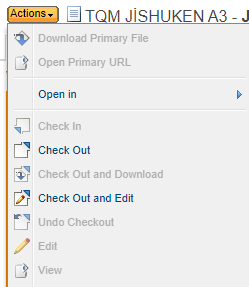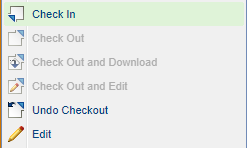Community Tip - Did you get an answer that solved your problem? Please mark it as an Accepted Solution so others with the same problem can find the answer easily. X
- Community
- PLM
- Windchill Customization
- How do I restrict the Edit Button?
- Subscribe to RSS Feed
- Mark Topic as New
- Mark Topic as Read
- Float this Topic for Current User
- Bookmark
- Subscribe
- Mute
- Printer Friendly Page
How do I restrict the Edit Button?
- Mark as New
- Bookmark
- Subscribe
- Mute
- Subscribe to RSS Feed
- Permalink
- Notify Moderator
How do I restrict the Edit Button?
Hi Comunity;
In the TQM JISHUKEN A3 workflow, I want to restrict the users I want to check in and check out only and the edit button to them. How can I do that?
- Labels:
-
General Customization
- Mark as New
- Bookmark
- Subscribe
- Mute
- Subscribe to RSS Feed
- Permalink
- Notify Moderator
I think we need a better english translation of what you are asking for. Are you saying that you want users to be able to check in and out but NOT be able to Edit? This then would also apply to Checkout and Edit combo action. Not sure what this accomplishes. Check and being able to modify and edit something go hand in hand. This is easily done with removing modify ACL. Can you explain better why you would want to change the OOTB behavior?
- Mark as New
- Bookmark
- Subscribe
- Mute
- Subscribe to RSS Feed
- Permalink
- Notify Moderator
I don't know ACL. The reason I want this is because I have a 10-step process at hand.
In the process, the user initially (create) enters an accounting data and then loads an excel.
Then excel needs to be updated in steps 2,3,4 and 5.
However, the accounting data entered at the beginning should not be changed.
We want the accounting data to be changeable only by the accounting department.
That's the whole reason.
The alternative solution we have found now is;
We created one more of the attributes containing the accounting data, that is, we cloned them. With the code we wrote in the workflow, we transfer the initial attribute values to the ones we cloned and hide these cloned attributes from other users except the accounting department.
Thus, the attrbutes on the create screen and the edit screen are shopping with each other, but they do not buy in the same place.
- Mark as New
- Bookmark
- Subscribe
- Mute
- Subscribe to RSS Feed
- Permalink
- Notify Moderator
Very doable.
A data utility could be implemented that compares the attribute values of the working copy (new iteration) to the previous iteration. If the values are not identical, return form error message to the user stating: “May Day! You’re not allowed to change he value(s) of <the attribute(s) they changed>.
A listener could be used to get the same affect.
Either way can limits the users that are allowed to make the changes based on your requirement.
- Mark as New
- Bookmark
- Subscribe
- Mute
- Subscribe to RSS Feed
- Permalink
- Notify Moderator
When you say, "accounting data", what are you referring to in terms of Windchill terminology.
Is the accounting data in the form of attributes on the document?
Is the accounting data in the form of an attachment to the document?
Is it both attributes and an attachment to the document?
Is the excel file you mentioned the primary content?
- Mark as New
- Bookmark
- Subscribe
- Mute
- Subscribe to RSS Feed
- Permalink
- Notify Moderator
Accounting data is an attribute on the create and edit page.
I placed a restriction on accounting data attirbute, but it did it on the create and edit page, I just want to restrict the edit page.
I was able to do this by cloning the attributes, but I think the process I'm doing is not healthy, so I'm looking for a different way.
I want to restrict attributes on the edit page. Since I couldn't do this, I asked how I can restrict the edit page for certain users. After making this restriction, the user will check in and check out, but will not be able to access the edit page.
Do you have a suitable solution for my request?
- Mark as New
- Bookmark
- Subscribe
- Mute
- Subscribe to RSS Feed
- Permalink
- Notify Moderator
@smcvr ,
I think the solution I suggested in my previous post for using a data utility (which is nothing more than a custom class) that would run in edit mode only (not create mode) or a listener would get the job done.
As mentioned in previous post, I'd write code to check the attribute(s) value of the working copy to the previous iterations. If they are not the same and the user editing them should not be editing them the user would be alerted immediately that they are not authorized to edit these attributes.
I'm sure this will work.
- Mark as New
- Bookmark
- Subscribe
- Mute
- Subscribe to RSS Feed
- Permalink
- Notify Moderator
I haven't done this myself, but the Windchill help says that you can apply restrictions to attributes by using Profiles. It looks like the attributes need to be created as Reusable Attributes.