Turn on suggestions
Auto-suggest helps you quickly narrow down your search results by suggesting possible matches as you type.
Showing results for
Please log in to access translation
Turn on suggestions
Auto-suggest helps you quickly narrow down your search results by suggesting possible matches as you type.
Showing results for
Community Tip - Visit the PTCooler (the community lounge) to get to know your fellow community members and check out some of Dale's Friday Humor posts! X
- Community
- PLM
- Windchill Discussions
- How do we replace a CHOICE1 with a CHOICE2 when CH...
Translate the entire conversation x
Please log in to access translation
Options
- Subscribe to RSS Feed
- Mark Topic as New
- Mark Topic as Read
- Float this Topic for Current User
- Bookmark
- Subscribe
- Mute
- Printer Friendly Page
How do we replace a CHOICE1 with a CHOICE2 when CHOICE1 is tied to more than 100 Enable/Exclude Rules
Dec 14, 2015
05:03 AM
- Mark as New
- Bookmark
- Subscribe
- Mute
- Subscribe to RSS Feed
- Permalink
- Notify Moderator
Please log in to access translation
Dec 14, 2015
05:03 AM
How do we replace a CHOICE1 with a CHOICE2 when CHOICE1 is tied to more than 100 Enable/Exclude Rules
Hi,
I was working towards getting the ECO Process streamlined for “Release process for Obsoleting a Variant & Replacing with New(eg.: new Side Ladder)”.
Say for example we want to OBSOLETE “402-0002-001” & REPLACE it with “402-0002-009”
Following are the high level steps:
- Add a New Choice to the Option Pool for “402-0002-009”
- Add the New Choice “402-0002-009” to the Option Set “HALF-PACK”
- Remove the Obsolete Choice “402-0002-001” from tall the Rules in the Option Set “HALF-PACK”
- 4. Remove the Obsolete “402-0002-001” Choice from the Option Set “HALF-PACK”
- Followed by few more steps to Modify the Configurable / Variant Product Data {will come to this later}
While I was doing the step# 4 without doing Step#3 I got bellow message:
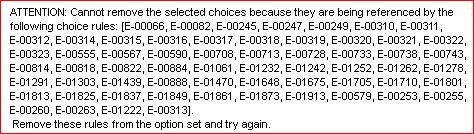
Which actually is correct as Choice “402-0002-001” is tied to 63 Rules to the Options Set as show below:
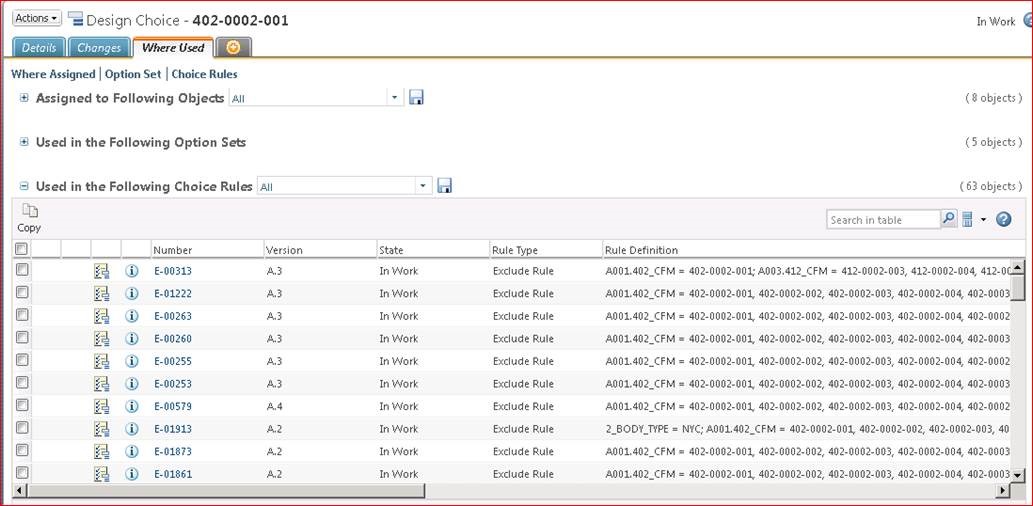
Questions:
- How are these Rules created in first place ? Manual or Import/Export ?? Apart from the above listed RULES, there are around 1700+ rules
- How to Replace the Choice “402-0002-001” with “402-0002-009” in all the 63 RULES ?
Regards,
Ajay
Labels:
- Labels:
-
Other
0 REPLIES 0





