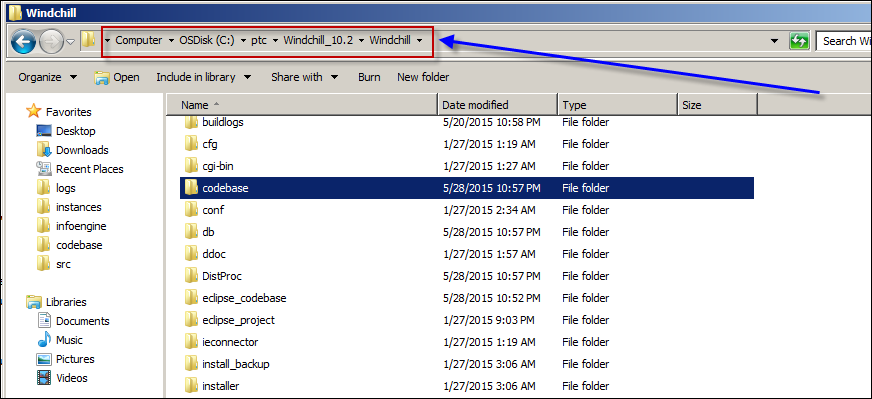Community Tip - Learn all about the Community Ranking System, a fun gamification element of the PTC Community. X
- Community
- PLM
- Windchill Discussions
- Re: How do you disable the "submit the change obje...
- Subscribe to RSS Feed
- Mark Topic as New
- Mark Topic as Read
- Float this Topic for Current User
- Bookmark
- Subscribe
- Mute
- Printer Friendly Page
How do you disable the "submit the change object now" prompt?
- Mark as New
- Bookmark
- Subscribe
- Mute
- Subscribe to RSS Feed
- Permalink
- Notify Moderator
How do you disable the "submit the change object now" prompt?
When I attached files to change notices I often get the "submit the change object now?" prompt shown below. Is there a way to turn off this prompt?
Solved! Go to Solution.
- Labels:
-
Other
Accepted Solutions
- Mark as New
- Bookmark
- Subscribe
- Mute
- Subscribe to RSS Feed
- Permalink
- Notify Moderator
- Mark as New
- Bookmark
- Subscribe
- Mute
- Subscribe to RSS Feed
- Permalink
- Notify Moderator
- Mark as New
- Bookmark
- Subscribe
- Mute
- Subscribe to RSS Feed
- Permalink
- Notify Moderator
Thanks Ben!
- Mark as New
- Bookmark
- Subscribe
- Mute
- Subscribe to RSS Feed
- Permalink
- Notify Moderator
Hi Ben / Hartley,
You can also try this out:
https://support.ptc.com/appserver/cs/view/solution.jsp?n=CS79510
Regards,
Shirish
- Mark as New
- Bookmark
- Subscribe
- Mute
- Subscribe to RSS Feed
- Permalink
- Notify Moderator
Hello Shirish,
The link is to an internal PTC document and normal users do not have access to it.
Brian
- Mark as New
- Bookmark
- Subscribe
- Mute
- Subscribe to RSS Feed
- Permalink
- Notify Moderator
For Windchill PDMLink 10.x, make the following changes to %WT_HOME%/codebase/netmarkets/javascript/change2/changeWizard.js:
if (submitNowEnabled != null && submitNowEnabled.value == "true") {
//comment this line out: ChangeManagementSubmitHandler.createSubmitDialog();
ChangeManagementSubmitHandler.processAndSubmit(true); // add this line in
}
- Mark as New
- Bookmark
- Subscribe
- Mute
- Subscribe to RSS Feed
- Permalink
- Notify Moderator
Shirishkumar,
Can you tell me where I need to go in order to make the coding change you suggested?
I've seen a lot of coding related changes in the forum but have no idea where to navigate or what I need to open to make the changes.
Thanks
- Mark as New
- Bookmark
- Subscribe
- Mute
- Subscribe to RSS Feed
- Permalink
- Notify Moderator
Hartley, he already did 🙂
%WT_HOME%/codebase/netmarkets/javascript/change2/changeWizard.js
Where %WT_HOME% maps to the filesystem folder on your Windchill server where it is installed.
To clarify: it is not in the Windchill UI!
- Mark as New
- Bookmark
- Subscribe
- Mute
- Subscribe to RSS Feed
- Permalink
- Notify Moderator
"%WT_HOME%" is Windchill installation directory...