Community Tip - You can Bookmark boards, posts or articles that you'd like to access again easily! X
- Community
- PLM
- Windchill Discussions
- How to Disable download
- Subscribe to RSS Feed
- Mark Topic as New
- Mark Topic as Read
- Float this Topic for Current User
- Bookmark
- Subscribe
- Mute
- Printer Friendly Page
How to Disable download
- Mark as New
- Bookmark
- Subscribe
- Mute
- Subscribe to RSS Feed
- Permalink
- Notify Moderator
How to Disable download
Hi everyone,
Can download function in documents can be disable even if you are in "viewer" group? Because most of our customer has a confidential document that they dont want to be downloaded, or print.
How to Disable Download Primary File menu?
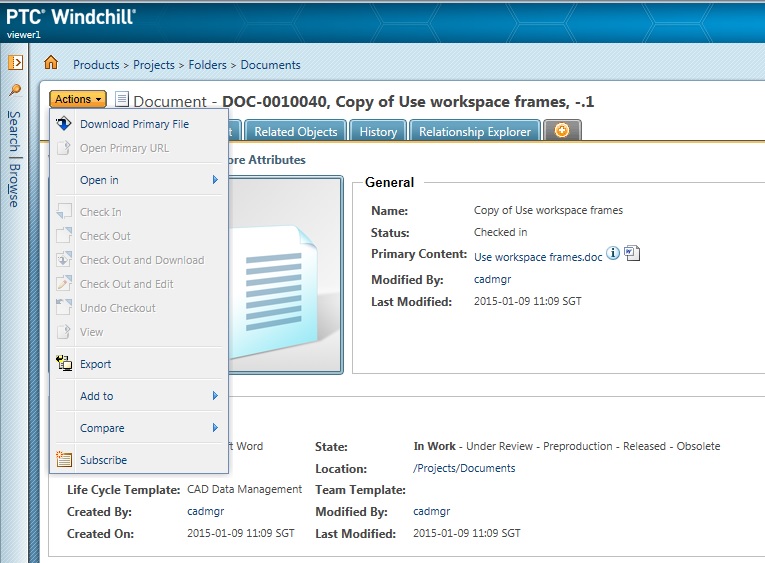
thanks!,
Luar
- Mark as New
- Bookmark
- Subscribe
- Mute
- Subscribe to RSS Feed
- Permalink
- Notify Moderator
Hi Luar,
Write a validator for the ACTION and disable the menu from all the place of windchill.
Br
MKR
- Mark as New
- Bookmark
- Subscribe
- Mute
- Subscribe to RSS Feed
- Permalink
- Notify Moderator
Hi Ramanathan,
Can you teach me where/how to do that?
Thanks,
Luar
- Mark as New
- Bookmark
- Subscribe
- Mute
- Subscribe to RSS Feed
- Permalink
- Notify Moderator
Hi Luar,
Hava a look on UI Validation @customization guide. Lot of OOTB Java validator class is responsible for hiding/enabling/disabling an action. Explore it.
Creating a Validator
Creating a validator class should be fairly simple. All you need to do is create a
class that extends com.ptc.core.ui.validation.DefaultUIComponentValidator.
The class below represents a skeleton for a simple validator class.
package com.ptc.windchill.enterprise.myPackage.validators;
import com.ptc.core.ui.validation.DefaultUIComponentValidator;
public class MyValidator extends DefaultUIComponentValidator{
//override one or more validation methods from
DefaultUIComponentValidator
}
Implementing Pre-Validation Methods
Once you’ve created a validator class skeleton, if you’re adding pre-validation
logic for an attribute, you’ll want to implement the performLimitedPreValidation()
method. If you’re adding pre-validation logic for an action, you’ll want to
implement both the performFullPreValidation() and performLimitedPreValidation()
methods. As mentioned in the previous sections regarding limited pre-validation
and full pre-validation, the implementations of these two methods may be
identical, or they may differ. The class on the next page contains some skeleton
implementations of these methods.
public class MyValidator extends DefaultUIComponentValidator{
@Override
public UIValidationResultSet performFullPreValidation()
(UIValidationKey validationKey,
UIValidationCriteria validationCriteria, Locale
locale) throws WTException {
UIValidationResultSet resultSet =
UIValidationResult.newInstance();
// perform your business logic here
// if you want to enable the action/component, do this:
//
resultSet.addResult(UIValidationResult.newInstance(validationKey,
// UIValidationStatus.ENABLED));
// if you want to disable the action/component, do this:
//
resultSet.addResult(UIValidationResult.newInstance(validationKey,
// UIValidationStatus.DISABLED));
// if you want to hide the action/component, do this:
//
resultSet.addResult(UIValidationResult.newInstance(validationKey,
UIValidationStatus.HIDDEN));
return resultSet;
}
@Override
public UIValidationResultSet performLimitedPreValidation()
(UIValidationKey validationKey,
UIValidationCriteria validationCriteria, Locale
locale) throws WTException {
UIValidationResultSet resultSet =
UIValidationResultSet.newInstance();
// perform your business logic here
// if you want to enable the action/component, do this:
//
resultSet.addResult(UIValidationResult.newInstance(validationKey,
// UIValidationStatus.ENABLED));
// if you want to disable the action/component, do this:
//
resultSet.addResult(UIValidationResult.newInstance(validationKey,
// UIValidationStatus.DISABLED));
// if you want to hide the action/component, do this:
//
resultSet.addResult(UIValidationResult.newInstance(validationKey,
UIValidationStatus.HIDDEN));
return resultSet;
}
}
Basic Validator Registration
To register your validator (using only the action name for an action), you need to
add an entry to *service.properties.xconf like this:
<Service context="default"
name="com.ptc.core.ui.validation.UIComponentValidator">
<Option requestor="null" serviceClass="[your fully-qualified
Validator class]"
selector="[action name/attribute descriptor ID]" />
</Service>
Once propagated to *service.properties, it should produce an entry like this:
wt.services/svc/default/com.ptc.core.ui.vali
dation.UIComponentValidator/[action name/attribute descriptor ID]/null/0=[your fullyqualified
Validator class]/duplicate
• Note that in this case, the requestor attribute is null, meaning the action’s object
type is not used in the lookup.
BR
Ramanathan
- Mark as New
- Bookmark
- Subscribe
- Mute
- Subscribe to RSS Feed
- Permalink
- Notify Moderator
Do you want to deny everyone but the owner the ability to download?
If so, you deny Download permission on WTDocuments to all principals except owner?
Or you can deny Download to a group/user/role.
If the logic of determining who should have download permission and who should not is more complicated then you will need to create a custom validator per MKR's suggestion.
- Mark as New
- Bookmark
- Subscribe
- Mute
- Subscribe to RSS Feed
- Permalink
- Notify Moderator
Hi Lori,
Yes, I want to deny everyone except the owner, how can I deny download per user/group/role?
Thanks,
Luar
- Mark as New
- Bookmark
- Subscribe
- Mute
- Subscribe to RSS Feed
- Permalink
- Notify Moderator
Hi,
I think you can create an ACL where you can deny download permissions to whatever users you wish. ACL's are created via Site-->Utilities --> Policy Administration.
-Malavika
- Mark as New
- Bookmark
- Subscribe
- Mute
- Subscribe to RSS Feed
- Permalink
- Notify Moderator
Luar,
Be aware that read access will still allow download of viewable if you publish.
Darren
- Mark as New
- Bookmark
- Subscribe
- Mute
- Subscribe to RSS Feed
- Permalink
- Notify Moderator
Luar,
were you able to figure out the ACL?
- Mark as New
- Bookmark
- Subscribe
- Mute
- Subscribe to RSS Feed
- Permalink
- Notify Moderator
Lori
Do you have any sample on how that can be done?
Thanks





