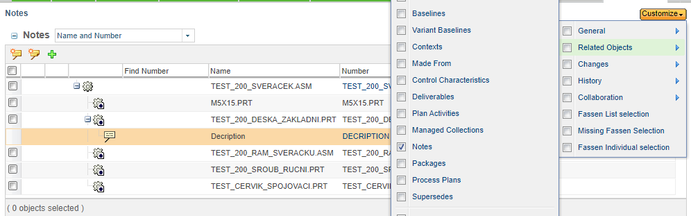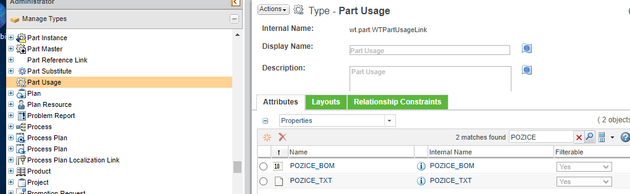Community Tip - Visit the PTCooler (the community lounge) to get to know your fellow community members and check out some of Dale's Friday Humor posts! X
- Community
- PLM
- Windchill Discussions
- How to add part specific information at the upper ...
- Subscribe to RSS Feed
- Mark Topic as New
- Mark Topic as Read
- Float this Topic for Current User
- Bookmark
- Subscribe
- Mute
- Printer Friendly Page
How to add part specific information at the upper level assembly
- Mark as New
- Bookmark
- Subscribe
- Mute
- Subscribe to RSS Feed
- Permalink
- Notify Moderator
How to add part specific information at the upper level assembly
We are performing use case testing as part of our upgrade to Windchill 12. We have a group of PC hardware and software engineers who need to perform the following activities.
We have a WTpart BOM structured like the following;
BLD-PROG-123
Qty 1 ea, 232-281-2-16000 FLASH DRIVE
Qty 2 ea, 128-1393-2 FLASH DRIVE LABEL
Qty 1, ea, 218-229-2 PROGRAM KEY, RED
Qty 1, ea, 112-181-2 SNAP RING
This structure represents the parts to 'use' to program the flash drives. Under each part there are programming and other 'work instructions' that are performed in the context of the upper level assembly build. What the shop sees in the end is;
BLD-PROG-123
Qty 1 ea, 232-281-2-16000 FLASH DRIVE
PROGRAM FLASH DRIVE WITH 123XYZ FIRMWARE
Qty 2 ea, 128-1393-2 FLASH DRIVE LABEL
PRINTED LABEL TO READ 'COMPANY NAME, FIRMWARE VERSION'
Qty 1, ea, 218-229-2 PROGRAM KEY, RED
Qty 1, ea, 112-181-2 SNAP RING
ATTACH SNAP RING TO FLASH DRIVE AND BOX FOR SHIPPING
In our current engineering system the user is able to add additional text under each specific part in the BOM display. How would we accomplish something similar in Windchill? Seems all I can really do is edit the top level WTpart's part description and then make references to the parts at the lower levels.
AJ Troglio, Adv Mfg Engr
Hunter Engineering Company
Creo 4 M150
Solved! Go to Solution.
- Labels:
-
BOM_Platform Mgmt
Accepted Solutions
- Mark as New
- Bookmark
- Subscribe
- Mute
- Subscribe to RSS Feed
- Permalink
- Notify Moderator
Hi @AJ_TROGLIO
Have you seen a Note functionality for the BOM?
Check it.
Viewing Structural Notes for a BOM
Or you can add a BOM (Usage) attribute that could be shown in the structure and related to the assembly.
Same as an Quantity.
PetrH
- Mark as New
- Bookmark
- Subscribe
- Mute
- Subscribe to RSS Feed
- Permalink
- Notify Moderator
Hi @AJ_TROGLIO
Have you seen a Note functionality for the BOM?
Check it.
Viewing Structural Notes for a BOM
Or you can add a BOM (Usage) attribute that could be shown in the structure and related to the assembly.
Same as an Quantity.
PetrH
- Mark as New
- Bookmark
- Subscribe
- Mute
- Subscribe to RSS Feed
- Permalink
- Notify Moderator
Petr,
I looked into this. We needed to enable it to get it to work. It will work but it seems to be limited in the number of characters that can be entered. The interface to enter text is also somewhat restrictive.
I'll work with it more and see where it goes.
Thanks..
AJ Troglio, Adv Mfg Engr
Hunter Engineering Company
Creo 4 M150