Community Tip - Did you know you can set a signature that will be added to all your posts? Set it here! X
- Community
- PLM
- Windchill Discussions
- How to change the available options in the 'Target...
- Subscribe to RSS Feed
- Mark Topic as New
- Mark Topic as Read
- Float this Topic for Current User
- Bookmark
- Subscribe
- Mute
- Printer Friendly Page
How to change the available options in the 'Target Promotion State' drop down?
- Mark as New
- Bookmark
- Subscribe
- Mute
- Subscribe to RSS Feed
- Permalink
- Notify Moderator
How to change the available options in the 'Target Promotion State' drop down?
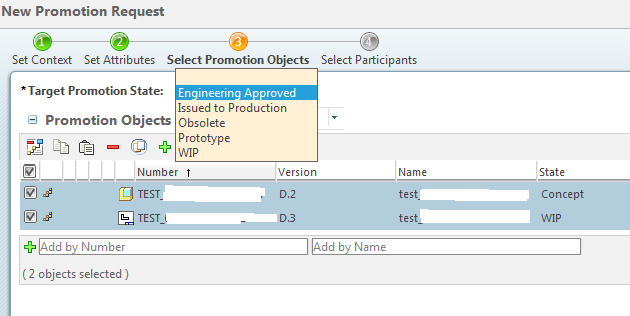
I want to eliminate the ability of the user to pick "Issued to Production". Where can I make this change? Do I have to change the LifeCycle, or is there another way? I would really like to have 'Engineering Approved' be the only option available.
Solved! Go to Solution.
- Labels:
-
Other
Accepted Solutions
- Mark as New
- Bookmark
- Subscribe
- Mute
- Subscribe to RSS Feed
- Permalink
- Notify Moderator
You will need to disable some Promote choices for the Life Cycle States Concept and WIP in the Transition tab of the Life Cycle.
- Mark as New
- Bookmark
- Subscribe
- Mute
- Subscribe to RSS Feed
- Permalink
- Notify Moderator
You will need to disable some Promote choices for the Life Cycle States Concept and WIP in the Transition tab of the Life Cycle.
- Mark as New
- Bookmark
- Subscribe
- Mute
- Subscribe to RSS Feed
- Permalink
- Notify Moderator
This deserves a lot of careful time and effort - it's really the heart of your business process (how data gets to Released).
As Sven says, along with states, the available Promote Transitions are defined in the lifecycle template and this is where the change would need to be made.
Some considerations:
1. If you change the lifecycle template (check it out, edit it, check it in, resulting in an iteration), it is applied to new and Revised objects only, not to your existing data. Need to run a command that applies to all, or laboriously Re-Assign Lifecycle to all from Search or equivalent.
2. You may want instead to use a different Promotion Workflow Template / process for each available state that is selected for Promotion. You may route to a limited set of Roles for Engineering Approved but a much different set of Roles for Issued to Production.
3. May also want to check out the "Lock" Transition which means that while a Promotion process is running and waiting for approvals, the data temporarily is set to another state at which you've configured Read but not Modify for users.
- Mark as New
- Bookmark
- Subscribe
- Mute
- Subscribe to RSS Feed
- Permalink
- Notify Moderator
Thank you both for taking time to respond to my question! Sven gave me the correct answer first, but Mike answered a follow-up question that I had, but had not posted here - why was I not seeing the change that I had made reflected in the Promotion Request? So once I created a new revision and attempted to use the Promotion Request, the change I made showed up in the UI.
I wish I could mark both answers as correct, but alas the vote must go to Sven.
Thanks again.





