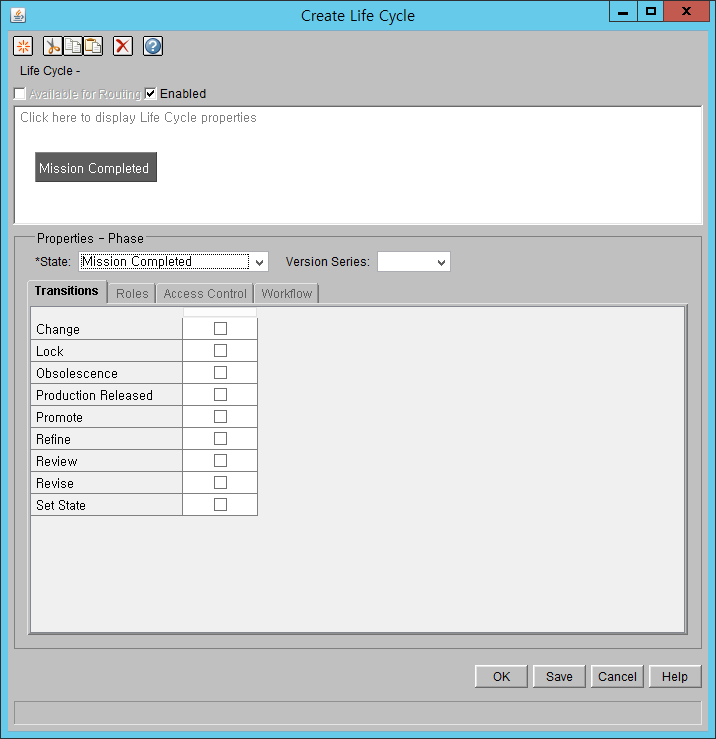Community Tip - Learn all about PTC Community Badges. Engage with PTC and see how many you can earn! X
- Community
- PLM
- Windchill Discussions
- How to make a new Life Cycle State
- Subscribe to RSS Feed
- Mark Topic as New
- Mark Topic as Read
- Float this Topic for Current User
- Bookmark
- Subscribe
- Mute
- Printer Friendly Page
How to make a new Life Cycle State
- Mark as New
- Bookmark
- Subscribe
- Mute
- Subscribe to RSS Feed
- Permalink
- Notify Moderator
How to make a new Life Cycle State
1. System Environment
Both English language pack (default language) and Korean language pack are installed on my Windchill (i.e., Windchill 10.2 M030).
Make a directory folders for life cycle state.
I made a directory (\wtCustom\wt\lifecycle). Then put the folders under the Windchill home directory (%WT_HOME%).
Here is the Windchill Custom Life Cycle directory: %WT_HOME%\wtCustom\wt\lifecycle\
2. StateRB.rbinfo
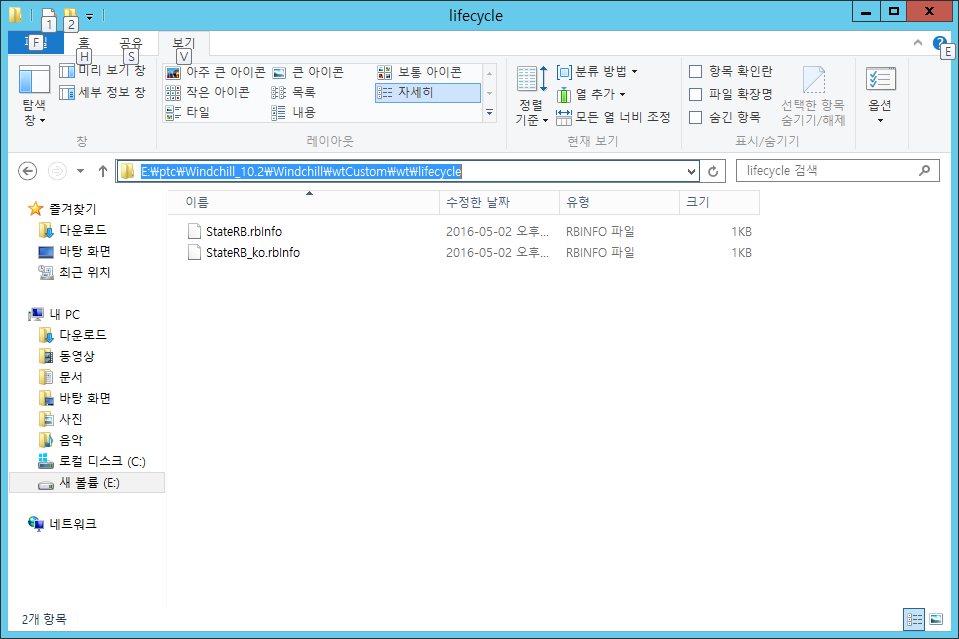
Make a StateRB.rbinfo (File Extension: rbinfo) file for English language pack
Example: E:\ptc\Windchill_10.2\Windchill\wtCustom\wt\lifecycle\StateRB.rbInfo
------------------------------------------------------------------------------------------------------
ResourceInfo.class=wt.tools.resource.EnumResourceInfo
ResourceInfo.customizable=true
ResourceInfo.deprecated=false
ResourceInfo.replacement=false
# Entry Contents
TOYOTA_MISSION_COMPLETED.value.value=Mission Completed
TOYOTA_MISSION_COMPLETED.shortDescription=Mission Completed
------------------------------------------------------------------------------------------------------
![]() Note: If French language pack is installed, you need to save a file as StateRB_fr.rbInfo
Note: If French language pack is installed, you need to save a file as StateRB_fr.rbInfo
Please check the following information for your reference: [java] Process Locales = en_US,en_GB,es,fr,de,ja,it,ko,ru,zh_CN,zh_TW,pt_BR
Well, I installed Korean language pack on Windchill. Therefore, I made a StateRB_ko.rbInfo file for Korean language pack
------------------------------------------------------------------------------------------------------
ResourceInfo.class=wt.tools.resource.EnumResourceInfo
ResourceInfo.customizable=true
ResourceInfo.deprecated=false
# Entry Contents
TOYOTA_MISSION_COMPLETED.value=임무 완료
TOYOTA_MISSION_COMPLETED.shortDescription=임무 완료
------------------------------------------------------------------------------------------------------
3. Resource Build
Execute the following command on Windchill Shell: ResourceBuild wt.lifecycle.** true
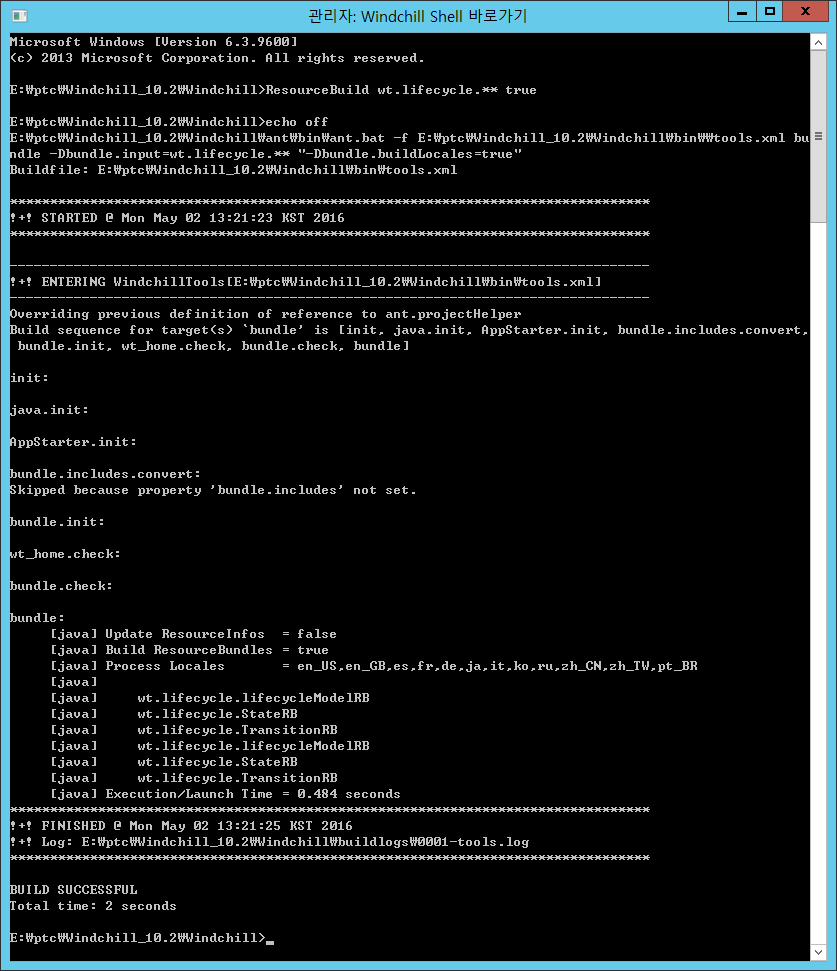
4. Ant Build
Execute the following command on Windchill Shell: ant -f codebase\makejar.xml
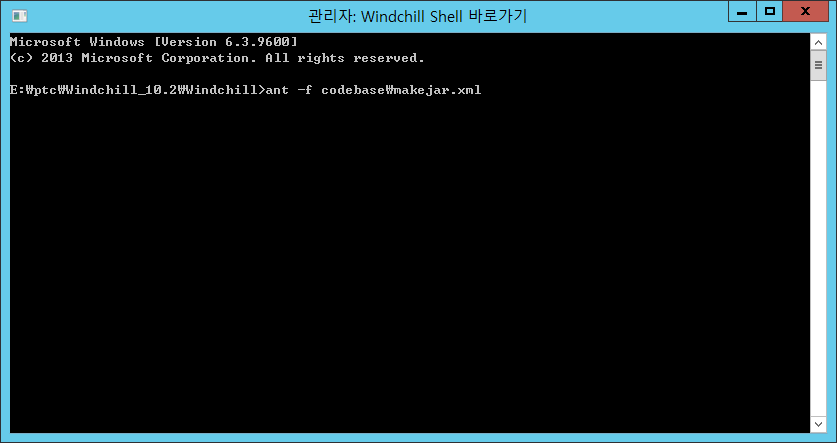
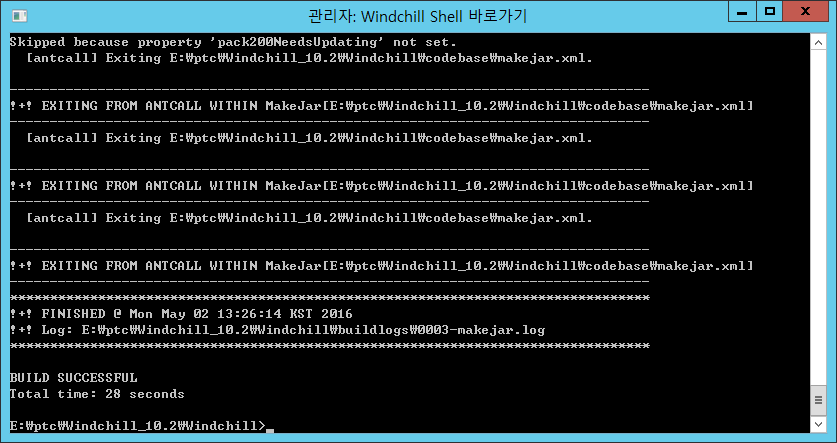
After completing build, check whether a new state is created correctly. Yay! Mission is completed. ![]()
![]()