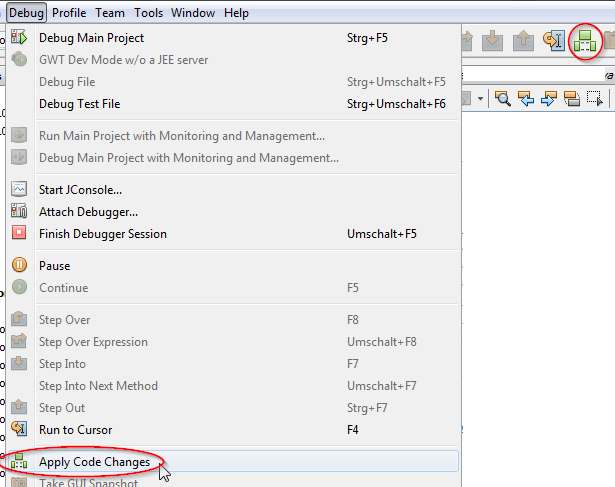Community Tip - You can subscribe to a forum, label or individual post and receive email notifications when someone posts a new topic or reply. Learn more! X
- Community
- PLM
- Windchill Discussions
- How to reload class files in MS without restarting...
- Subscribe to RSS Feed
- Mark Topic as New
- Mark Topic as Read
- Float this Topic for Current User
- Bookmark
- Subscribe
- Mute
- Printer Friendly Page
How to reload class files in MS without restarting?
- Mark as New
- Bookmark
- Subscribe
- Mute
- Subscribe to RSS Feed
- Permalink
- Notify Moderator
How to reload class files in MS without restarting?
I would like to reload all the classfiles without restarting method server each time. How to achieve that? any ideas
Solved! Go to Solution.
- Labels:
-
Other
Accepted Solutions
- Mark as New
- Bookmark
- Subscribe
- Mute
- Subscribe to RSS Feed
- Permalink
- Notify Moderator
These types of questions get asked from time to time. But I think Chris Spartz has a good response here: Re: compiling java file in windchill shell won't take effect.
The answer to your question is that it is not possible. But perhaps if you have your system set up with Eclipse, Shreyas Atre has a suggestion a little higher for your test or dev site. Re: compiling java file in windchill shell won't take effect
(Note both of these hyperlinks go to the same discussion, but 2 different postings in the discussion.)
- Mark as New
- Bookmark
- Subscribe
- Mute
- Subscribe to RSS Feed
- Permalink
- Notify Moderator
These types of questions get asked from time to time. But I think Chris Spartz has a good response here: Re: compiling java file in windchill shell won't take effect.
The answer to your question is that it is not possible. But perhaps if you have your system set up with Eclipse, Shreyas Atre has a suggestion a little higher for your test or dev site. Re: compiling java file in windchill shell won't take effect
(Note both of these hyperlinks go to the same discussion, but 2 different postings in the discussion.)
- Mark as New
- Bookmark
- Subscribe
- Mute
- Subscribe to RSS Feed
- Permalink
- Notify Moderator
There are great posts, but I was just curious to know if anyone has any tool. Anyway I will do research on this and come up with something handy.
- Mark as New
- Bookmark
- Subscribe
- Mute
- Subscribe to RSS Feed
- Permalink
- Notify Moderator
My experience is: You can do it sometimes depending on the changes of the class.
If you are using Netbeans (haven't tested on Eclipse yet) and connect to Windchill in Debug Mode you can force a class reload without restarting Windchill MS. This action is called "Apply Code Changes" and can be found inside the debug menu of Netbeans.
To enable debug capability on Windchill you have to reduce the number of MS servers incl. BMS to just one server in total and add some debug args as followed.
<Property name="wt.queue.executeQueues" overridable="true"
targetFile="codebase/wt.properties"
value="true"/>
<Property name="wt.manager.monitor.services" overridable="true"
targetFile="codebase/wt.properties"
value="MethodServer"/>
<Property name="wt.manager.cmd.MethodServer.debug.args" overridable="true"
targetFile="codebase/wt.properties"
value="-Xrunjdwp:transport=dt_socket,server=y,address=8001,suspend=n"/>
When you have done this and have restarted Windchill you are able to connect Netbeans to Windchill by running "Attach Debugger" from inside Netbeans.
PS: First set the project to debug as "Main project": RMB on the project and "Set As Main Project". It should appear in bold now.

Add the following information.
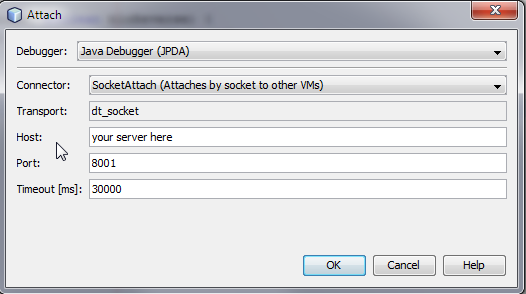
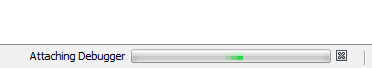
Now you can debug your code by setting break points aso.. If you are going to change some code lines just save it and run "Apply Code Changes":