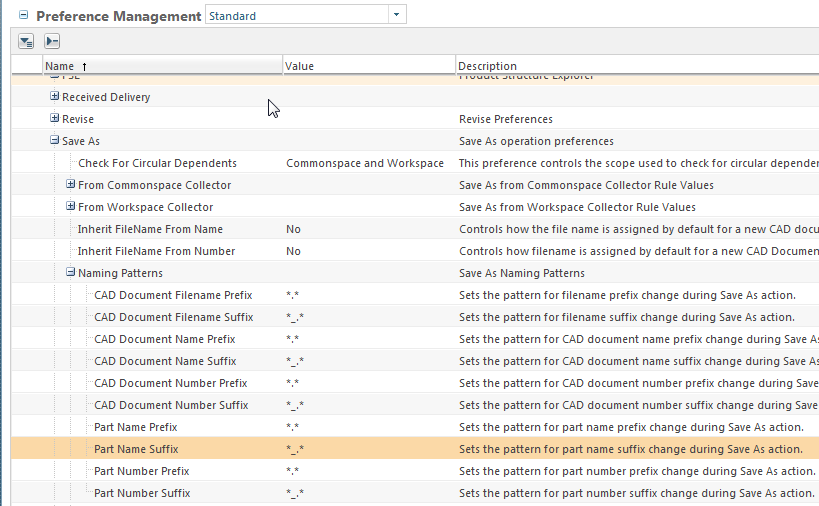Community Tip - Stay updated on what is happening on the PTC Community by subscribing to PTC Community Announcements. X
- Community
- PLM
- Windchill Discussions
- How to remove default suffix '_' for save as actio...
- Subscribe to RSS Feed
- Mark Topic as New
- Mark Topic as Read
- Float this Topic for Current User
- Bookmark
- Subscribe
- Mute
- Printer Friendly Page
How to remove default suffix '_' for save as action in name and number field?
- Mark as New
- Bookmark
- Subscribe
- Mute
- Subscribe to RSS Feed
- Permalink
- Notify Moderator
How to remove default suffix '_' for save as action in name and number field?
When copying a WTDocument or WTPart using the Save As action, the system proposes a name and number created using existing name and number followed by '_'.
How/where can this default suffix be removed?
I understand the number has to be a unique value, but I don't understand why Windchill imposes a name and number. The creation will not go through if the number is not unique. Furthermore, if you would create the WTDocument or WTPart as proposed, the second time you use the Save As starting from the same initial WTDocument or WTPart, the proposed number won't be unique anymore. This makes the default suffix redundant.
Problem we have with the default suffix is some users change the number and often forget to remove the default suffix in name and number.
Solved! Go to Solution.
- Labels:
-
Other
Accepted Solutions
- Mark as New
- Bookmark
- Subscribe
- Mute
- Subscribe to RSS Feed
- Permalink
- Notify Moderator
There are preferences for that. In Product Container Preference Management > Save As > Naming Patterns > you can find separate settings for names and numbers of Parts and CAD documents.
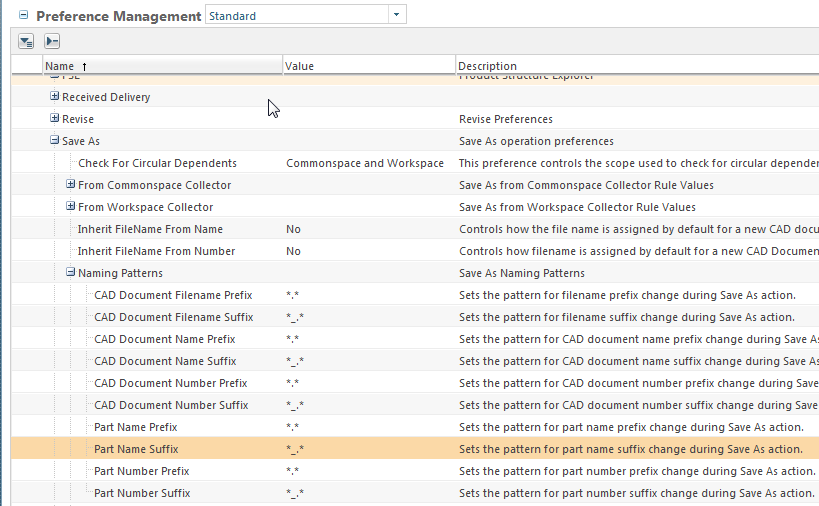
- Mark as New
- Bookmark
- Subscribe
- Mute
- Subscribe to RSS Feed
- Permalink
- Notify Moderator
There are preferences for that. In Product Container Preference Management > Save As > Naming Patterns > you can find separate settings for names and numbers of Parts and CAD documents.