Community Tip - If community subscription notifications are filling up your inbox you can set up a daily digest and get all your notifications in a single email. X
- Community
- PLM
- Windchill Discussions
- How to set the number to folders?
- Subscribe to RSS Feed
- Mark Topic as New
- Mark Topic as Read
- Float this Topic for Current User
- Bookmark
- Subscribe
- Mute
- Printer Friendly Page
How to set the number to folders?
- Mark as New
- Bookmark
- Subscribe
- Mute
- Subscribe to RSS Feed
- Permalink
- Notify Moderator
How to set the number to folders?
- Labels:
-
Other
Accepted Solutions
- Mark as New
- Bookmark
- Subscribe
- Mute
- Subscribe to RSS Feed
- Permalink
- Notify Moderator
Hello Luca,
You cannot set a number to a folder, it would be a blank always, however when you create a WT part/ EPM document or any other Windchill objects inside the folder this column will be filled.
You can do that test, please create few documents inside the document folder you will get to know the difference
Thanks,
Athmanand
- Mark as New
- Bookmark
- Subscribe
- Mute
- Subscribe to RSS Feed
- Permalink
- Notify Moderator
Can you provide more details?
- Mark as New
- Bookmark
- Subscribe
- Mute
- Subscribe to RSS Feed
- Permalink
- Notify Moderator
Hello Luca,
Can you explain more about this ?
Is it possible to share few snapshots ?
Thanks,
Athmanand
- Mark as New
- Bookmark
- Subscribe
- Mute
- Subscribe to RSS Feed
- Permalink
- Notify Moderator
Hello
I apologise for the delay!!!
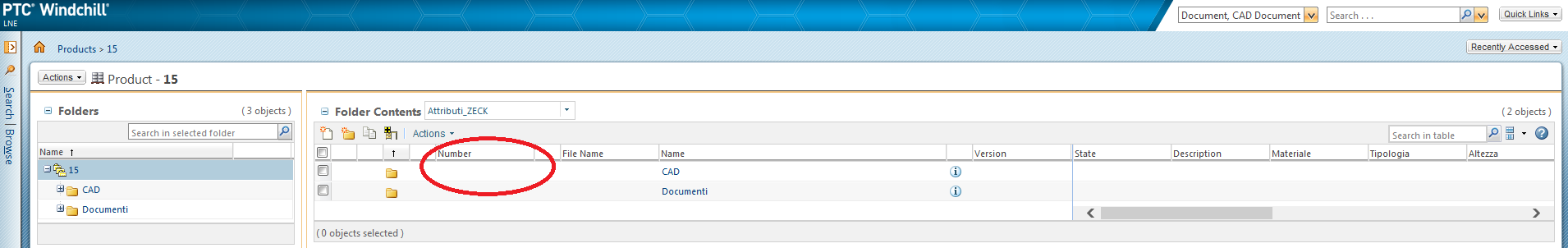
Here a picture to explain better, i need to fill the column number for every folder, where the red circle indicates.
Thanks.
- Mark as New
- Bookmark
- Subscribe
- Mute
- Subscribe to RSS Feed
- Permalink
- Notify Moderator
I could be wrong but I don't think that's possible.
- Mark as New
- Bookmark
- Subscribe
- Mute
- Subscribe to RSS Feed
- Permalink
- Notify Moderator
The Number column is always blank for a folder.
Why do you need a number for a folder?
What purpose does a number do for your folders?
- Mark as New
- Bookmark
- Subscribe
- Mute
- Subscribe to RSS Feed
- Permalink
- Notify Moderator
Hello Luca,
You cannot set a number to a folder, it would be a blank always, however when you create a WT part/ EPM document or any other Windchill objects inside the folder this column will be filled.
You can do that test, please create few documents inside the document folder you will get to know the difference
Thanks,
Athmanand





