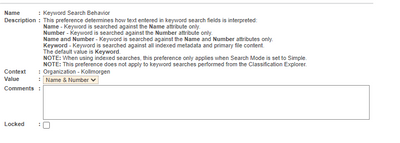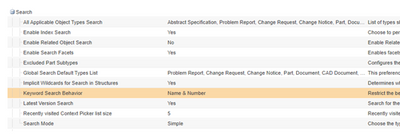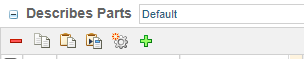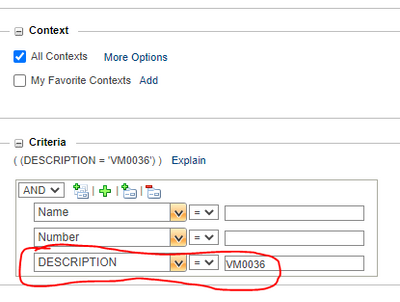Community Tip - Learn all about the Community Ranking System, a fun gamification element of the PTC Community. X
- Community
- PLM
- Windchill Discussions
- Re: How to setup a search for part numbers in a ta...
- Subscribe to RSS Feed
- Mark Topic as New
- Mark Topic as Read
- Float this Topic for Current User
- Bookmark
- Subscribe
- Mute
- Printer Friendly Page
How to setup a search for part numbers in a tabulated drawing
- Mark as New
- Bookmark
- Subscribe
- Mute
- Subscribe to RSS Feed
- Permalink
- Notify Moderator
How to setup a search for part numbers in a tabulated drawing
We have some very old pencil drawings that we store in Windchill as PDF files. These drawings are tabulated, we call them chart drawings. For example, the pdf drawing's name and number is "1780-1" in Windchill. On this drawing, are tabulated parts that might be named FP0001 thru FP0032. We want to be able to link all 32 of the tabulated part numbers to the PDF file in some way so that if we search "FP0017", Windchill will pull up the "1780-1" pdf drawing.
We are OK adding these "FP" numbers manually into Windchill, we just don't know how or where to do this exactly and be able to search by these "FP" numbers.
Solved! Go to Solution.
Accepted Solutions
- Mark as New
- Bookmark
- Subscribe
- Mute
- Subscribe to RSS Feed
- Permalink
- Notify Moderator
I figured out the Advanced Search problem. There are two "description" criterias to choose from. One is "DESCRIPTION" and the other is "Description". The latter with lower case letters is the one that I needed. I also found out that if I list the parts in rows in the Description field, I have to search with an asterisk in front and behind the part number for Windchill to be able to find it.
- Mark as New
- Bookmark
- Subscribe
- Mute
- Subscribe to RSS Feed
- Permalink
- Notify Moderator
Couple of ways. You can add a list of the numbers to the description of the PDF document so it gets picked up by Solr index search. You can create the Part objects and add the drawing as a describing document. When you look at Related Objects you would see a list of all those parts. When you look at it from the part, you are 1 link away from the PDF drawing. I assume the drawing is not clear enough for OCR is it?
- Mark as New
- Bookmark
- Subscribe
- Mute
- Subscribe to RSS Feed
- Permalink
- Notify Moderator
I see where to add the list of numbers to the description. I tried this on one pdf and added a couple of numbers to the description for a test. But, when I did a search, Windchill still did not find the pdf. I also tried advanced search and added "description" as a criteria and that still did not work.
Is an OCR search an option? Many of the drawings have clear text.
- Mark as New
- Bookmark
- Subscribe
- Mute
- Subscribe to RSS Feed
- Permalink
- Notify Moderator
Let's try this first Do you have Index Search installed (SOLR) and working? Is your preference set to use keyword index search? It should index all attributes.
- Mark as New
- Bookmark
- Subscribe
- Mute
- Subscribe to RSS Feed
- Permalink
- Notify Moderator
Avillanueva - First off, I appreciate you helping me on this issue. I emailed our WC administrator and this is what he gave me:
We are on WC 11.0. Our administrator said that "keyword search behavior" only has 4 options: “Name”, “Number”, “Name & Number”, or “Keyword”. I had hoped that he could add "Description"
- Mark as New
- Bookmark
- Subscribe
- Mute
- Subscribe to RSS Feed
- Permalink
- Notify Moderator
Ask them if SOLR is installed. If not, then go with my approach of creating WTParts and associating to the document. If SOLR is installed, change your preference to Keyword and try again.
- Mark as New
- Bookmark
- Subscribe
- Mute
- Subscribe to RSS Feed
- Permalink
- Notify Moderator
Our administrator does not what to use "keyword" for some reason. He said this was tried in the past and caused problems. The WTParts sound like the best approach. What are the steps to accomplish this. I was able to create a new WTPart but how do I relate it to the PDF document? Thanks
- Mark as New
- Bookmark
- Subscribe
- Mute
- Subscribe to RSS Feed
- Permalink
- Notify Moderator
If you edit that preference for Keyword search behavior, its the other choice. Sounds like they had trouble with SOLR. Ok, yes create the WTParts. Easiest way is to search for all of them, select them, copy. Then go to the Related Objects Tab of the PDF document and click paste in the Describe By parts table. That will create the links.
- Mark as New
- Bookmark
- Subscribe
- Mute
- Subscribe to RSS Feed
- Permalink
- Notify Moderator
I follow you and I tried pasting the WTParts in the Describe Parts section of the PDF, But I get an error that says:
Attention: Paste action partially failed. Some of the objects in the clipboard cannot be pasted into this location. I get a similar message if I try to insert them manually without pasting.
Do I need administrator rights to do this possibly?
- Mark as New
- Bookmark
- Subscribe
- Mute
- Subscribe to RSS Feed
- Permalink
- Notify Moderator
No, but this does check out, modify and check in those parts. You should be able to click the green plus sign, search for, select and add the parts.
- Mark as New
- Bookmark
- Subscribe
- Mute
- Subscribe to RSS Feed
- Permalink
- Notify Moderator
I tried using the green plus sign and I get this message: "Some objects cannot be added to the table"
- Mark as New
- Bookmark
- Subscribe
- Mute
- Subscribe to RSS Feed
- Permalink
- Notify Moderator
- Mark as New
- Bookmark
- Subscribe
- Mute
- Subscribe to RSS Feed
- Permalink
- Notify Moderator
I'm still waiting on my Admin to help with the WTParts. In the meantime, I was playing around with Advanced Search. I added "VM0036" to the description field of the PDF drawing. So, I went to Advanced Search and added a criteria to search in Description for VM0036. But, even with this the search results are empty. I don't understand why the Advanced Search would not work in this way?
- Mark as New
- Bookmark
- Subscribe
- Mute
- Subscribe to RSS Feed
- Permalink
- Notify Moderator
I figured out the Advanced Search problem. There are two "description" criterias to choose from. One is "DESCRIPTION" and the other is "Description". The latter with lower case letters is the one that I needed. I also found out that if I list the parts in rows in the Description field, I have to search with an asterisk in front and behind the part number for Windchill to be able to find it.
- Mark as New
- Bookmark
- Subscribe
- Mute
- Subscribe to RSS Feed
- Permalink
- Notify Moderator
Great, so going with that option? You should push your admin to get Solr index server running. Would make things easier.
- Mark as New
- Bookmark
- Subscribe
- Mute
- Subscribe to RSS Feed
- Permalink
- Notify Moderator
Yes, I think this option will be the best right now. We are working with outside consultants right now to help us migrate over to WC 12.0. Hopefully, we can get some help from the consultants to help with the Solr index. Our admin is not an IT person, so he does have struggles with a lot of the compex issues.
Again, thanks for all your help.