- Community
- PLM
- Windchill Discussions
- Re: How to upload standard parts into windchill wh...
- Subscribe to RSS Feed
- Mark Topic as New
- Mark Topic as Read
- Float this Topic for Current User
- Bookmark
- Subscribe
- Mute
- Printer Friendly Page
How to upload standard parts into windchill which is in the folder & sub folder in a single shot?
- Mark as New
- Bookmark
- Subscribe
- Mute
- Subscribe to RSS Feed
- Permalink
- Notify Moderator
How to upload standard parts into windchill which is in the folder & sub folder in a single shot?
I have standard parts which has more than 500 & all the parts places into sub folders .
Like
folder A
inside folder B
inside folder C
100 PARTS
Folder D
Inside folder E
200 parts
So i want to know how to upload all the folders into windchill in a single shot into one particular folder inside windchill ?
- Labels:
-
Other
- Mark as New
- Bookmark
- Subscribe
- Mute
- Subscribe to RSS Feed
- Permalink
- Notify Moderator
I'd also like to know this, anyone??
- Mark as New
- Bookmark
- Subscribe
- Mute
- Subscribe to RSS Feed
- Permalink
- Notify Moderator
This is supported in the Import from Excel capability. You can specifiy which Folder(s) you want the part created in. Note the following example there are parts being created in the base folder and a folder called Design. If Design did not exist it will be created during the Import process.
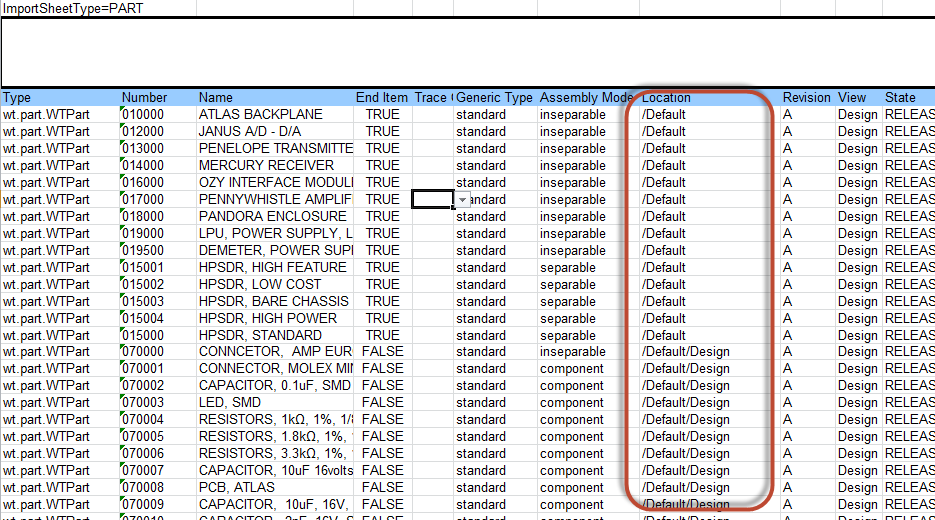
Help can be found here:
http://support.ptc.com/cs/help/windchill_hc/wc102_hc/index.jspx?id=ImExImportAbout&action=show
- Mark as New
- Bookmark
- Subscribe
- Mute
- Subscribe to RSS Feed
- Permalink
- Notify Moderator
While this makes it slightly easier, it seems like about the same amount of work because we would have to go through every folder and fill in the information for every part. There isn't a way to upload the main folder and have each subfolder be automatically created and the parts within those folders be uploaded?
Also, how does this excel import the part file, I don't see where you specify the location of the part on your computer or server.
- Mark as New
- Bookmark
- Subscribe
- Mute
- Subscribe to RSS Feed
- Permalink
- Notify Moderator
It should be noted that Jeff's suggestion of importing via Excel is for WTParts and not CAD Documents, which I think is what Haris is using. OOTB There is no way to import CAD Documents in such a structure in one shot. All data is basically imported into a workspace and then the folder locations are set on check in.
Perhaps one of the 3rd-party bulk loading tools, like LegendLoader, could do something like this.



