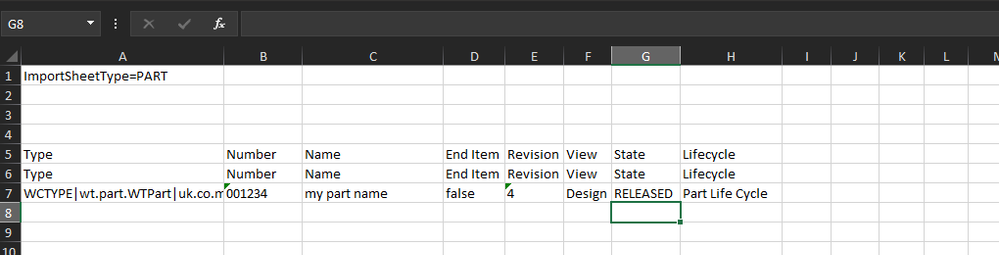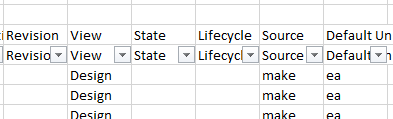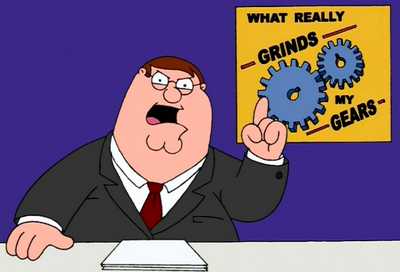Community Tip - You can change your system assigned username to something more personal in your community settings. X
- Community
- PLM
- Windchill Discussions
- Import from Spreadsheet to Update attributes forci...
- Subscribe to RSS Feed
- Mark Topic as New
- Mark Topic as Read
- Float this Topic for Current User
- Bookmark
- Subscribe
- Mute
- Printer Friendly Page
Import from Spreadsheet to Update attributes forcing State to Released
- Mark as New
- Bookmark
- Subscribe
- Mute
- Subscribe to RSS Feed
- Permalink
- Notify Moderator
Import from Spreadsheet to Update attributes forcing State to Released
I am using Import from Spreadsheet to update units of measure on parts. Seeing as I was only changing those attributes, I left State and Lifecycle blank. Odd thing though, it seemed to move all the parts to the Released state. Strange that it would do this since if I want to hold to previous state, I have to look it up for each part and put it in the update file. One would assume that if I did not proved a value, don't touch it. Anyone else seen this? Does not appear to be documented.
Solved! Go to Solution.
- Labels:
-
Bus_System Administration
Accepted Solutions
- Mark as New
- Bookmark
- Subscribe
- Mute
- Subscribe to RSS Feed
- Permalink
- Notify Moderator
- Mark as New
- Bookmark
- Subscribe
- Mute
- Subscribe to RSS Feed
- Permalink
- Notify Moderator
Hi @avillanueva
It works for me as long as the spreadsheet has a Lifecycle column as well as the State column. When I removed the Lifecycle column I get the same weirdness like you described.
- Mark as New
- Bookmark
- Subscribe
- Mute
- Subscribe to RSS Feed
- Permalink
- Notify Moderator
This is what I have
I can fill out the default Lifecycle Template but if I have to put the current State in there, it would require a lot more work. The columns exist, are you saying that just the Lifecycle needs a value? or both?
- Mark as New
- Bookmark
- Subscribe
- Mute
- Subscribe to RSS Feed
- Permalink
- Notify Moderator
Both unfortunately
- Mark as New
- Bookmark
- Subscribe
- Mute
- Subscribe to RSS Feed
- Permalink
- Notify Moderator
I tried it with just the Lifecycle template included and I "think" it worked and did not change the state. This brings me to my next point...
This grinds my gears. The import from spreadsheet is great for making mass updates. But why if I am not changing fields, do I need to include them? the only unique field is Part number. If other fields are blank, assume that they are to be left unchanged. I raised a similar issue with Cage Code which was an IBA, added column. In a previous version, I left this blank. What appeared in PDMLink for that value? "Default", the word Default. It forces so much extra work to ensure that all these unnecessary fields are properly filled out to get validate to succeed.
- Mark as New
- Bookmark
- Subscribe
- Mute
- Subscribe to RSS Feed
- Permalink
- Notify Moderator
Little late now, but I think it's a valuable comment and you helped me in another thread.
Maybe change your way of working, to not have extra-work researching the lifecycle-state "State".
When you have a set of WTPart or sub-WTPart-numbers, search for them in the Advanced Search in the number-field, divided with semicolons.
You get all your WTParts and can download them into an exportable spreadsheet.
Here, your "State" is filled. (Didn't test so far what happens when you're not changing it. Maybe one Iteration goes up?)
Now, only change the desired cells, save and import again.
Getting a list of numbers, divided with a semicolon is easily done with the help of notepad++ and its replace-function. Here, you can replace tabs with semicolons. (CTRL-C CTRL-V a tab in the txt-file to get it into the replace-field.) In Excel, you can use "paste special" and the check the "transpose"-option to go from horizontal to vertical.