Community Tip - Learn all about the Community Ranking System, a fun gamification element of the PTC Community. X
- Community
- PLM
- Windchill Discussions
- Re: In Windchill 10.1,Workflow Editor not Showing ...
- Subscribe to RSS Feed
- Mark Topic as New
- Mark Topic as Read
- Float this Topic for Current User
- Bookmark
- Subscribe
- Mute
- Printer Friendly Page
In Windchill 10.1,Workflow Editor not Showing Robots in Editor Area
- Mark as New
- Bookmark
- Subscribe
- Mute
- Subscribe to RSS Feed
- Permalink
- Notify Moderator
In Windchill 10.1,Workflow Editor not Showing Robots in Editor Area
Hi All,
I am Using Windchill 10.1 with jre 7.0 Build 25.
when i open a workflow editor, i am not able to see the selected Robots in Editor area.
Normally when we create a new Workflow, it opens a Workflow editor with Start Robot.
we acn put the required Robots in to Editor area and some logic to them.
but in my case when i open a new workflow editor it opens but not showing start robot..if i try to put any robot in editor area it opens but it is not visible.
same if i try to view existing OOTB worklfows in editoe it gives me Blank editor and if i click randomley in area then the robots are opens in Pop ups but they are not visible .
i check the java versions. it is as per PTC's Recommadations.
here are two fig which howing the differeance.
This is the Actaual WF editor which normaly opens.
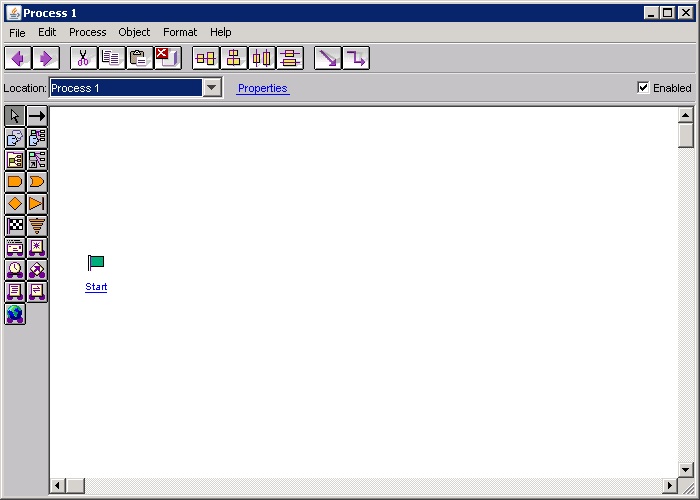
This is the WF Editor on My system without Start Flag.
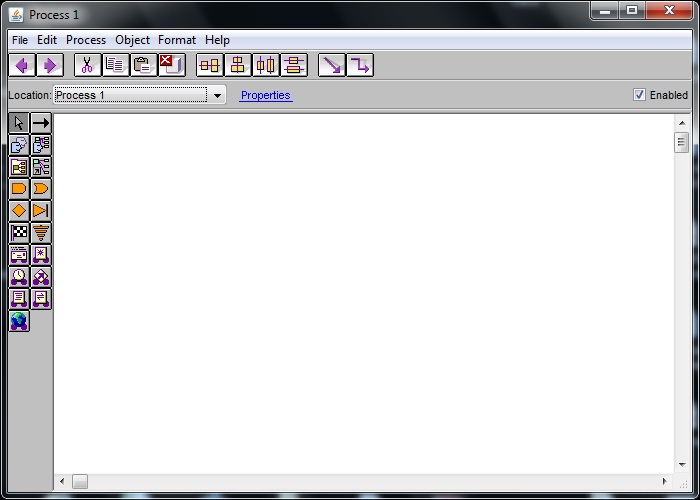
Please suggest the solution.
Thanks,
Vivek
Solved! Go to Solution.
Accepted Solutions
- Mark as New
- Bookmark
- Subscribe
- Mute
- Subscribe to RSS Feed
- Permalink
- Notify Moderator
I woudln't even bother messing with Java permissions unless the Java console indicates a security exception.
Moreover, one shouldn't have to mess with Java permissions except as a temporary workaround. If messing with permissions solves the issue, then that's an indication that something should have been fixed -- and probably that you're lacking the latest generic patch for such issues. [As Java Plug-In security updates come out, code sometimes needs to be adjusted to work around behavioral changes made by these updates in the name of security.]
I cannot reproduce your issue, but I suspect it has as much chance of being a compatibility issue between Java and your video driver as anything else. You can try disabling the Java Plug-In's attempts to use video acceleration by adding "-Dsun.java2d.noddraw=true" to the JVM options via the Java Plug-In's control panel. See http://docs.oracle.com/javase/7/docs/webnotes/tsg/TSG-Desktop/html/java2d.html for more information.
- Mark as New
- Bookmark
- Subscribe
- Mute
- Subscribe to RSS Feed
- Permalink
- Notify Moderator
Hello,
It result of the java console.
Add this line in this file :
permission java.net.SocketPermission "ipserverwindchill:*","connect";
C:\Program Files\Java\jre6\lib\security\java.policy
Regards
Pascal
- Mark as New
- Bookmark
- Subscribe
- Mute
- Subscribe to RSS Feed
- Permalink
- Notify Moderator
Hello Pascal,
Thanks for u help.. As per instructions i put "permission java.net.SocketPermission "ipserverwindchill:*","connect";" line in the java.policy file and restart the system.
Unfortunatly problem is still there..
for u r more information i pasted the java.policy file here...
java.Policy
--------------------------
// Standard extensions get all permissions by default
grant codeBase "file:${{java.ext.dirs}}/*" {
permission java.security.AllPermission;
};
// default permissions granted to all domains
grant {
// Allows any thread to stop itself using the java.lang.Thread.stop()
// method that takes no argument.
// Note that this permission is granted by default only to remain
// backwards compatible.
// It is strongly recommended that you either remove this permission
// from this policy file or further restrict it to code sources
// that you specify, because Thread.stop() is potentially unsafe.
// See the API specification of java.lang.Thread.stop() for more
// information.
permission java.lang.RuntimePermission "stopThread";
// allows anyone to listen on un-privileged ports
permission java.net.SocketPermission "localhost:1024-", "listen";
// below line added after Workflow getting an error
permission java.net.SocketPermission "ipserverwindchill:*","connect";
// "standard" properies that can be read by anyone
permission java.util.PropertyPermission "java.version", "read";
permission java.util.PropertyPermission "java.vendor", "read";
permission java.util.PropertyPermission "java.vendor.url", "read";
permission java.util.PropertyPermission "java.class.version", "read";
permission java.util.PropertyPermission "os.name", "read";
permission java.util.PropertyPermission "os.version", "read";
permission java.util.PropertyPermission "os.arch", "read";
permission java.util.PropertyPermission "file.separator", "read";
permission java.util.PropertyPermission "path.separator", "read";
permission java.util.PropertyPermission "line.separator", "read";
permission java.util.PropertyPermission "java.specification.version", "read";
permission java.util.PropertyPermission "java.specification.vendor", "read";
permission java.util.PropertyPermission "java.specification.name", "read";
permission java.util.PropertyPermission "java.vm.specification.version", "read";
permission java.util.PropertyPermission "java.vm.specification.vendor", "read";
permission java.util.PropertyPermission "java.vm.specification.name", "read";
permission java.util.PropertyPermission "java.vm.version", "read";
permission java.util.PropertyPermission "java.vm.vendor", "read";
permission java.util.PropertyPermission "java.vm.name", "read";
};
- Mark as New
- Bookmark
- Subscribe
- Mute
- Subscribe to RSS Feed
- Permalink
- Notify Moderator
Hello,
Did you change "ipserverwindchill" on ip adress winchill server ?
Example : 168.100.10.10
Regards
Pascal
- Mark as New
- Bookmark
- Subscribe
- Mute
- Subscribe to RSS Feed
- Permalink
- Notify Moderator
I woudln't even bother messing with Java permissions unless the Java console indicates a security exception.
Moreover, one shouldn't have to mess with Java permissions except as a temporary workaround. If messing with permissions solves the issue, then that's an indication that something should have been fixed -- and probably that you're lacking the latest generic patch for such issues. [As Java Plug-In security updates come out, code sometimes needs to be adjusted to work around behavioral changes made by these updates in the name of security.]
I cannot reproduce your issue, but I suspect it has as much chance of being a compatibility issue between Java and your video driver as anything else. You can try disabling the Java Plug-In's attempts to use video acceleration by adding "-Dsun.java2d.noddraw=true" to the JVM options via the Java Plug-In's control panel. See http://docs.oracle.com/javase/7/docs/webnotes/tsg/TSG-Desktop/html/java2d.html for more information.
- Mark as New
- Bookmark
- Subscribe
- Mute
- Subscribe to RSS Feed
- Permalink
- Notify Moderator
I had a similar problem, it was fix by adding runtime parameters to user and system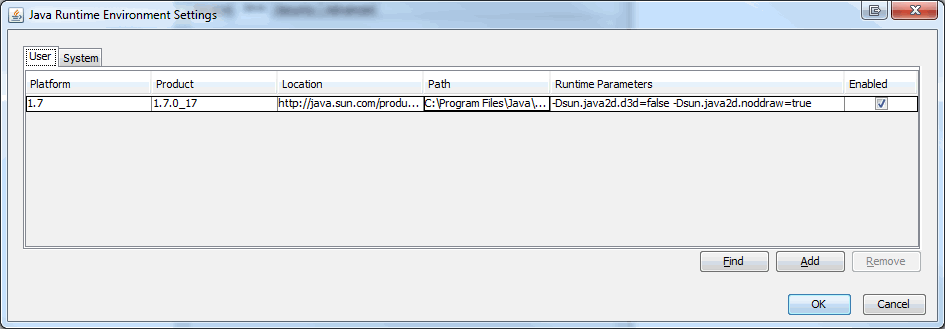 ....see photo.
....see photo.
- Mark as New
- Bookmark
- Subscribe
- Mute
- Subscribe to RSS Feed
- Permalink
- Notify Moderator
I'm trying to insert the parameters provided above, but the Java Control Panel is not allowing me to save the change. I have tried as admin so I doubt it has to do with permissions. Any ideas as to what is preventing me from adding the parameter?
- Mark as New
- Bookmark
- Subscribe
- Mute
- Subscribe to RSS Feed
- Permalink
- Notify Moderator
Resolved by inserting a different video card.





