Community Tip - Need to share some code when posting a question or reply? Make sure to use the "Insert code sample" menu option. Learn more! X
- Community
- PLM
- Windchill Discussions
- Integrating Multiple Models into Single Design
- Subscribe to RSS Feed
- Mark Topic as New
- Mark Topic as Read
- Float this Topic for Current User
- Bookmark
- Subscribe
- Mute
- Printer Friendly Page
Integrating Multiple Models into Single Design
- Mark as New
- Bookmark
- Subscribe
- Mute
- Subscribe to RSS Feed
- Permalink
- Notify Moderator
Integrating Multiple Models into Single Design
You can read the Enterprise Tip of the Month here also authored by John Peng and you can also read the Desktop Product Focus of the Month here and the Desktop Tip of the Month here authored by Scot Zundel
| PTC Technical Specialists Newsletter - Summer 2011 |
Enterprise Product Focus : Integrating Multiple Models into Single Design |
|---|
Let's discuss one of the most powerful yet also most under-utilized capabilities in Windchill and Creo/Elements Pro or Creo Parametric.
It will allow you to:
- Identify the differences between multiple designs
- Determine which elements of each design you wish to keep or ignore
- Enable true design collaboration by allowing engineers / designers to work on the same models
- Avoid having to re-create or re-build features
What is this feature? It is the "Integrate" feature. It allows you to quickly identify the necessary features you need from multiple designs and bring into a single, source model.
There are several use cases where you may need to take the same models that have different features, and bring back into one source design.
1) W/ the retirement of Pro/PDM and Pro/Intralink 3.x, engineers and designers lost the ability to use the “Branching” functionality. In other words, be able to do “what-if” designs and explore different options from a single source design w/in a controlled data management environment. These iterations may be done by ONE individual trying to come up w/ the best design or multiple individuals, each designing to their own specifications and requirements.
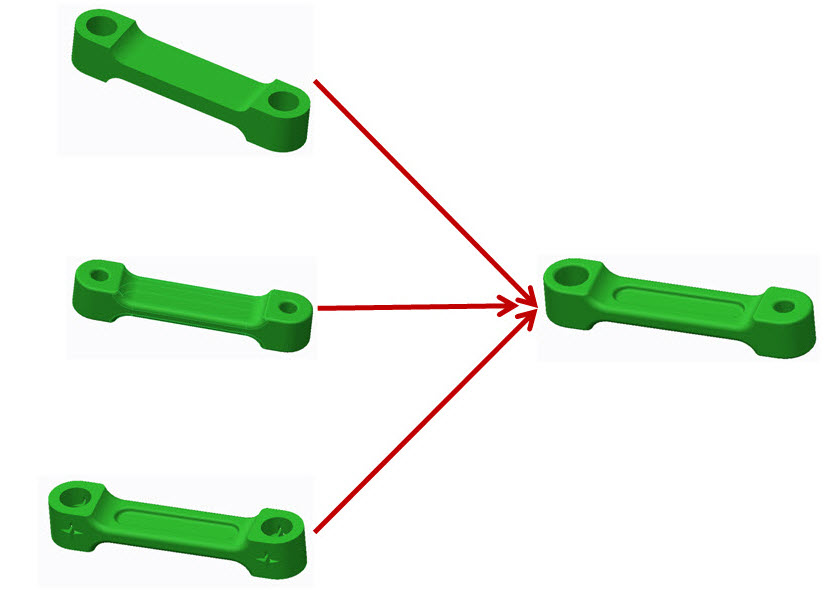
2) Due to the ever expanding need to embrace concurrent engineering and global collaboration (internal and/or external) to reduce time-to-market, reduce costs, maximize efficiencies and develop the best design possible, you may have several folks working on the same design. Similar to the above use case, there may be a need to have multiple people working on different aspects of the same design. In this case though, someone may be responsible for one area, say the front, of the model and another for the back of the model thereby allowing 2 or more users to work on the same model concurrently and resolve differences later.
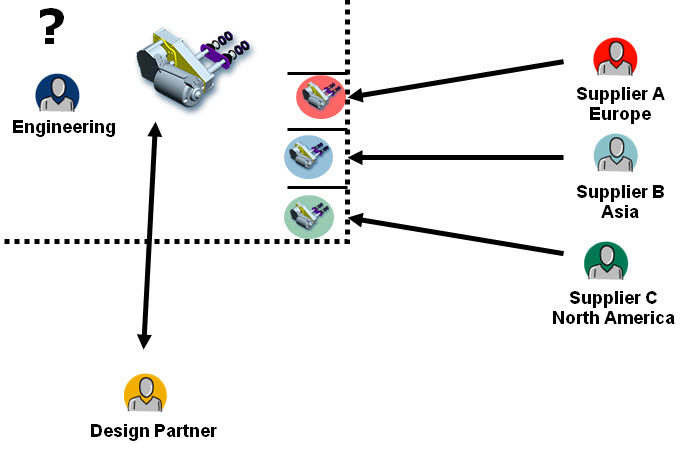
3) Last but not least, the age old challenge of “last one in, wins!”. Maybe another engineer decides to check-out (lock) your design w/out you realizing it. Then they check-in a later iteration leaving you w/ your own out-of-date model. Or someone takes their work home and forgets to let others know. Simply put, iterations are being made w/out everyone knowing about it. So how can we still take everyone’s iterations and bring it back into one source model?

Is there really that much of a benefit in being able to streamline this process? Let’s take a look at an example and assume that I have two iterations that took around 20 minutes each to develop. In order to manually bring the features that I want back into the source model would require at least 30 minutes to identify the differences and to re-create the features that I want.
Using the “Integrate” functionality, I can achieve the same results in around 5 minutes.
Also consider the exponential impact that this function may bring. As it takes anywhere between 1 – 50+ minutes to create additional features and then double that to re-create the same features, you are looking at most a minute to identify and bring that same feature back into the common model.
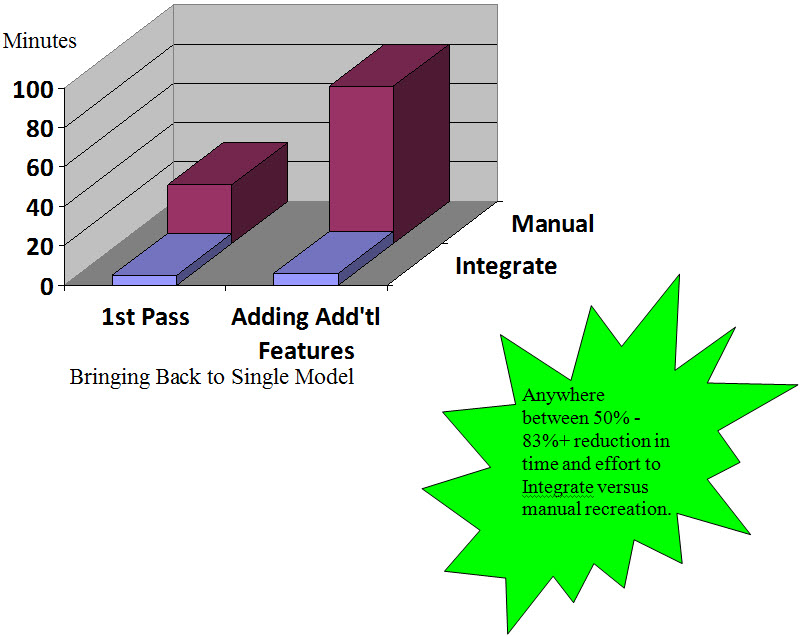
Maybe this feature should be called "Inte-great".
You can check out my quick Integrate How-To video from the link at the top.





