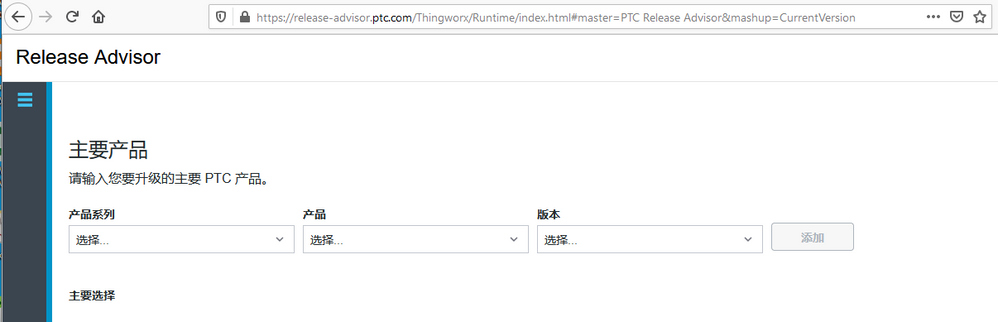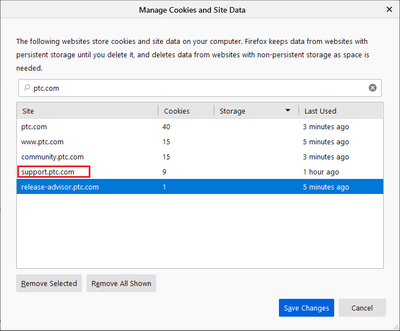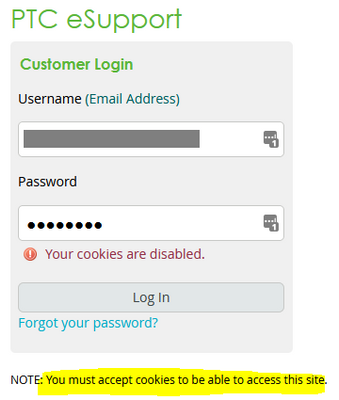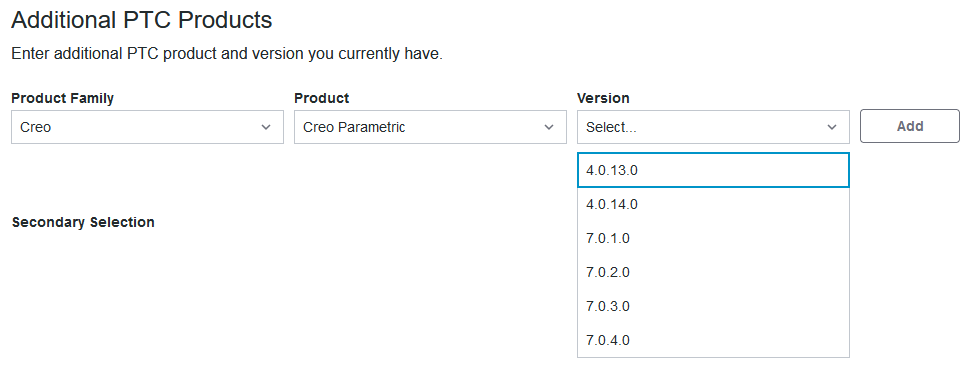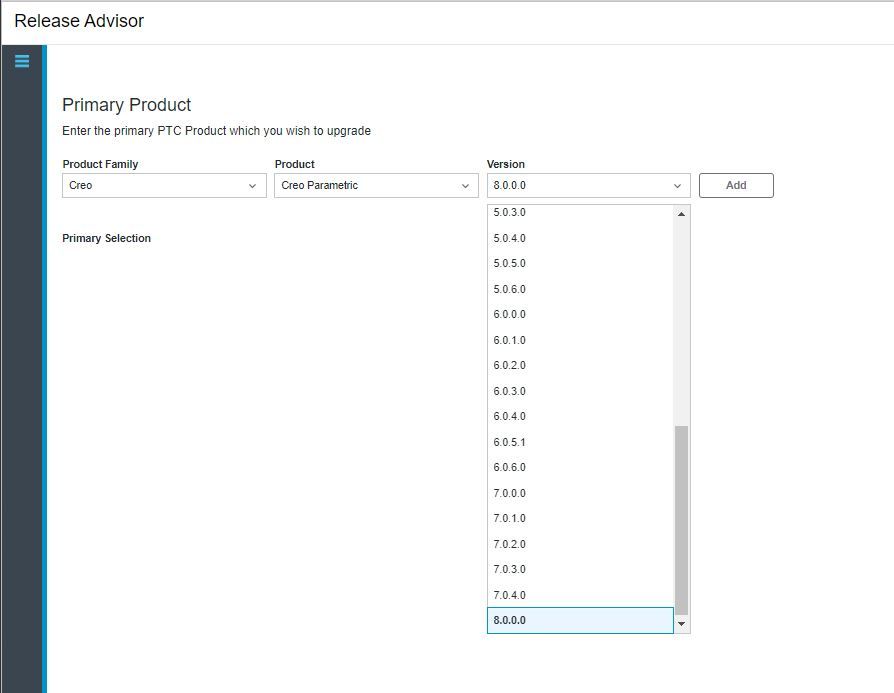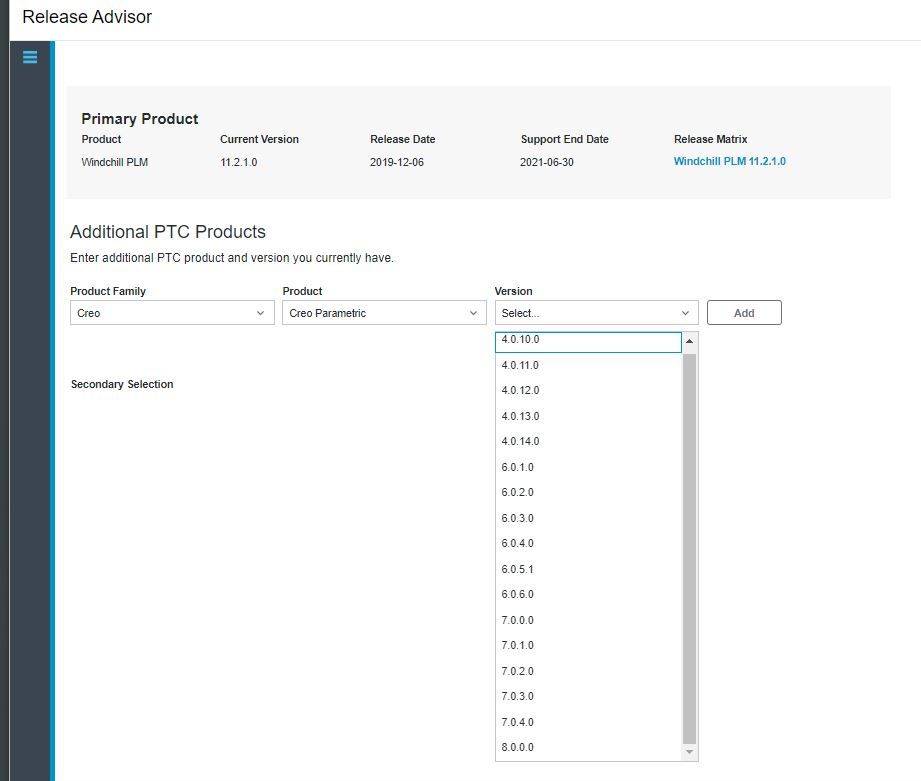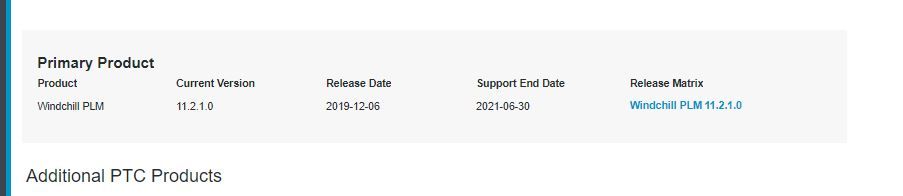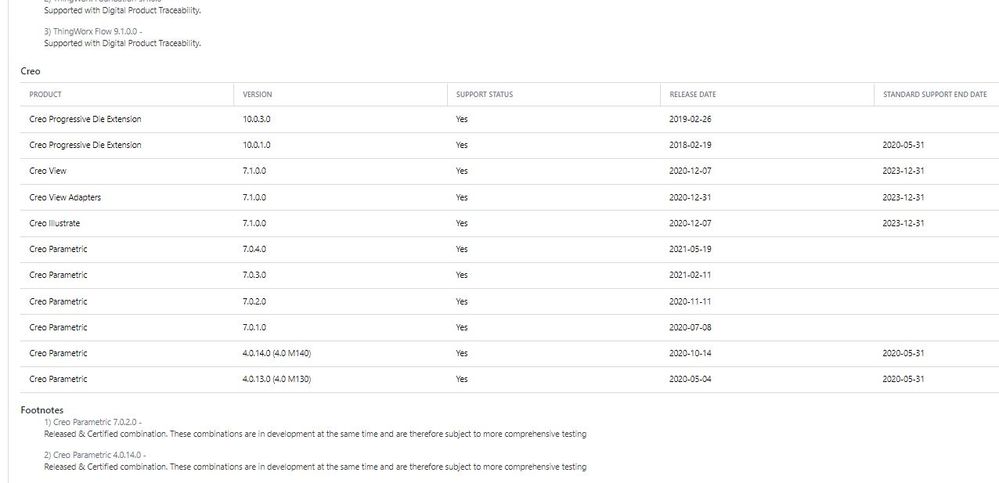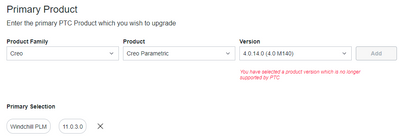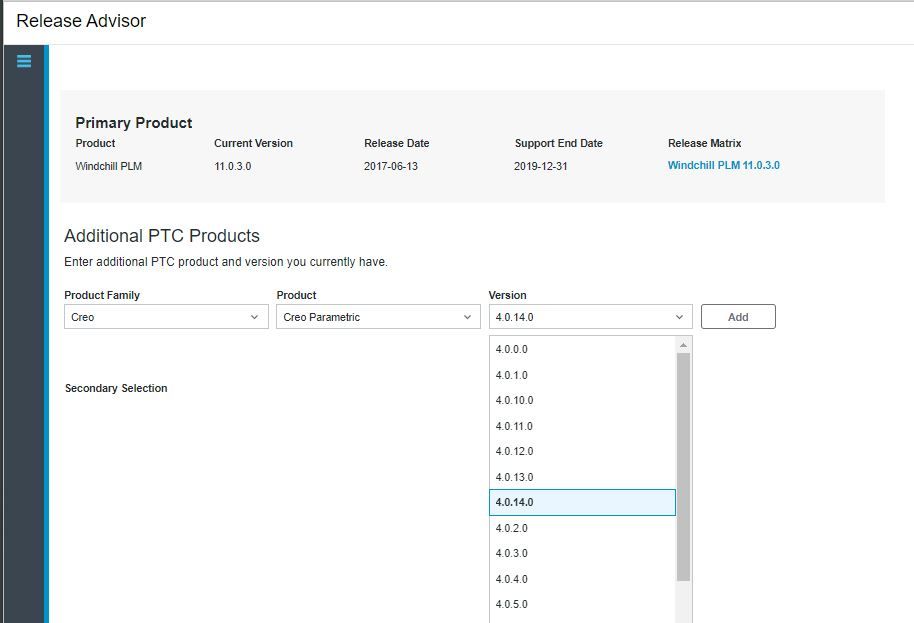Community Tip - Have a PTC product question you need answered fast? Chances are someone has asked it before. Learn about the community search. X
- Community
- PLM
- Windchill Discussions
- Re: Introducing PTC Release Advisor
- Subscribe to RSS Feed
- Mark Topic as New
- Mark Topic as Read
- Float this Topic for Current User
- Bookmark
- Subscribe
- Mute
- Printer Friendly Page
Introducing PTC Release Advisor
- Mark as New
- Bookmark
- Subscribe
- Mute
- Subscribe to RSS Feed
- Permalink
- Notify Moderator
Introducing PTC Release Advisor
PTC Release Advisor is a new web-based tool available on the Support Portal , which consolidates compatibility documentation and upgrade recommendations across PTC products.
This new tool can help you plan an upgrade of a PTC product, while considering other PTC products you use, and key variables in your environment such as Database , browser and Operating Systems.
- Release Advisor’s intuitive UI guides you through a step by step process of filling this information in – and then generates a high-level upgrade and compatibility table -based on the products and variables most important to you.
- Users can also navigate to a more detailed release matrix, which displays all compatibility information for a specific release.
For a brief demo of the tool, check out this short video: Release Advisor Demo - YouTube
- Mark as New
- Bookmark
- Subscribe
- Mute
- Subscribe to RSS Feed
- Permalink
- Notify Moderator
When I click the link you provided the page loads in Chinese. Any idea why? I'm not seeing any way to change it and I definitely don't have my browser configured to display anything else this way.
- Mark as New
- Bookmark
- Subscribe
- Mute
- Subscribe to RSS Feed
- Permalink
- Notify Moderator
I really do not know why .. the link is the English one - try this one : https://www.ptc.com/en/support/release-advisor
- Mark as New
- Bookmark
- Subscribe
- Mute
- Subscribe to RSS Feed
- Permalink
- Notify Moderator
I tried two other browsers and those displayed correctly in English, so I guessed it was probably cookie related. Sure enough, after deleting all cookies in Firefox for "support.ptc.com", the page began loading correctly. I think I'm going to disable all cookies for all PTC related sites. That should prevent anything like this from happening in the future. 🙂 Thanks!
- Mark as New
- Bookmark
- Subscribe
- Mute
- Subscribe to RSS Feed
- Permalink
- Notify Moderator
So much for that idea. 😞
- Mark as New
- Bookmark
- Subscribe
- Mute
- Subscribe to RSS Feed
- Permalink
- Notify Moderator
Another question. Why is Creo Parametric 8.0 not in the list? That's been out for quite some time.
- Mark as New
- Bookmark
- Subscribe
- Mute
- Subscribe to RSS Feed
- Permalink
- Notify Moderator
Again not sure what is happening but I just tried and as expected it is available.
This tool is now part of our Release process and need to be updated before a release is shipped :
- Mark as New
- Bookmark
- Subscribe
- Mute
- Subscribe to RSS Feed
- Permalink
- Notify Moderator
Not as an additional product.
You're showing it as the primary product. Make Windchill primary and then try to add Creo.
- Mark as New
- Bookmark
- Subscribe
- Mute
- Subscribe to RSS Feed
- Permalink
- Notify Moderator
If it does not appear as part of the selection if it because the version of WC you have selected is not compatible with Creo 8.0 .. The system will list only compatible version based on your initial selection.
For example I select WC 11.2.1 and Creo 8 is available :
If you want to see the compatibility matrix for the WC version you have selected, select the hyperlink under release matrix
for example after selecting WC 12.0.1 , Creo 8 is not available as additional product version selection and if it is confirmed when I look at the WC 12.0.1 matrix (WC 12.0.2 to be released in June will be compatible).
- Mark as New
- Bookmark
- Subscribe
- Mute
- Subscribe to RSS Feed
- Permalink
- Notify Moderator
Interesting. It seems odd that the latest version of Creo Parametric (8.0.0.0) is not listed as compatible with the latest version of Windchill (12.0.1.0). We're running them together, so I know they work. I wonder why the support matrix doesn't show that...
- Mark as New
- Bookmark
- Subscribe
- Mute
- Subscribe to RSS Feed
- Permalink
- Notify Moderator
It is a question of timing of these releases. If it is not in the matrix , it means the compatibility has not been certified by QA but it can still work .. may be will not work for some of the new functionality of Creo 8
- Mark as New
- Bookmark
- Subscribe
- Mute
- Subscribe to RSS Feed
- Permalink
- Notify Moderator
We are on 11.0 M030 and Creo 4 M140.
We are doing our testing for 12.0 with go-live in July.
I have seen documentation that states our version and build of Creo is compatible with 12. Yet I can't add Creo 4 to the list.
I even added Creo first. It wouldn't let me add Windchill.
- Mark as New
- Bookmark
- Subscribe
- Mute
- Subscribe to RSS Feed
- Permalink
- Notify Moderator
You cannot add it because you have already a primary product (WC 11.0.3 ) according to your snapshot. Select next and add secondary product Creo 4.014 (Creo 4 M140)
- Mark as New
- Bookmark
- Subscribe
- Mute
- Subscribe to RSS Feed
- Permalink
- Notify Moderator
Got it. Thank you