- Community
- PLM
- Windchill Discussions
- Re: Load balancer setup
- Subscribe to RSS Feed
- Mark Topic as New
- Mark Topic as Read
- Float this Topic for Current User
- Bookmark
- Subscribe
- Mute
- Printer Friendly Page
Load balancer setup
- Mark as New
- Bookmark
- Subscribe
- Mute
- Subscribe to RSS Feed
- Permalink
- Notify Moderator
Load balancer setup
Is any one has documentation on how to setup load balancer or alternative solution for this.
- Labels:
-
Other
- Mark as New
- Bookmark
- Subscribe
- Mute
- Subscribe to RSS Feed
- Permalink
- Notify Moderator
Hi, Ravi,
The Windchill Advanced Deployment Guide describes how to configure multiple method servers and set properties for load balancing. If you have comments about this content, I'd really appreciate hearing from you.
Thanks,
Jane
Jane Zupfer
VP, Enterprise Products Publications
E -
- Mark as New
- Bookmark
- Subscribe
- Mute
- Subscribe to RSS Feed
- Permalink
- Notify Moderator
Hello Jane,
Jumping in after 1 year, maybe you can help!
PTC recommends using HTTPS for both internal and external users, and that's what has been implemented at Lacoste. A load balancer (F5 Big IP) has been used to handle traffic to 2 methods servers. F5 has been configured to do SSL Off-loading between F5 and method servers. It works well, except for Windchill administrative pages. Indeed, Windchill pages contain explicit references to HTTP link (CSS files, JS files), and the browser at the client side blocks the access due to mixed content in an HTTPS page (see attached file).
Do you have any idea how this issue can be fixed?
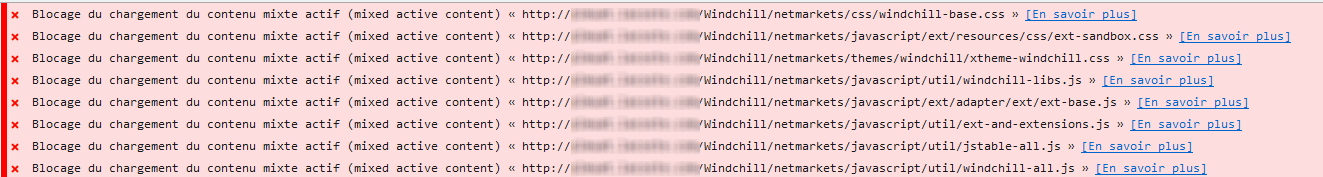
Regards,
Gilles Defaux
Lacoste
- Mark as New
- Bookmark
- Subscribe
- Mute
- Subscribe to RSS Feed
- Permalink
- Notify Moderator
Check if the http protocol is being used on the slaves nodes.
Also make sure that the web servers on all the nodes use SSL( need not be public facing certs - but name should match the Windchill cluster name used on the LB) as well in addition to the SSL off loading at the LB. A simple test would be to run the windchill wt.auth.Authentication command and check. This is needed for the communication between the nodes themselves.
- Mark as New
- Bookmark
- Subscribe
- Mute
- Subscribe to RSS Feed
- Permalink
- Notify Moderator
Hello Nanda,
Thanks for your answer. Regarding the protocol being used on all nodes:
- in wt.properties file, the property entry "wt.webserver.protocol" is set to "https" value for all nodes
- in wt.properties file, the property entry "wt.server.codebase" is set by a string which starts by "https://" and followed by Lacoste url
Regarding your advise to run the windchill wt.auth.Authentication command, since technical administration is not my area of expertise, could you please describe more how this command should be run and with which parameters ? I guess the windchill shell should be used...
Thanks a lot for your help.
Regards,
Gilles Defaux
- Mark as New
- Bookmark
- Subscribe
- Mute
- Subscribe to RSS Feed
- Permalink
- Notify Moderator
To run the command, you just need to enter 'windchill wt.auth.Authentication' in a Windchill shell (without the quotes). This will pop up a dialog box prompting you to enter a username and password for authentication. If you're running a headless environment, you can pass the username/password on the command line by running the below command instead:
windchill --javaargs="-Dcom.ptc.net.auth.user=<username> -Dcom.ptc.net.auth.password=<password>" wt.auth.Authentication
Replacing <username> and <password> with a valid username and password.





