Community Tip - Did you know you can set a signature that will be added to all your posts? Set it here! X
- Community
- PLM
- Windchill Discussions
- Re: Locking objects in Windchill 10 promotion requ...
- Subscribe to RSS Feed
- Mark Topic as New
- Mark Topic as Read
- Float this Topic for Current User
- Bookmark
- Subscribe
- Mute
- Printer Friendly Page
Locking objects in Windchill 10 promotion request workflow template
- Mark as New
- Bookmark
- Subscribe
- Mute
- Subscribe to RSS Feed
- Permalink
- Notify Moderator
Locking objects in Windchill 10 promotion request workflow template
Hello,
I am trying to modify our promotion request template which was copied from the OOTB windchill one to lock objects when they are raised up for promotion,a dn then unlocked after they are approved by config management approvers. I have a call into PTC tech support but they are dragging their feet as usual getting back to me. Does anyone have insight into how this can be done. I know that it is some type of robot, and from reading the help, it says you must use tranistion robots in conjuction with the locks, but I am just having trouble putting it all together. The default template contains locks, and unlocks already but not in the places I need them. I tried to copy them and put in line, but something just is not working right. Any help would be greatly appreciated.
Thank you in advance for your assistance,
Buddy Hudson
CAD/PDM Adminstrator
Atlas Copco Drilling Solutions
Solved! Go to Solution.
- Labels:
-
Other
Accepted Solutions
- Mark as New
- Bookmark
- Subscribe
- Mute
- Subscribe to RSS Feed
- Permalink
- Notify Moderator
To All,
I received a resolution from PTC today on this one. The fix was creating a new iteration of the life cycle template and include a state called Under Approval which locks down the objects once they are submitted into a promotion request. I would have never had thought to look here. Problem solved though.
Buddy
- Mark as New
- Bookmark
- Subscribe
- Mute
- Subscribe to RSS Feed
- Permalink
- Notify Moderator
To All,
I received a resolution from PTC today on this one. The fix was creating a new iteration of the life cycle template and include a state called Under Approval which locks down the objects once they are submitted into a promotion request. I would have never had thought to look here. Problem solved though.
Buddy
- Mark as New
- Bookmark
- Subscribe
- Mute
- Subscribe to RSS Feed
- Permalink
- Notify Moderator
hello Buddy,
where did you add a state called under approval?at the end?
if possible can you please send me email of the snapshot to chinmay.gadre@bwir.com
also did you modify promotion workflow for the same?
I also want to implement a same solution where in I want to lock affected objects in promotion.
Regards,
Chinmay
- Mark as New
- Bookmark
- Subscribe
- Mute
- Subscribe to RSS Feed
- Permalink
- Notify Moderator
Buddy,
Would it be possible to post a snapshot of how you used the Under Approval state?
Thanks,
Marc
- Mark as New
- Bookmark
- Subscribe
- Mute
- Subscribe to RSS Feed
- Permalink
- Notify Moderator
This is our life cycle. We used Under Review instead of Under Approval but it's the same thing.
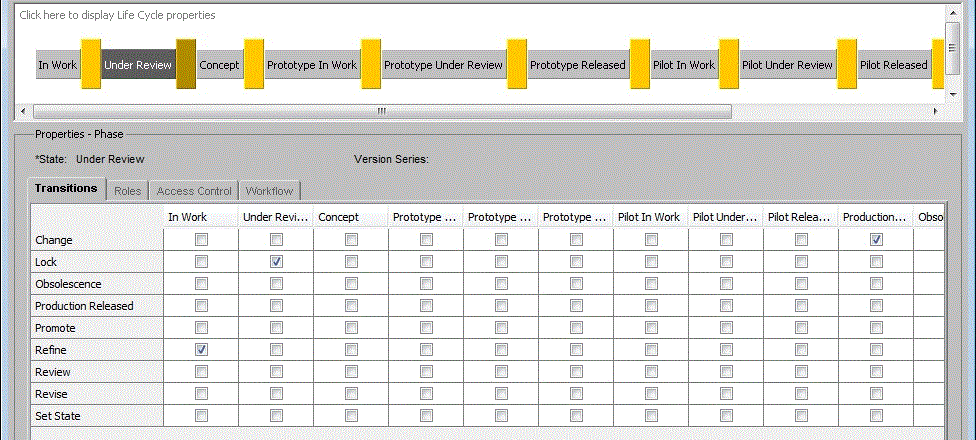
- Mark as New
- Bookmark
- Subscribe
- Mute
- Subscribe to RSS Feed
- Permalink
- Notify Moderator
Steve,
Just out of curiosity, what is the benefit of multiple "under review" states?
In the OOTB "Two Phase Development" lifecycle, all the states share the same "Under Review" state for lock.
- Mark as New
- Bookmark
- Subscribe
- Mute
- Subscribe to RSS Feed
- Permalink
- Notify Moderator
Because we use Change Management. And when we started with it in 10.0 it would only go from one state to one other state. It will go from Under Review to Production Released but then you can't go from Under Review to Prototype Released or Pilot Released. So we had to have the other two XXX Review states.
I understand that in 10.1 or maybe 10.2 it allows you to go to one of three (?) states? But went we started we couldn't.
- Mark as New
- Bookmark
- Subscribe
- Mute
- Subscribe to RSS Feed
- Permalink
- Notify Moderator
Interesting. Does "Refine" have anything to do with this? (I'm not sure where or how "Refine" is used.) I see that you have a "Refine" transition defined from the "Under Review" state back to the respective "In Work" state. This probably wouldn't work if you only had one "Under Review" state.
Thanks!
- Mark as New
- Bookmark
- Subscribe
- Mute
- Subscribe to RSS Feed
- Permalink
- Notify Moderator
Steve,
Thanks for the reply, I never noticed that in the life cycle. Perhaps thats why the part of the workflow that says to lock the object isn't working - the lifecycle doesn't allow it. I'll try it out and report back.
Marc
- Mark as New
- Bookmark
- Subscribe
- Mute
- Subscribe to RSS Feed
- Permalink
- Notify Moderator
Steve,
I tried changing the lifecycle to have the 'lock' option checked however it didn't seem to make a difference. As I'm fairly new to WC (we adopted it last year), my perception of what locking it does is the following: Once a promotion request has been issued, the promotion objects become locked so that they can not be checked out/edited until the promotion request is approved. Is this accurate? I'm trying to get my head wrapped around WC but it's quite the task - my background is mostly in ME, not so much in managing a system like this...
- Mark as New
- Bookmark
- Subscribe
- Mute
- Subscribe to RSS Feed
- Permalink
- Notify Moderator
Yeah, Windchill can really be a bxxx-buster at times. ![]()
The way you have to look at it is this. (I also didn't include a little nugget)
You pick on the state at the top. The gray and yellow boxes.
Then below in the Transitions tab it shows the same states. You basically have to say:
What will I allow the object to do when going from the current state (above) to the target state (transition tab)?
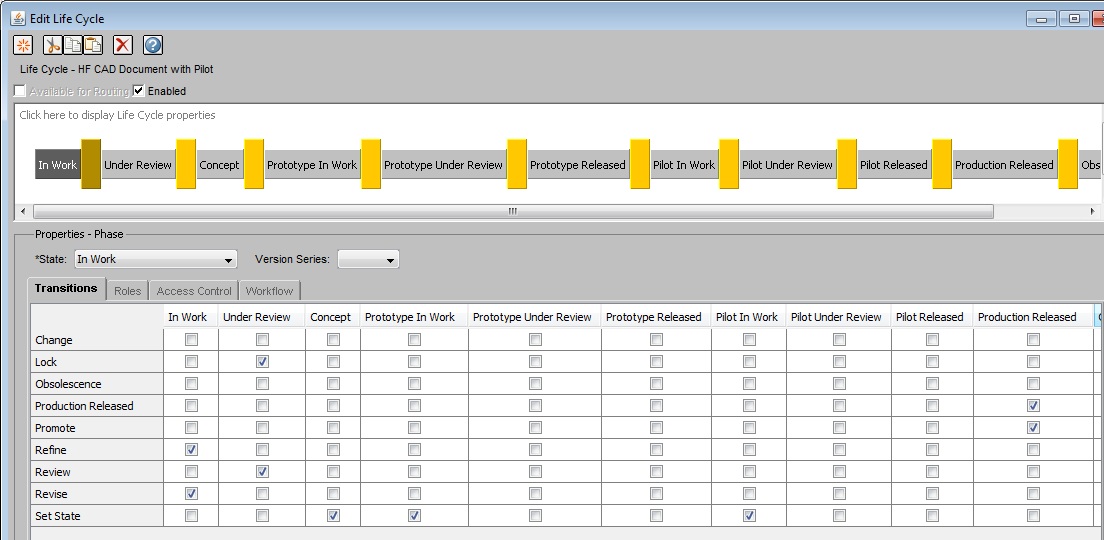
So to lock it I select the In Work state above then check the box for Lock in the Under Review column. It goes from In Work (where the users have modify rights) to the Under Review Locked state.
To take that a bit further as you can see we have allowed our users to set the state from In Work to any one of three other states: Concept, Prototype In work or Pilot In Work.
- Mark as New
- Bookmark
- Subscribe
- Mute
- Subscribe to RSS Feed
- Permalink
- Notify Moderator
Steve,
I finally got it. I originally thought that locking was a condition that was imposed on the promotion objects not a way to move them to another state. I added a state called 'pending approval' and as you suggested, denied modify rights in that state. Thanks for your assistance.
- Mark as New
- Bookmark
- Subscribe
- Mute
- Subscribe to RSS Feed
- Permalink
- Notify Moderator
I'm glad I could help.
- Mark as New
- Bookmark
- Subscribe
- Mute
- Subscribe to RSS Feed
- Permalink
- Notify Moderator
Hi All,
Can any one help me, how can I lock CAD object after submitting the promotion request (PR).
Best Regards
Sharan.
- Mark as New
- Bookmark
- Subscribe
- Mute
- Subscribe to RSS Feed
- Permalink
- Notify Moderator
It is described in the above comments in this thread!
You need to have a transition state for the Promotion Process that locks the files by denying mod rights to your design team.
- Mark as New
- Bookmark
- Subscribe
- Mute
- Subscribe to RSS Feed
- Permalink
- Notify Moderator
Thank you Ben,
I got it now. I have one more issue facing with my windchill PDMLink 10.1 M040.
1) Life cycle template administration is not working. (for more information please refer attached picture)
2) participant administration not working.
Can you please help me where is the problem.(I have super user access (wcadmin) )
1. With Browser?
2. With PDMLink is not installed properly?
Please let me know if you have any information about this.
Thank you.
Best Regards
Sharan.
- Mark as New
- Bookmark
- Subscribe
- Mute
- Subscribe to RSS Feed
- Permalink
- Notify Moderator
Sharan: Have you had a look at this article?:
https://support.ptc.com/appserver/cs/view/solution.jsp?n=CS157211
- Mark as New
- Bookmark
- Subscribe
- Mute
- Subscribe to RSS Feed
- Permalink
- Notify Moderator
Thank you Jones,
i checked it, but not getting. same error.
- Mark as New
- Bookmark
- Subscribe
- Mute
- Subscribe to RSS Feed
- Permalink
- Notify Moderator
Sharan: Maybe you are running into this:
https://support.ptc.com/appserver/cs/view/solution.jsp?n=CS27008
- Mark as New
- Bookmark
- Subscribe
- Mute
- Subscribe to RSS Feed
- Permalink
- Notify Moderator
Please see attached simple one-page cheat sheet on this that I created 10+ years ago when first studying / playing with how this works.
Promotion with Lock works perfectly and fills the need very well. Just have to understand how it works. One might assume that the system actually locks it but it doesn't - it's up to you to configure ACL's (user permissions) at the Lock state.
- Mark as New
- Bookmark
- Subscribe
- Mute
- Subscribe to RSS Feed
- Permalink
- Notify Moderator
Thank you mike. it is simple super i got it.
But i have one more issue with Browser. can you please have a look same blog.
Best regards
sharan
- Mark as New
- Bookmark
- Subscribe
- Mute
- Subscribe to RSS Feed
- Permalink
- Notify Moderator
Java is blocking the screens from loading - have to troubleshoot what Java (JRE) is installed and how Java is configured. Sometimes complex and tricky.





