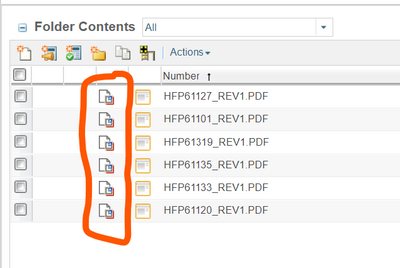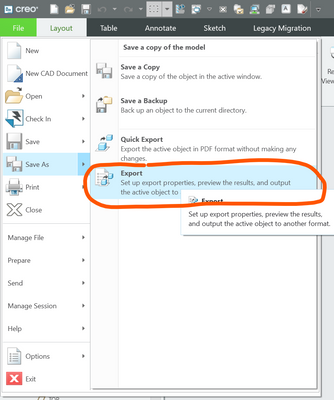Community Tip - New to the community? Learn how to post a question and get help from PTC and industry experts! X
- Community
- PLM
- Windchill Discussions
- Re: Managing PDF Drawings in Windchill
- Subscribe to RSS Feed
- Mark Topic as New
- Mark Topic as Read
- Float this Topic for Current User
- Bookmark
- Subscribe
- Mute
- Printer Friendly Page
Managing PDF Drawings in Windchill
- Mark as New
- Bookmark
- Subscribe
- Mute
- Subscribe to RSS Feed
- Permalink
- Notify Moderator
Managing PDF Drawings in Windchill
Hi all,
My company recently started using Windchill. Whenever I export a PDF, the PDF created gets its own part number. However, I would like to have the PDF exported as an attachment to the part referenced in the drawing. Alternatively, I would like to have the PDF exported to an attachment to a WTPart.
Is there any way to do this? Please let me know! Thank you in advance for your help!
Thank you,
Jeff
Solved! Go to Solution.
Accepted Solutions
- Mark as New
- Bookmark
- Subscribe
- Mute
- Subscribe to RSS Feed
- Permalink
- Notify Moderator
You are going to want to read through the article below which explains how to set up server side PDF publishing:
- Mark as New
- Bookmark
- Subscribe
- Mute
- Subscribe to RSS Feed
- Permalink
- Notify Moderator
How are you generating your PDF files?
We use Creo and publish the PDFs automatically and they become attached as content to the main Creo file (part/assembly/drawing).
- Mark as New
- Bookmark
- Subscribe
- Mute
- Subscribe to RSS Feed
- Permalink
- Notify Moderator
Hi Ben,
Thanks for your quick response. I use the export feature next to save as. Then, I simply export it to my Workspace, and it comes in as a new file. There is no checkbox to have it added to the part referenced in the drawing, or to the drawing file itself.
This is the only way I know to export a PDF drawing, but maybe there is another way? Perhaps it's possible our Windchill has different settings for how Windchill should handle newly exported PDFs?
Thank you,
Jeff
- Mark as New
- Bookmark
- Subscribe
- Mute
- Subscribe to RSS Feed
- Permalink
- Notify Moderator
You are going to want to read through the article below which explains how to set up server side PDF publishing: