Community Tip - You can Bookmark boards, posts or articles that you'd like to access again easily! X
- Community
- PLM
- Windchill Discussions
- Need a custom BOM Query
- Subscribe to RSS Feed
- Mark Topic as New
- Mark Topic as Read
- Float this Topic for Current User
- Bookmark
- Subscribe
- Mute
- Printer Friendly Page
Need a custom BOM Query
- Mark as New
- Bookmark
- Subscribe
- Mute
- Subscribe to RSS Feed
- Permalink
- Notify Moderator
Need a custom BOM Query
Hi PDM Gurus,
I need to make an enhanced BOM Query in Windchill 10.1 M040. If the data comes out in a reasonable way a query using the QueryBuilder tool (under Org or Site/Utilities/Report Management) would be enough; I'd rather not try to dive into Cognos if I don't have to, but I don't quite know what links to put where, what objects to put in the From tab, what Joins etc...need some help on this.
REQUIRED INPUT: A parent part number and revision selector (with the default option selecting Latest)
NICE TO HAVE INPUT: The ability to put in multiple part numbers and it would do all of them at once
OPTIONAL INPUT: Toggle selectors on several of the part Attributes to turn on or off if they show in the data, like Name, Description, Context, some custom Global ones we've added, etc...
OUTPUT:
A full multi-level BOM printout of the parent(s) selected showing their layers. The requested parent is level 0, a first-level child would be level 1, a child of that would be level 2 and it would break out that object's BOM in full before moving on to the next level 1 child, etc...and the data columns displayed for each entry would be the part number, quantity and the list of toggle-selected attributes.
Does anyone have any idea on how I can do this? I've tried making one with Joins between Part, Parts List, etc...it doesn't come out properly.
Please advise,
Daryl
- Labels:
-
BOM_Platform Mgmt
- Mark as New
- Bookmark
- Subscribe
- Mute
- Subscribe to RSS Feed
- Permalink
- Notify Moderator
To get the multi level bom report with SQL query is very difficult(impossible ). However without using congos you can create the reports. I have created some BOM report without using windchill API and JSP, to list MBOM, some attribute and current open process for all parts
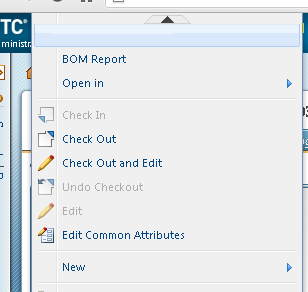
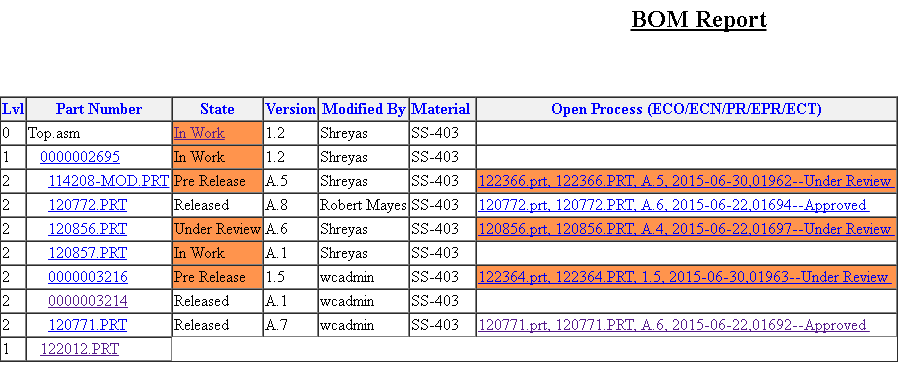
attached sample java class contain useful API's
Let me know if you need more information
Thanks
Shreyas
+91-9405954712
- Mark as New
- Bookmark
- Subscribe
- Mute
- Subscribe to RSS Feed
- Permalink
- Notify Moderator
Looks promising, I'll have to try it out.
- Mark as New
- Bookmark
- Subscribe
- Mute
- Subscribe to RSS Feed
- Permalink
- Notify Moderator
Daryl,
I had a very similar request from a customer of mine, though it was for the opposite direction in the BOM tree - a multi-level "where-used" report that gets run from the "Quick Links" drop-down in WC.. The report query was done entirely in Oracle SQL, using a specific means my company developed to actually run the report and print to a custom-formatted PDF, which opens in the browser and could then be saved to disk.
- The only thing in the "required" items my report does NOT have is a revision option, but that would be easy to do.
- In your "nice to have" section, this report could do the reports via multiple part input or use of wildcard searching, but this was not a requirement for what I built so I am not sure if the format would look "nice", though I think it would be ok.
- For your "optional" section, the ask from my customer was to simply always include all IBAs on the objects, valued or not. We also had fixed attribute display for the obvious things (name, number, version, etc), so every report had the same number of columns for simplicity sake.
I am sure the query can essentially be "reversed" to put out a BOM instead of a where-used, and it also does show indented BOM level as well. Let me know if you're interested.
- Mark as New
- Bookmark
- Subscribe
- Mute
- Subscribe to RSS Feed
- Permalink
- Notify Moderator
Just in case it ends up being an easier option, does anyone know a Query that could be built in Cognos to do this?
- Mark as New
- Bookmark
- Subscribe
- Mute
- Subscribe to RSS Feed
- Permalink
- Notify Moderator
There is already existing MBOM Report in cognos if you want to add IBA you can refer below article
https://support.ptc.com/appserver/cs/view/solution.jsp?n=CS20865
Thanks
Shreyas
- Mark as New
- Bookmark
- Subscribe
- Mute
- Subscribe to RSS Feed
- Permalink
- Notify Moderator
There is already existing MBOM Report in cognos if you want to add IBA you can refer below article
https://support.ptc.com/appserver/cs/view/solution.jsp?n=CS20865
Thanks
Shreyas
- Mark as New
- Bookmark
- Subscribe
- Mute
- Subscribe to RSS Feed
- Permalink
- Notify Moderator
Works to a point, but still having some issues with it. I'm now trying to modify that with some of the extra stuff I need.
- Mark as New
- Bookmark
- Subscribe
- Mute
- Subscribe to RSS Feed
- Permalink
- Notify Moderator
Okay, perhaps you can help me with this part. Despite Cognos not being very good at accurately copying reports I was able to make a full functioning copy of the Multi-level BOM report normally useable from the Structure tab of a WT part BOM. However like that original one it also insists that the report can only be run from within that tab of an assembly, and looking into the imported files/resource bundles that the report seems to call at the beginning I can't decipher which of those has the popup forcing the issue of running from a BOM; I want to get rid of that block and instead add a Prompt Page to the report allowing a user to add a parent part number at will. Most of the original BOM report data is fairly good and I want to re-use that if possible, probably adding half a dozen additional fields in the results table. Any ideas on how to do this?
Daryl
- Mark as New
- Bookmark
- Subscribe
- Mute
- Subscribe to RSS Feed
- Permalink
- Notify Moderator
--BOM Query
SELECT M1.WTPARTNUMBER AS COMPONENT, M2.WTPARTNUMBER AS ASSEMBLY
FROM WTPART, WTPARTMASTER M2, WTPARTUSAGELINK, WTPARTMASTER M1
WHERE WTPART.IDA3MASTERREFERENCE = M2.IDA2A2
AND WTPART.IDA2A2 = WTPARTUSAGELINK.IDA3A5
AND WTPARTUSAGELINK.IDA3B5 = M1.IDA2A2
--and M2.WTPARTNUMBER = 'A10000007'
start with M2.WTPARTNUMBER = 'A10000007'
connect by M2.WTPARTNUMBER=prior M1.WTPARTNUMBER
GROUP BY M2.WTPARTNUMBER, M1.WTPARTNUMBER
order by M2.WTPARTNUMBER, M1.WTPARTNUMBER;





