Community Tip - You can Bookmark boards, posts or articles that you'd like to access again easily! X
- Community
- PLM
- Windchill Discussions
- New Product Site Creation
- Subscribe to RSS Feed
- Mark Topic as New
- Mark Topic as Read
- Float this Topic for Current User
- Bookmark
- Subscribe
- Mute
- Printer Friendly Page
New Product Site Creation
- Mark as New
- Bookmark
- Subscribe
- Mute
- Subscribe to RSS Feed
- Permalink
- Notify Moderator
New Product Site Creation
When creating a new product in WPP 1.1 M021 how do you specify a "Type" and "Product Line" that are not listed by default. I could probably use "stock" for the type, but that just doesn't fit well. Then, we are in the medical industry and that is not listed in the product line drop down.
Thanks for any help.
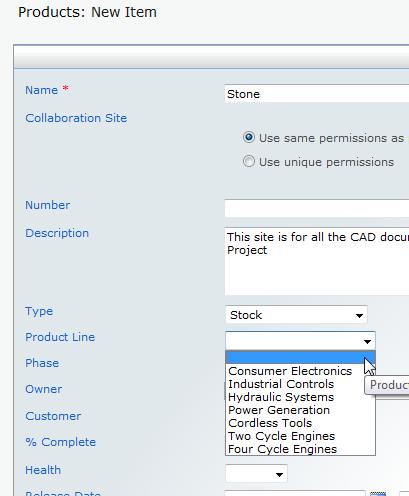
- Labels:
-
Other
- Mark as New
- Bookmark
- Subscribe
- Mute
- Subscribe to RSS Feed
- Permalink
- Notify Moderator
I don’t know if you have received an answer yet to your question, but here’s how to do it.
To change the Product Line or Type, you do the same basic functions.
Select the “Product” button at the top of the browser and then select “Settings” and “List Settings” as shown below.
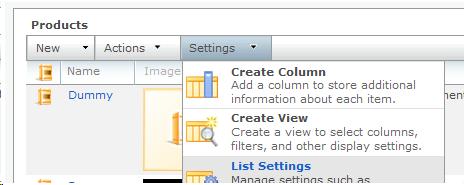
Scroll down to the “Columns” section until you see Product Line.

Select the Product Line option and enter whatever text you want in the box under Additional Column Settings. Select OK at the bottom.
I have customized several of the columns this way.
- Mark as New
- Bookmark
- Subscribe
- Mute
- Subscribe to RSS Feed
- Permalink
- Notify Moderator
Great, thanks I will check that out.





