Community Tip - Did you get an answer that solved your problem? Please mark it as an Accepted Solution so others with the same problem can find the answer easily. X
- Community
- PLM
- Windchill Discussions
- Office CAD Worker problem
- Subscribe to RSS Feed
- Mark Topic as New
- Mark Topic as Read
- Float this Topic for Current User
- Bookmark
- Subscribe
- Mute
- Printer Friendly Page
Office CAD Worker problem
- Mark as New
- Bookmark
- Subscribe
- Mute
- Subscribe to RSS Feed
- Permalink
- Notify Moderator
Office CAD Worker problem
Hello 2 all, sorry for my bad english. My OFFICE CAD Worker stops doing representation of my microsoft files.
After checkin some simple word file in windchill (contents one or two words such as "bla bla" ![]() ) in WVS Monitos i see 1 new job that will never ends.
) in WVS Monitos i see 1 new job that will never ends.
In the log file for fail job i see this text (sorry for google translate):
05/09/2014 13: 12: 28: Create a temporary folder 😧 \ WNC10 \ Windchill \ temp \ pubtemp \ publish4409849392489114198.tmp
05/09/2014 13: 12: 28: Run the task: General - 0000000105, 444, A.1
05/09/2014 13: 12: 28: Start: General - 0000000105, 444, A.1
05/09/2014 13: 12: 28: Transferring files to the folder: 😧 \ WNC10 \ Windchill \ temp \ pubtemp \ publish4409849392489114198.tmp
09.05.2014 13: 12: 28: Number of migrated files: 1
05/09/2014 13: 12: 28: Converting the document to a file: 444.docx
09.05.2014 13: 12: 28: OFFICE added to the queue database
05/09/2014 13: 12: 29: Task 7 directed Converter: Windchill-OFFICE: 1
09.05.2014 13: 12: 29: LOGID: worker_2.log
05.09.2014 13:12:29: Publishing document
If i create test job in cad-admin tool i see that (google translate):
05/09/2014 11:51:51: Start Test Converter
05/09/2014 11:51:51: In turn OFFICE added query
05/09/2014 11:51:52: Test task Converter: Windchill-OFFICE: 1
05/09/2014 11:51:52: Processing of the work order
05/09/2014 11:51:52: Delete all of the files via FTP / Vis / w2i1j6
2014-09-05 11:51:52: open: Windchill - OK; user ; binary; cd / Vis; rmall w2i1j6
del 444.docx OK
del thumbnail.properties OK
del wcdti.xml OK
del _wvsjob.paj OK
rmdir w2i1j6 OK
OK; close - OK
05/09/2014 11:51:52: All files were successfully removed
05/09/2014 11:51:52: Creating a directory / Vis / w2i1j6 via FTP
2014-09-05 11:51:52: open: Windchill - OK, user windchill, mkdir / Vis / w2i1j6, close - OK
05/09/2014 11:51:52: Directory successfully created
05/09/2014 11:51:52: Copy all the files via FTP from the 😧 \ WNC10 \ Windchill \ temp \ pubtemp \ 1409903512681 in / Vis / w2i1j6
2014-09-05 11:51:52: open: Windchill - OK, user windchill, binary, mput 😧 \ WNC10 \ Windchill \ temp \ pubtemp \ 1409903512681 / Vis / w2i1j6
put 😧 \ WNC10 \ Windchill \ temp \ pubtemp \ 1409903512681 \ office_test.doc /Vis/w2i1j6/office_test.doc OK
put 😧 \ WNC10 \ Windchill \ temp \ pubtemp \ 1409903512681 \ thumbnail.properties /Vis/w2i1j6/thumbnail.properties OK
mput - OK, close - OK
05/09/2014 11:51:52: All the files have been copied successfully
05/09/2014 11:51:52: Quest 6 directed Converter: tt-54-OFFICE: 1
05/09/2014 11:51:52: Sending $ RUN $ office_test doc master_rep 6 😧 \ PTC \ Share \ Vis \ w2i1j6 😧 \ PTC \ Share \ Vis \ w2i1j6
05/09/2014 11:51:52: Timeout is disabled
2014-09-05 11:51:52: LOGID: worker_1.log
2014-09-05 11:51:52: Publishing document
05/09/2014 11:54:52: Timeout expired while waiting for a response from CadAgent - timeout 180 seconds (s)
In the Office CAD worker server i see doc2pv.exe, wokrermonitor.exe, workerhelper.exe processes
I can create representation of doc file by execute this
cd D:\PTC\adapters\doc_setup1
docbatch "test_file.doc"
It create 3 files:
test_file.pdf
test_file.pvs
test_file.log
What is the problem?
Solved! Go to Solution.
- Labels:
-
Other
Accepted Solutions
- Mark as New
- Bookmark
- Subscribe
- Mute
- Subscribe to RSS Feed
- Permalink
- Notify Moderator
Based on the first line in the worker_0.log you're using the 2.0 M040 adapters:
doc2pv - Version : Creo 2.0 - M040 (13.1.40.15) i486_nt
If Anton's suggestion doesn't help try disabling the DTI properties option: Enable Merge in the recipe editor's Advanced> Miscellaneous section.
Please be aware that if you're running Windchill 10.0 or later Distiller is not supported for use with the Adapters:
http://support.ptc.com/WCMS/files/151924/en/CVAdapters2.0M040_42414.pdf
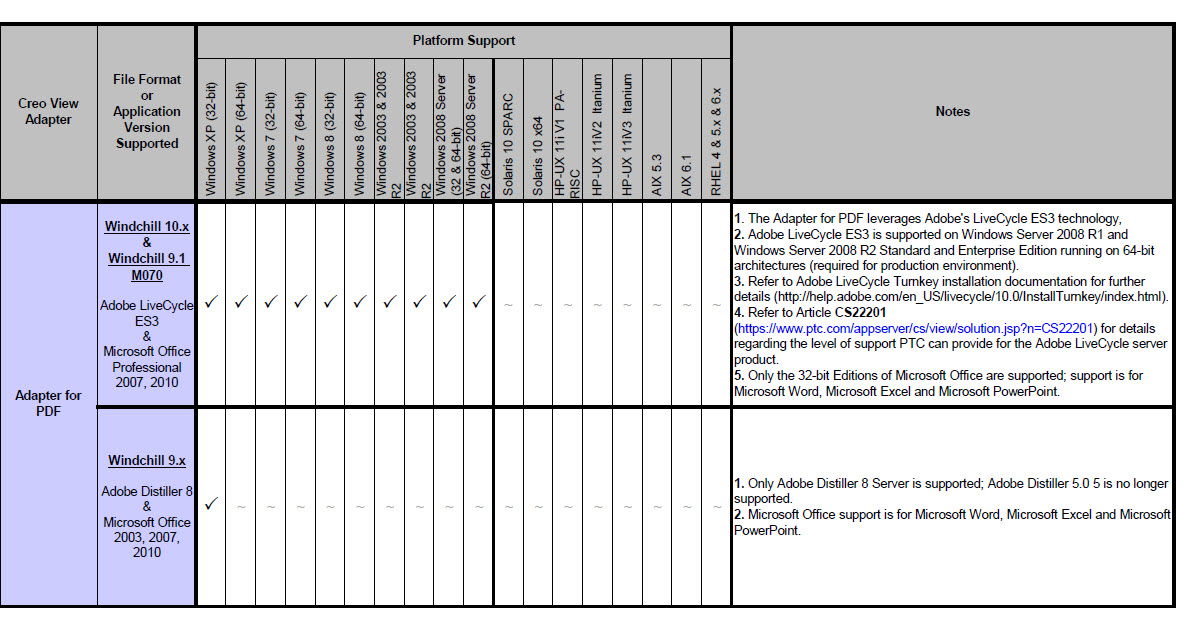
- Mark as New
- Bookmark
- Subscribe
- Mute
- Subscribe to RSS Feed
- Permalink
- Notify Moderator
Pavel,
What version of the Object Adapters are you using?
If you enable verbose workers in the Worker Agent Administration (under Site > Utilities), restart the Doc worker and republish do you get any further output in the worker_#.log generated on the CAD worker?
I am assuming that you're doc worker utilizes the Adobe LiveCycle Server. The version used there along with the jboss log could also be helpful here.
Thanks,
Lori
- Mark as New
- Bookmark
- Subscribe
- Mute
- Subscribe to RSS Feed
- Permalink
- Notify Moderator
Q: What version of the Object Adapters are you using?
A: Where i can see this?
Enable verbose workers in the Worker Agent Administration
monitor_0.log
[2014-09-08 10:59:14] workermonitor - Version : Creo 2.0 - M040 (13.1.40.15) i486_nt
[2014-09-08 10:59:14] Logging level set to 0x01.
[2014-09-08 10:59:14] Connecting to server "tt-66" on port 5600
[2014-09-08 10:59:14] Connection established
[2014-09-08 10:59:15] Got INIT SUCCESS reply
[2014-09-08 10:59:16] Start worker command
[2014-09-08 10:59:16] Logging level set to 0x7f from @file "debug_options.txt".
[2014-09-08 10:59:16] Running helper with following command line.
[2014-09-08 10:59:16] D:\PTC\adapters/i486_nt/obj/workerhelper D:\PTC\adapters\i486_nt\obj\doc2pv @debug_options.txt -vc -vn worker -vt -EW OFFICE -CStt-66 5600 -r doc2pv.rcp"
[2014-09-08 10:59:16] Worker process started Ok.
[2014-09-08 10:59:16] Sending Message <START-R>
[2014-09-08 10:59:16] Outgoing buffer to client empty.
[2014-09-08 10:59:16] Sending Message <RETCODE: 0>
[2014-09-08 10:59:16] Outgoing buffer to client empty.
[2014-09-08 10:59:16] Sending Message <END>
[2014-09-08 10:59:16] Outgoing buffer to client empty.
[2014-09-08 11:01:21] HandleIncomingMessage() <LISTWLOG>
[2014-09-08 11:01:21] HandleIncomingMessage() <END>
[2014-09-08 11:01:21] ListWLog - There is 1 worker log to send info for:-
[2014-09-08 11:01:21] worker_0.log
[2014-09-08 11:01:21] Sending Message <LISTWLOG-R>
[2014-09-08 11:01:21] Outgoing buffer to client empty.
[2014-09-08 11:01:21] Sending Message <RETCODE: 0>
[2014-09-08 11:01:21] Outgoing buffer to client empty.
[2014-09-08 11:01:21] Sending Message <LOGINFO>
[2014-09-08 11:01:21] Outgoing buffer to client empty.
[2014-09-08 11:01:21] Sending Message <LOGNO: 0>
[2014-09-08 11:01:21] Outgoing buffer to client empty.
[2014-09-08 11:01:21] Sending Message <SIZE: 1981>
[2014-09-08 11:01:21] Outgoing buffer to client empty.
[2014-09-08 11:01:21] Sending Message <CTIME: 1410159556>
[2014-09-08 11:01:21] Outgoing buffer to client empty.
[2014-09-08 11:01:21] Sending Message <MTIME: 1410159563>
[2014-09-08 11:01:21] Outgoing buffer to client empty.
[2014-09-08 11:01:21] Sending Message <END>
[2014-09-08 11:01:21] Outgoing buffer to client empty.
[2014-09-08 11:01:21] Sending Message <END>
[2014-09-08 11:01:21] Outgoing buffer to client empty.
[2014-09-08 11:01:22] HandleIncomingMessage() <LISTMLOG>
[2014-09-08 11:01:22] HandleIncomingMessage() <END>
[2014-09-08 11:01:22] ListMLog - There is 1 monitor log to send info for:-
[2014-09-08 11:01:22] monitor_0.log
[2014-09-08 11:01:22] Sending Message <LISTMLOG-R>
[2014-09-08 11:01:22] Outgoing buffer to client empty.
[2014-09-08 11:01:22] Sending Message <RETCODE: 0>
[2014-09-08 11:01:22] Outgoing buffer to client empty.
[2014-09-08 11:01:22] Sending Message <LOGINFO>
[2014-09-08 11:01:22] Outgoing buffer to client empty.
[2014-09-08 11:01:22] Sending Message <LOGNO: 0>
[2014-09-08 11:01:22] Outgoing buffer to client empty.
[2014-09-08 11:01:22] Sending Message <SIZE: 1040>
[2014-09-08 11:01:22] Outgoing buffer to client empty.
[2014-09-08 11:01:22] Sending Message <CTIME: 1410159554>
[2014-09-08 11:01:22] Outgoing buffer to client empty.
[2014-09-08 11:01:22] Sending Message <MTIME: 1410159555>
[2014-09-08 11:01:22] Outgoing buffer to client empty.
[2014-09-08 11:01:22] Sending Message <END>
[2014-09-08 11:01:22] Outgoing buffer to client empty.
[2014-09-08 11:01:22] Sending Message <END>
[2014-09-08 11:01:22] Outgoing buffer to client empty.
[2014-09-08 11:01:22] HandleIncomingMessage() <LISTHLOG>
[2014-09-08 11:01:22] HandleIncomingMessage() <END>
[2014-09-08 11:01:22] ListHLog - There is 1 helper log to send info for:-
[2014-09-08 11:01:22] helper_0.log
[2014-09-08 11:01:22] Sending Message <LISTHLOG-R>
[2014-09-08 11:01:22] Outgoing buffer to client empty.
[2014-09-08 11:01:22] Sending Message <RETCODE: 0>
[2014-09-08 11:01:22] Outgoing buffer to client empty.
[2014-09-08 11:01:22] Sending Message <LOGINFO>
[2014-09-08 11:01:22] Outgoing buffer to client empty.
[2014-09-08 11:01:22] Sending Message <LOGNO: 0>
[2014-09-08 11:01:22] Outgoing buffer to client empty.
[2014-09-08 11:01:22] Sending Message <SIZE: 3162>
[2014-09-08 11:01:22] Outgoing buffer to client empty.
[2014-09-08 11:01:22] Sending Message <CTIME: 1410159556>
[2014-09-08 11:01:22] Outgoing buffer to client empty.
[2014-09-08 11:01:22] Sending Message <MTIME: 1410159563>
[2014-09-08 11:01:22] Outgoing buffer to client empty.
[2014-09-08 11:01:22] Sending Message <END>
[2014-09-08 11:01:22] Outgoing buffer to client empty.
[2014-09-08 11:01:22] Sending Message <END>
[2014-09-08 11:01:22] Outgoing buffer to client empty.
worker_0.log
doc2pv - Version : Creo 2.0 - M040 (13.1.40.15) i486_nt
Includes Adobe(R) Distiller (R)
Copyright (C) 2000-2013 PTC Inc. All Rights Reserved.
[2014-09-08 10:54:50] Connecting to server "TT-54" on port 63417
[2014-09-08 10:54:50] Connection established
[2014-09-08 10:54:50] Registering as WORKER2 TT-54 OFFICE
[2014-09-08 10:54:50] doc2pv MONITOR:dvcon: dvconChildWrite 20 [WORKER2 TT-54 OFFICE]
[2014-09-08 10:54:50] doc2pv MONITOR:: publisher:waiting...
[2014-09-08 10:54:50] doc2pv MONITOR:dvcon: dvconChildReadLine returning 20 [$SERVER$ helper 800
]
[2014-09-08 10:55:19] doc2pv MONITOR:dvcon: dvconChildReadLine returning 79 [$RUN$ 444 docx master_rep 6 D:\PTC\Share\Vis\w2i1j2 D:\PTC\Share\Vis\w2i1j2 <!>]
[2014-09-08 10:55:19] doc2pv MONITOR:dvcon: dvconChildWrite 26 [$MSG$ LOGID: worker_1.log
]
[2014-09-08 10:55:19] doc2pv MONITOR:dvcon: Conversion Type 0x0, Object type [docx], File type[0]
[2014-09-08 10:55:19] doc2pv MONITOR:dvcon: dvconChildCommandRead read $RUN$
[2014-09-08 10:55:19] doc2pv MONITOR:dvf: dvfFileInit [doc2pv.rcp] [D:\PTC\Share\Vis\w2i1j2/444.docx] [<NULL>] [<NULL>] [<NULL>] [<NULL>] [D:\PTC\Share\Vis\w2i1j2]
[2014-09-08 10:55:19] doc2pv MONITOR:dvcon: dvconChildWrite 22 [$HELPER$ TIMEOUT 3600
]
[2014-09-08 10:55:19] doc2pv MONITOR:dvf: Looking for source 3 [D:/PTC/Share/Vis/w2i1j2/444.docx] [<NULL>] [<NULL>] [<NULL>] [<NULL>]
[2014-09-08 10:55:19] doc2pv MONITOR:dvf: Created new source: 52eae8
[2014-09-08 10:55:19] doc2pv MONITOR:dvf: Set output file name: [D:/PTC/Share/Vis/w2i1j2/444_docx]
[2014-09-08 10:55:19] doc2pv MONITOR:dvf: Generating ed v2a assembly files
[2014-09-08 10:55:19] Recipe file: D:/PTC/adapters/doc_setup1/doc2pv.rcp
[2014-09-08 10:55:19] Source file: D:/PTC/Share/Vis/w2i1j2/444.docx
[2014-09-08 10:55:19] Output file: D:/PTC/Share/Vis/w2i1j2/444_docx.pvs
[2014-09-08 10:55:19] doc2pv MONITOR:dvcon: dvconChildWrite 32 [$TIME$ 3600 Publishing document
]
[2014-09-08 10:55:19] Publishing document : [2014-09-08 10:55:19] doc2pv MONITOR:: publisher:working...
[2014-09-08 10:55:19] doc2pv MONITOR:: Connecting to Distiller
No we don't use Adobe LiveCycle Server.
Seems to be a problem in Adobe Distiller.
- Mark as New
- Bookmark
- Subscribe
- Mute
- Subscribe to RSS Feed
- Permalink
- Notify Moderator
1. Go to the "printers and devices" window. Right click on your PDF printer, select "Adobe PDF Settings" tab and unmark the "Rely on system fonts only; do not use document fonts" checkbox.
2. Go to the Control panel/Programms and components. Right click on Adobe Acrobat 9 Standard – English, Fransais, Deutch and select "Modify". Press "Next". Select "Modify" and press "Next". Select all subcomponents and make installation.
3. Restart visualization daemons and check it.
- Mark as New
- Bookmark
- Subscribe
- Mute
- Subscribe to RSS Feed
- Permalink
- Notify Moderator
Based on the first line in the worker_0.log you're using the 2.0 M040 adapters:
doc2pv - Version : Creo 2.0 - M040 (13.1.40.15) i486_nt
If Anton's suggestion doesn't help try disabling the DTI properties option: Enable Merge in the recipe editor's Advanced> Miscellaneous section.
Please be aware that if you're running Windchill 10.0 or later Distiller is not supported for use with the Adapters:
http://support.ptc.com/WCMS/files/151924/en/CVAdapters2.0M040_42414.pdf
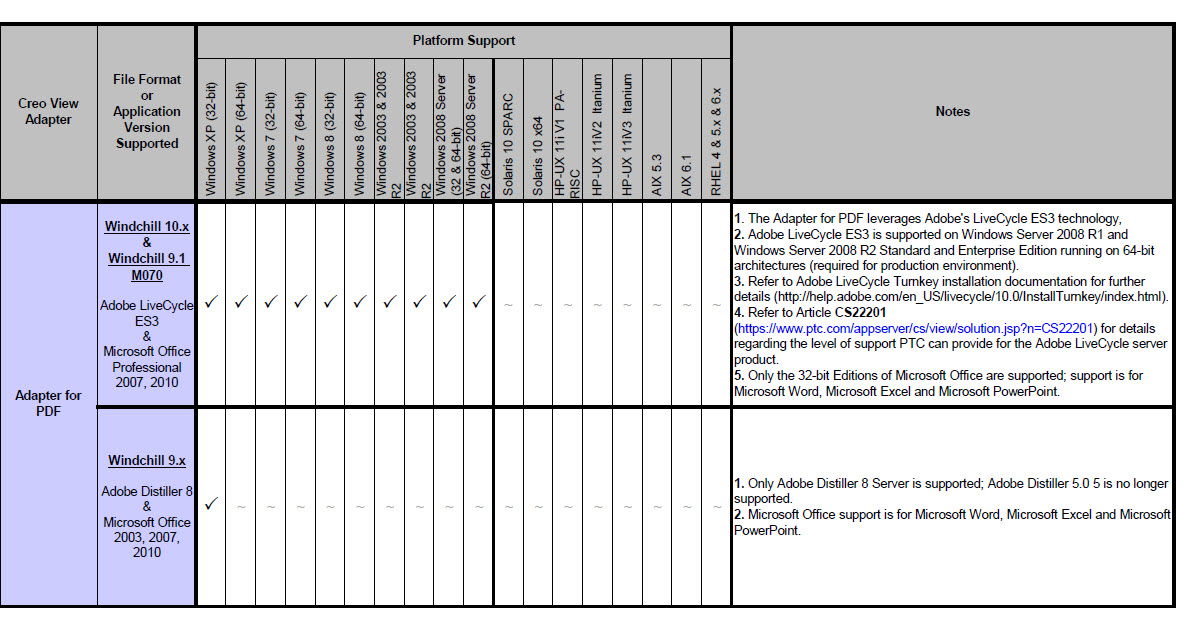
- Mark as New
- Bookmark
- Subscribe
- Mute
- Subscribe to RSS Feed
- Permalink
- Notify Moderator
Lori Lee Sood Thank you! I solve my problem by disabling the DTI properties option: EnableMerge in the recipe editor's Advanced> Miscellaneous section. May be it helps somebody else! What is this properties for?
- Mark as New
- Bookmark
- Subscribe
- Mute
- Subscribe to RSS Feed
- Permalink
- Notify Moderator
Anton Bagryanov Thank you for your advice, but i've done it already and it is not helps me!





