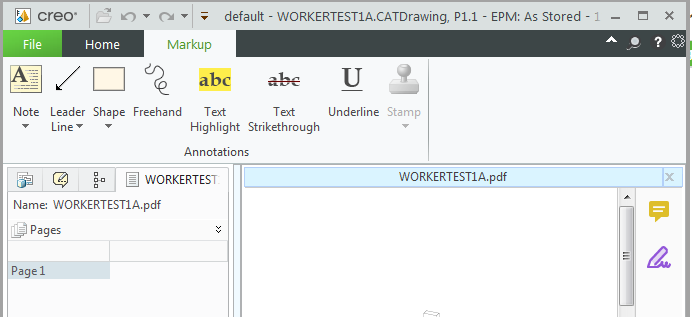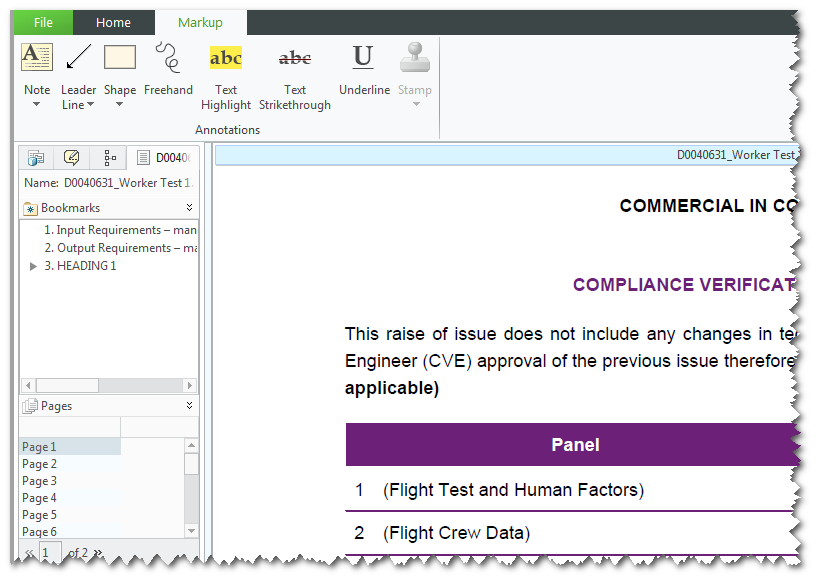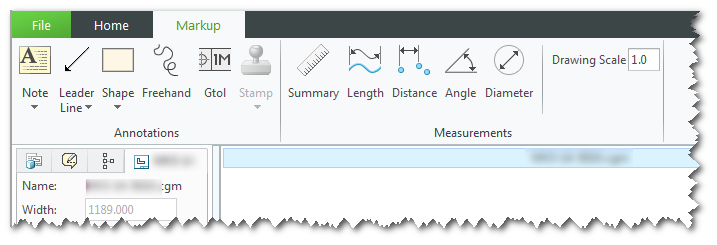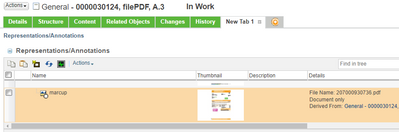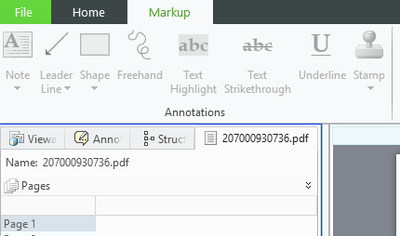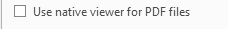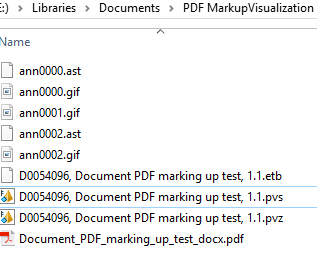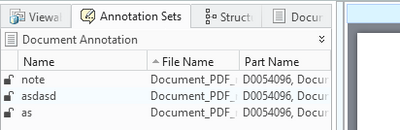Community Tip - Visit the PTCooler (the community lounge) to get to know your fellow community members and check out some of Dale's Friday Humor posts! X
- Community
- PLM
- Windchill Discussions
- PDF Collaboration License and minimum CPS version
- Subscribe to RSS Feed
- Mark Topic as New
- Mark Topic as Read
- Float this Topic for Current User
- Bookmark
- Subscribe
- Mute
- Printer Friendly Page
PDF Collaboration License and minimum CPS version
- Mark as New
- Bookmark
- Subscribe
- Mute
- Subscribe to RSS Feed
- Permalink
- Notify Moderator
PDF Collaboration License and minimum CPS version
We just acquired the PDF Collaboration license for 11.1 system (CPS 12). This enables PDF mark ups in Creo View. It appears as " ptc_wnc_pdf_collab_n" in license management or "Windchill PDF Collaboration" online. It was missing its group and was not recognized when we loaded it to our test server.
I saw this in the knowledge base:
Does this mean I am s.o.l. until CPS 18+ or Windchill 12? They seemed to classify this as an SPR oopsie, but it truly cannot work before that CPS, they should declare clearly that there is a minimum CPS required. Any one come across this before? Any chance there is a side patch so as to not have to do an entire CPS update for this feature?
Solved! Go to Solution.
- Labels:
-
Licensing
-
Windchill Visualization
Accepted Solutions
- Mark as New
- Bookmark
- Subscribe
- Mute
- Subscribe to RSS Feed
- Permalink
- Notify Moderator
Hello!
Unfortunately the new PDF collaboration function in Creo View using it's native PDF viewer was released in Creo View 7.1 (so relatively recently), which was after the 11.1 release came out. Due to this function being license controlled by Windchill (where all of the markups are stored), it required incorporating these license groups into the CPS releases to make them available for use in Windchill systems prior to 12.0.1.0.
Regarding other's questions on this thread, there are two PDF markup related license capabilities with Windchill, they each accomplish the same thing however are tied to the technologies used to accomplish them.
Creo View PDF Review is used when performing markup using the Adobe Acrobat integration with Creo View for Viewing PDFs. This feature gets enabled by the Creo View Adapter for PDF (they icons are no longer gray) but it is still required for each using creating markups in the system.
Windchill PDF Collaboration is a more recent capability which associated with using the native PDF viewer in Creo View which was released in Creo View 7.0. This license feature is managed and enforced through Creo View's integration with Windchill and does not require an integration with Adobe Acrobat but as mentioned above it requires a CPS so that Windchill is aware of the license.
Hope that helps clear things up!
- Mark as New
- Bookmark
- Subscribe
- Mute
- Subscribe to RSS Feed
- Permalink
- Notify Moderator
Hello @avillanueva
Unfortunately I believe if CPS exists PTC does not provide local update patch for older CPS that are out of standard support.
PetrH
- Mark as New
- Bookmark
- Subscribe
- Mute
- Subscribe to RSS Feed
- Permalink
- Notify Moderator
In 11.1 M020 CPS22, we can markup office and drawing PDFs and save annotation sets in Creoview 6.0.0.0 or 7.1.0.0.
We don't have any PDF Collaboration of PDF Review license, just Windchill PDMLink and CreoView Adaptors, what extra features does the license add?
The existing tools for marking PDFs in CreoView are a bit limited.
- Mark as New
- Bookmark
- Subscribe
- Mute
- Subscribe to RSS Feed
- Permalink
- Notify Moderator
I can certainly confirm that it is greyed out in our system. I difference might be that you are publishing a EPM drawing as a PDF. That may be supported without this license. I am publishing WTDocs or WTDocs whose primary content is a PDF. The icons are greyed out. It was explained to my in licensing discussions that this license enables those markups on Docs to be active. Can you try opening a WTDoc with a PDF and see if it greys out the icons when you view that?
- Mark as New
- Bookmark
- Subscribe
- Mute
- Subscribe to RSS Feed
- Permalink
- Notify Moderator
It's the same markup tools for docs (PDFs)
When marking something that's not a pdf the tools are a little better, but not much
What does PDF collaboration add?
- Mark as New
- Bookmark
- Subscribe
- Mute
- Subscribe to RSS Feed
- Permalink
- Notify Moderator
Hello @avillanueva ,
I tried to use the PTC Windchill PDF Collaboration License on a test server and I have also the annotation tab greyed out.
I used a WTDocument and a PDF visualization.
In my opinion that there should be a step to do that the annotation tool is enabled.
Windchill 12.0.2.2 and Creo View 8.0.0.0
PetrH
- Mark as New
- Bookmark
- Subscribe
- Mute
- Subscribe to RSS Feed
- Permalink
- Notify Moderator
Can you try this experiment?
Open the attached (D0054096, Document PDF marking up test, 1.1.pvz) in creoview and try mark up.
- Mark as New
- Bookmark
- Subscribe
- Mute
- Subscribe to RSS Feed
- Permalink
- Notify Moderator
Hello @rhart
No, I couldn't create markup.
As a Windchill users only Creo View Lite is used to.
PetrH
- Mark as New
- Bookmark
- Subscribe
- Mute
- Subscribe to RSS Feed
- Permalink
- Notify Moderator
I found very interesting behavior.
With provided PVZ opened from disk If I uncheck the "Use native viewer for PDF files", Iam able to create annotations. Buttons are enabled.
But I couldn't see them on a Annotation tab in Creo View. (sure annotations were saved :D)
Even I restart the Creo View and open the PVZ again.
I try to unzip the PVZ and I realized that annotation sets have been created.
So I tried to open the PVS file directly and "Bingo" the annotation sets are presented on the Annotation Tab
So there should be way how to do so from Windchill :D.
PetrH
- Mark as New
- Bookmark
- Subscribe
- Mute
- Subscribe to RSS Feed
- Permalink
- Notify Moderator
Hi @avillanueva
I discovered the PDF Collaboration license comes bundled with Adobe Experience Manager for office workers, that's why I've been able to annotate PDFs in Creoview. The license doesn't show up in the license manager utility.
But anyway, back to the original question, we've always had these markup features in Windchill 11.1 ever since CPS05, if you wanted to get the PDF mark up tools without doing a whole CPS, perhaps AEM is another option for you that works on any 11.1 CPS.
- Mark as New
- Bookmark
- Subscribe
- Mute
- Subscribe to RSS Feed
- Permalink
- Notify Moderator
Antonio,
I think the articles you cited don't match this one, or at least this one isn't fully updated based on the previous ones.
- Mark as New
- Bookmark
- Subscribe
- Mute
- Subscribe to RSS Feed
- Permalink
- Notify Moderator
Hello!
Unfortunately the new PDF collaboration function in Creo View using it's native PDF viewer was released in Creo View 7.1 (so relatively recently), which was after the 11.1 release came out. Due to this function being license controlled by Windchill (where all of the markups are stored), it required incorporating these license groups into the CPS releases to make them available for use in Windchill systems prior to 12.0.1.0.
Regarding other's questions on this thread, there are two PDF markup related license capabilities with Windchill, they each accomplish the same thing however are tied to the technologies used to accomplish them.
Creo View PDF Review is used when performing markup using the Adobe Acrobat integration with Creo View for Viewing PDFs. This feature gets enabled by the Creo View Adapter for PDF (they icons are no longer gray) but it is still required for each using creating markups in the system.
Windchill PDF Collaboration is a more recent capability which associated with using the native PDF viewer in Creo View which was released in Creo View 7.0. This license feature is managed and enforced through Creo View's integration with Windchill and does not require an integration with Adobe Acrobat but as mentioned above it requires a CPS so that Windchill is aware of the license.
Hope that helps clear things up!
- Mark as New
- Bookmark
- Subscribe
- Mute
- Subscribe to RSS Feed
- Permalink
- Notify Moderator
I guess the thing I really don't understand is why markups with the embedded PDF viewer still requires an additional license ('Windchill PDF Collaboration'.) I understand needing a license if PTC is relying on Adobe Acrobat for the integration, but there are dozens of free, open-source PDF editors, and now that PTC finally has their own viewer embedded in Creo View, why are they still charging extra for it?. It doesn't cost anything extra to do markups on 3D models or plot files (HPGL), why should it cost extra to markup 2D PDFs if using PTC's own embedded viewer? This additional license requirement is forcing us (and others) to avoid the licenses altogether and publishing using HPGL instead. It seems like it would be in PTC's best interest to not charge extra for this function and thereby encourage everyone to move towards PDF output for publishing.