Community Tip - Learn all about PTC Community Badges. Engage with PTC and see how many you can earn! X
- Community
- PLM
- Windchill Customization
- Re: Part files default representation does not aut...
- Subscribe to RSS Feed
- Mark Topic as New
- Mark Topic as Read
- Float this Topic for Current User
- Bookmark
- Subscribe
- Mute
- Printer Friendly Page
Part files default representation does not auto-update additional files
- Mark as New
- Bookmark
- Subscribe
- Mute
- Subscribe to RSS Feed
- Permalink
- Notify Moderator
Part files default representation does not auto-update additional files
Hello,
In the "Visualization Configuration Administration" UI in the Utilities of Windchill, I had set the .xml file so as to have additional files (pdf for drawings, step for parts and asm) to be created in the default representation of the publisher, that can be easily and quickly downloaded without having to manually make additional representations every time.
They are obviously supposed to automatically update if the part/drw is modified and checked-in (according to the "Latest" logic).
The problem I have now is that, after modification and check in, while for drawings it's all ok (the thumbnail updates, and so does the associated pdf), for the parts instead the thumbnail updates but not the additional files (step and iges), which are not available any more for downloading: If want them, I have to re-publish the default representation.
I enclose a video which shows this.
Why? And how could I fix this?
Thanks
- Labels:
-
UI (Model-View-Controller)
- Mark as New
- Bookmark
- Subscribe
- Mute
- Subscribe to RSS Feed
- Permalink
- Notify Moderator
In publish rule xml , do have a tag that says publish on="checkin ?
<publish on="checkin" evaluate-rules-on-republish="true"/>
- Mark as New
- Bookmark
- Subscribe
- Mute
- Subscribe to RSS Feed
- Permalink
- Notify Moderator
Hi Binesh,
Thanks for your reply. I have these settings in my xml file:
This section configures which output types are generated for each type of file. Set default="false" to disable that file type from publshing. Set default=true" to enable that file type for publishing.
-->
<file display-label="DXF" type="dxf" default="true" output-prefix="dxf"/>
<file display-label="DWG" type="dwg" default="false" output-prefix="dwg"/>
<file display-label="STEP" type="step" default="false" output-prefix="step"/>
<file display-label="IGES" type="iges" default="false" output-prefix="iges"/>
<file display-label="CGM" type="cgm" default="false" output-prefix="cgm"/>
</additional-files>
<file display-label="IGES" type="iges" default="true" output-prefix="iges"/>
<file display-label="PDF" type="pdf" default="false" output-prefix="pdf"/>
Please uncomment JT section once you have purchsed JT license & installed JT interface installed on worker machine <file display-label="JT" type="jt" default="false" output-prefix="jt" > <option name="AssemblyConfiguration" value="SingleFile"/> <option name="ConvertAnnotations" value="yes"/> </file>
-->
</additional-files>
<file display-label="IGES" type="iges" default="true" output-prefix="iges"/>
<file display-label="PDF" type="pdf" default="false" output-prefix="pdf"/>
- Mark as New
- Bookmark
- Subscribe
- Mute
- Subscribe to RSS Feed
- Permalink
- Notify Moderator
You are missing the 'publish on="checkin' as Binesh pointed out. Also when republishing already existing representations you most likely want them to be re-published with the latest rules. In order to do that you need to follow the instructions here:
https://support.ptc.com/appserver/cs/view/solution.jsp?n=CS142964
https://support.ptc.com/appserver/cs/view/solution.jsp?n=CS111916
Also look for the 'publish on="checkin" in the 2nd article to see how to use it.
- Mark as New
- Bookmark
- Subscribe
- Mute
- Subscribe to RSS Feed
- Permalink
- Notify Moderator
Hi Randy,
thanks for your reply and links.
Sorry I had put down the wrong lines of my .xml file (also Binesh Kumar). These are the rows that regards this case:
<publish on="checkin" display-label="With additional files" additional-files="drawing_files"/>
<publish on="create-representation" display-label="With additional files" additional-files="drawing_files"/>
<publish on="schedule" display-label="With additional files" additional-files="drawing_files"/>
<publish on="unknown-source" display-label="With additional files" additional-files="drawing_files"/>
</if>
<publish on="checkin" display-label=" "/>
<publish on="create-representation" display-label="With additional files" additional-files="drawing_files"/>
<publish on="schedule" display-label=" "/>
<publish on="unknown-source" display-label=" "/>
</if>
<publish on="checkin" display-label="With additional files" additional-files="part_files"/>
<publish on="create-representation" display-label="With additional files" additional-files="part_files"/>
<publish on="schedule" display-label="With additional files" additional-files="part_files"/>
<publish on="unknown-source" display-label="With additional files" additional-files="part_files"/>
</if>
<publish on="checkin" display-label=" "/>
<publish on="create-representation" display-label="With additional files" additional-files="part_files"/>
<publish on="schedule" display-label=" "/>
<publish on="unknown-source" display-label=" "/>
</if>
<publish on="checkin" display-label="With additional files" additional-files="asm_files"/>
<publish on="create-representation" display-label="With additional files" additional-files="asm_files"/>
<publish on="schedule" display-label="With additional files" additional-files="asm_files"/>
<publish on="unknown-source" display-label="With additional files" additional-files="asm_files"/>
</if>
<publish on="checkin" display-label=" "/>
<publish on="create-representation" display-label="With additional files" additional-files="asm_files"/>
<publish on="schedule" display-label=" "/>
<publish on="unknown-source" display-label=" "/>
</if>
</authoring-application>
As you can see, I already have the string publish on="checkin"...
- Mark as New
- Bookmark
- Subscribe
- Mute
- Subscribe to RSS Feed
- Permalink
- Notify Moderator
Hi Tom,
Could you attach the entire XML file?
Regards
Binesh
- Mark as New
- Bookmark
- Subscribe
- Mute
- Subscribe to RSS Feed
- Permalink
- Notify Moderator
- Mark as New
- Bookmark
- Subscribe
- Mute
- Subscribe to RSS Feed
- Permalink
- Notify Moderator
Okay, your rules are configured to create additional files on Check In only for released parts / assemblies and drawings. It does help most of the cases, because as a good PDF practice no one is allowed to check in a released file.
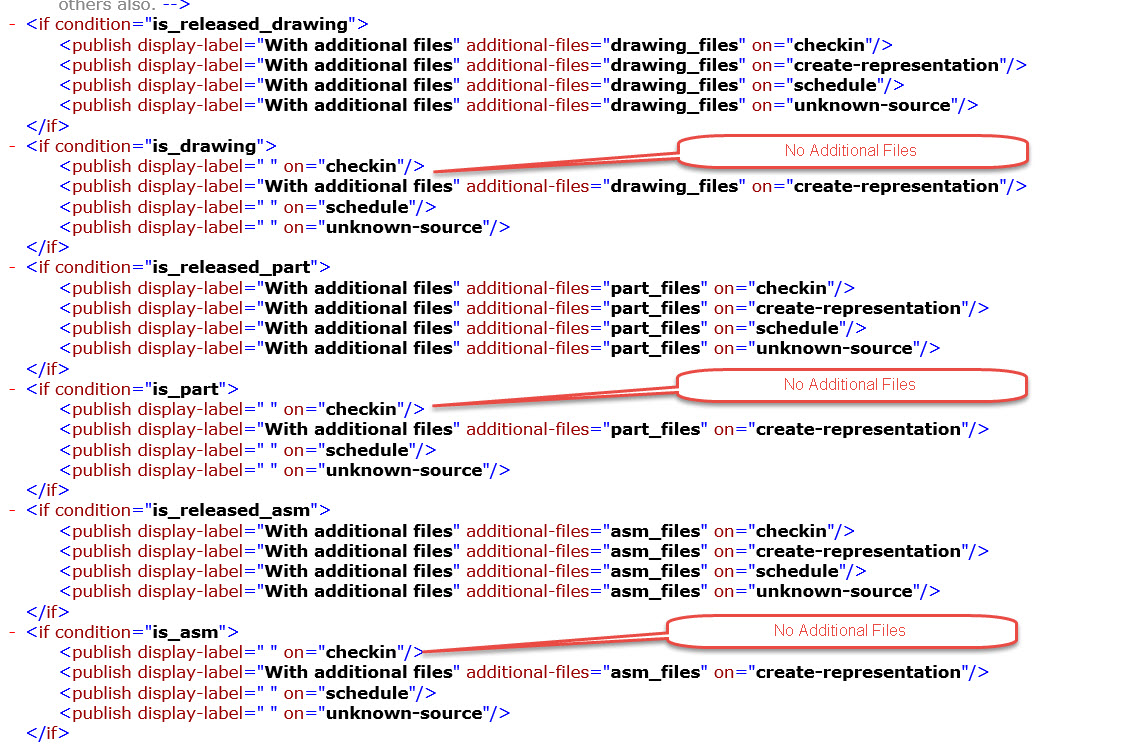
- Mark as New
- Bookmark
- Subscribe
- Mute
- Subscribe to RSS Feed
- Permalink
- Notify Moderator
Ok, thanks for your reply.
So if I got well what you mean, that pdf created for the drw is not an "additional file" but it's created anyway by default also for "In Work" files.
In order to extend it also for non-released files, should I just have to replace this line:
<publish display-label=" " on="checkin"/>
with this one:
<publish display-label="With additional files" additional-files="part_files" on="check-in"/>
(and doing the same for any other file type I want)?
Is it good practice according to your opinion (or does it have side effects)?
bye
- Mark as New
- Bookmark
- Subscribe
- Mute
- Subscribe to RSS Feed
- Permalink
- Notify Moderator
It's probably worth asking here if you really want these additional files available for everything in the system or only those items that have been released. You should also look at whether or not republishing automatically takes place when you change states. I have our system configured to only create these additional files at certain lifecycle states. This happens automatically with the combination of publish rules and having the property "publish.republishonepmdocumentchange" enabled.
- Mark as New
- Bookmark
- Subscribe
- Mute
- Subscribe to RSS Feed
- Permalink
- Notify Moderator
Hi Tom,
the fact is that we don't use life cycles in our system and for our company needs...it's not vital for us, but I recognize we should start using them.
Thanks
bye





