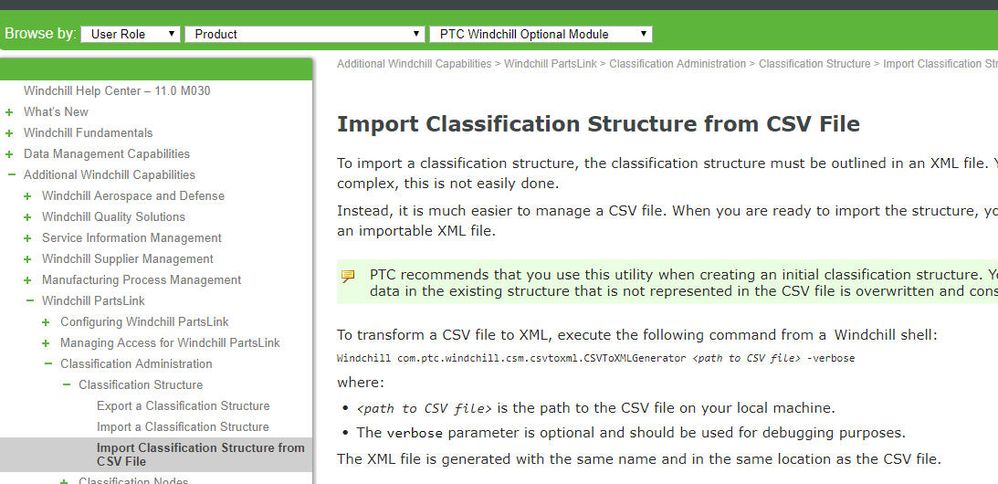Community Tip - Learn all about the Community Ranking System, a fun gamification element of the PTC Community. X
- Community
- PLM
- Windchill Discussions
- PartsLink CSV to XML conversion issues
- Subscribe to RSS Feed
- Mark Topic as New
- Mark Topic as Read
- Float this Topic for Current User
- Bookmark
- Subscribe
- Mute
- Printer Friendly Page
PartsLink CSV to XML conversion issues
- Mark as New
- Bookmark
- Subscribe
- Mute
- Subscribe to RSS Feed
- Permalink
- Notify Moderator
PartsLink CSV to XML conversion issues
So I am getting no help from my open call with PTC (I haven't heard back from them in almost a week) or my VAR right now on this issue. I export a CSV out of Windchill for my template so that I can fill out my PartsLink structure and import it back in. However when I get to the point of using the command to convert the CSV to an XML file so I can import it, I get an error that says the Header sequence did not match expected header sequence. When I search it, I get a CS number that says the header should be a certain way, but it is nowhere close to what came out of Windchill in the first place. That makes absolutely no sense to me. It should be export what you want imported.
All I need is a good CSV file that has the correct headers so that I can use as a template. I am on Windchill 11.0 m030-cps11. Does anyone have a CSV template file with the correct headers that you can share with me? I do not want to build this by entering every node through the interface.
Solved! Go to Solution.
- Labels:
-
Bus_System Administration
-
Other
- Tags:
- partslink
Accepted Solutions
- Mark as New
- Bookmark
- Subscribe
- Mute
- Subscribe to RSS Feed
- Permalink
- Notify Moderator
Finally it came about that you cannot use the file that you export to CSV for importing. The format is totally different. If you ever need to do this, the help page for this in Windchill 11.0 is snapped below for you to find the same page in your system.
- Mark as New
- Bookmark
- Subscribe
- Mute
- Subscribe to RSS Feed
- Permalink
- Notify Moderator
Finally it came about that you cannot use the file that you export to CSV for importing. The format is totally different. If you ever need to do this, the help page for this in Windchill 11.0 is snapped below for you to find the same page in your system.