Community Tip - Did you know you can set a signature that will be added to all your posts? Set it here! X
- Community
- PLM
- Windchill Discussions
- Printing in Windchill
- Subscribe to RSS Feed
- Mark Topic as New
- Mark Topic as Read
- Float this Topic for Current User
- Bookmark
- Subscribe
- Mute
- Printer Friendly Page
Printing in Windchill
- Mark as New
- Bookmark
- Subscribe
- Mute
- Subscribe to RSS Feed
- Permalink
- Notify Moderator
Printing in Windchill
All,
Is there anyway to print a page out of Windchill? We will be implementing Change Management here in about a month and I need to come up with a way to print the actual change document (what you see on your screen). Currently when you print using IE9 or Firefox, it acts like a print screen and will not print the whole page. I have seen where companies have paid to have very nice reports created, but I was hoping to do this without spending MORE money.
- Labels:
-
Document Mgmt
- Mark as New
- Bookmark
- Subscribe
- Mute
- Subscribe to RSS Feed
- Permalink
- Notify Moderator
Greg,
Rather the printing the page you should consider the Change Notice summary report. Have you tried this?
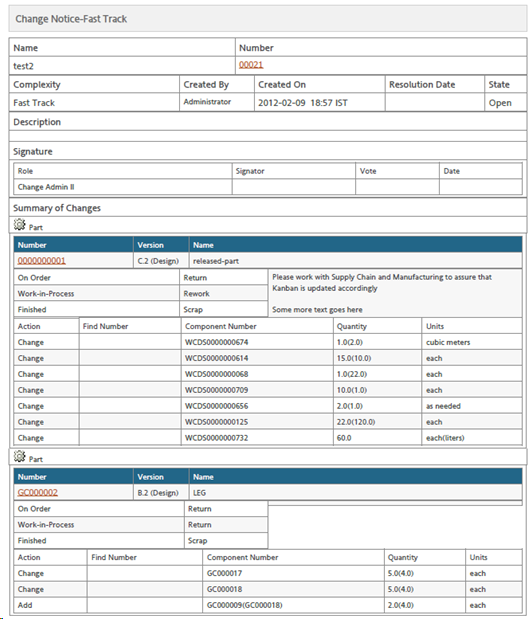
- Mark as New
- Bookmark
- Subscribe
- Mute
- Subscribe to RSS Feed
- Permalink
- Notify Moderator
Can you give me more info on this....that's exactly what I want!
- Mark as New
- Bookmark
- Subscribe
- Mute
- Subscribe to RSS Feed
- Permalink
- Notify Moderator
Greg - sorry - I updated the image.
You need to have the Windchill Business reports module loaded (its part of core PDMLink).
Here is the link to the help
http://www.ptc.com/cs/help/windchill_hc/wc101_hc/index.jspx?id=ChgMgmtSummaryReportsView&action=show
- Mark as New
- Bookmark
- Subscribe
- Mute
- Subscribe to RSS Feed
- Permalink
- Notify Moderator
Jeffery,
Update..... just tried to install WBR this past weekend only to find out that Cognos 8 doesn't support SQL server 2008 R2. This seems rediculous, now what? It seem like everytime I think I have something figured out in this system there is always a reason that the project costs money. Cognos was going to solve our issue, now I need to spend thousands to be able to print.





