Community Tip - Want the oppurtunity to discuss enhancements to PTC products? Join a working group! X
- Community
- PLM
- Windchill Discussions
- Re: Problem when updating WT structure
- Subscribe to RSS Feed
- Mark Topic as New
- Mark Topic as Read
- Float this Topic for Current User
- Bookmark
- Subscribe
- Mute
- Printer Friendly Page
Problem when updating WT structure
- Mark as New
- Bookmark
- Subscribe
- Mute
- Subscribe to RSS Feed
- Permalink
- Notify Moderator
Problem when updating WT structure
Hi
Normally, when we are creating a Windchill WT part structure from a CAD document structure, everything is working fine and the building process goes flawlessly. Now, for some reason, we have some assemblies were some of the parts don't build, which result in parts quantity different in WT structure.
As in the example below, in this CAD model, I have a 24 instances of the part 174-00000002-00-000 in the top assembly. When I try to build it (from the CAD structure), the WT structure shows that there is only 19 instances, and I can't get it to synchronize properly. (In this case, more parts have the same problem). Every CAD parts has an Owner relation with its WT part.
Did you ever experienced this issue? Is there a way to fix is?
Thank you


- Labels:
-
CAD Data Mgmt
- Mark as New
- Bookmark
- Subscribe
- Mute
- Subscribe to RSS Feed
- Permalink
- Notify Moderator
hi
the reason is that you add the part using "add existing part",but this part is already in the assembly,so the part has two build status, exclude and complete. windchill can not build a cad part for the wt part with exclude status.
to add the part already in the assembly, modify the quantity of that part in the assemly via "uses" , and give an another reference designator number for this new occurrent, , compare the wt assembly with cad assembly, change the status from exclude to to build, and rebuild, the cad part is added to cad assembly.
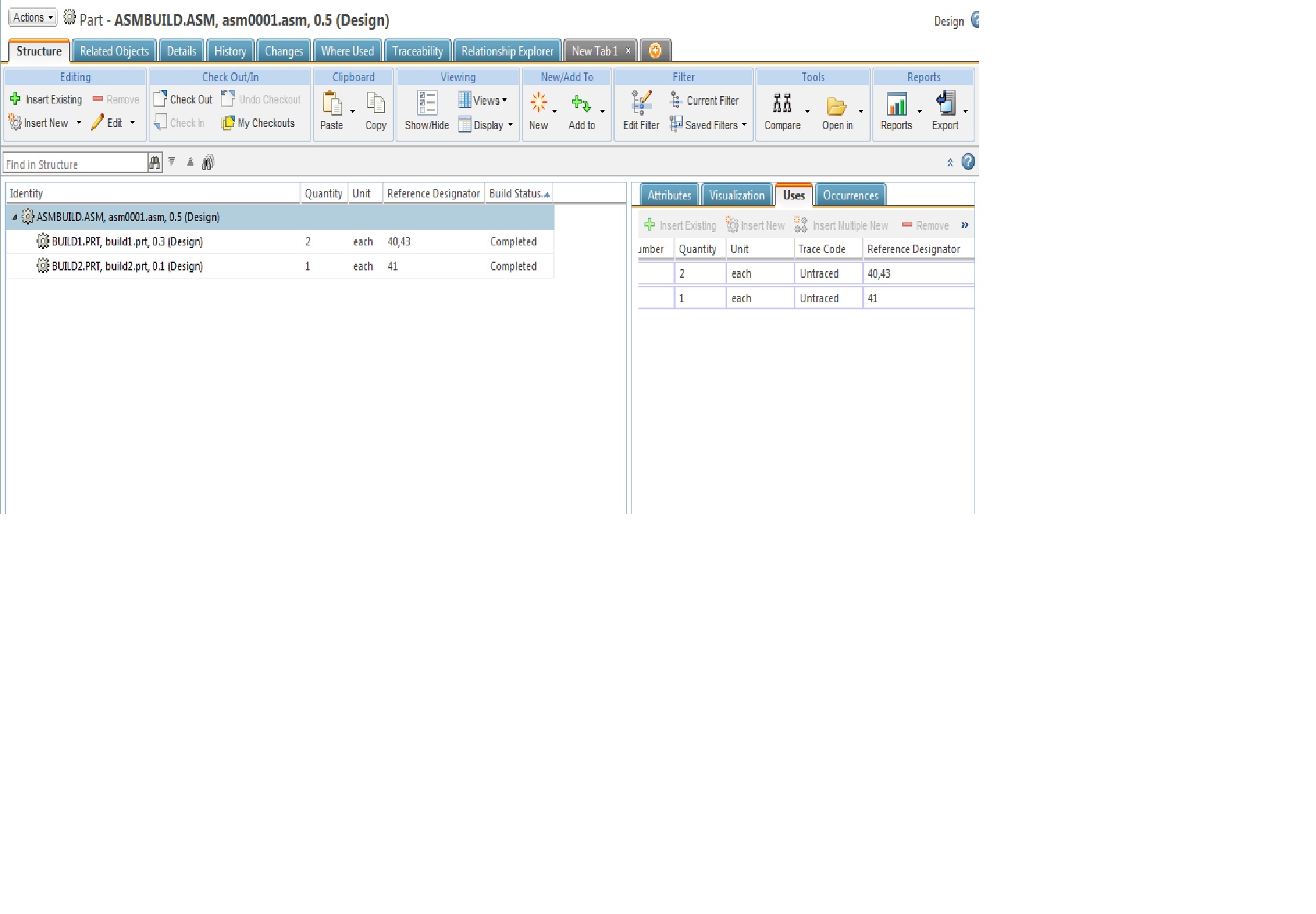
- Mark as New
- Bookmark
- Subscribe
- Mute
- Subscribe to RSS Feed
- Permalink
- Notify Moderator
Hi
I'm not sure I completly understand how the Reference Designator works. Do I have to add a random number for each missing component?
- Mark as New
- Bookmark
- Subscribe
- Mute
- Subscribe to RSS Feed
- Permalink
- Notify Moderator
I also tried to look for Deleted occurrences in my example and I can't find any...
- Mark as New
- Bookmark
- Subscribe
- Mute
- Subscribe to RSS Feed
- Permalink
- Notify Moderator
Hello.
Can you please let me know which version of Windchill you are using? Reference designators were pre-populated in ealier 10.0 builds; but the build process stopped pre-populating them. The value you see in Claude Martin's post is the Creo feature id.
Can you please let me know if the data was upgraded from an older Windchill version or if it was created new?
Thanks
Jennifer
- Mark as New
- Bookmark
- Subscribe
- Mute
- Subscribe to RSS Feed
- Permalink
- Notify Moderator
Hi
We are on Windchill 10.2. The CAD assembly is an old one (created in 2009) but the WT part of the top assembly was created recently. These issues happen mostly when trying to update WT tree coming from old old design.
- Mark as New
- Bookmark
- Subscribe
- Mute
- Subscribe to RSS Feed
- Permalink
- Notify Moderator
Hello.
Did you see if the Part occurrences built by CAD were deleted by someone?
You can verify this by:
- Go to the info page of ASMBUILD.ASM, Structure Tab
- In the tree, right mouse button click on the assembly and from the contextual menu choose CAD > Manage deleted occurrences
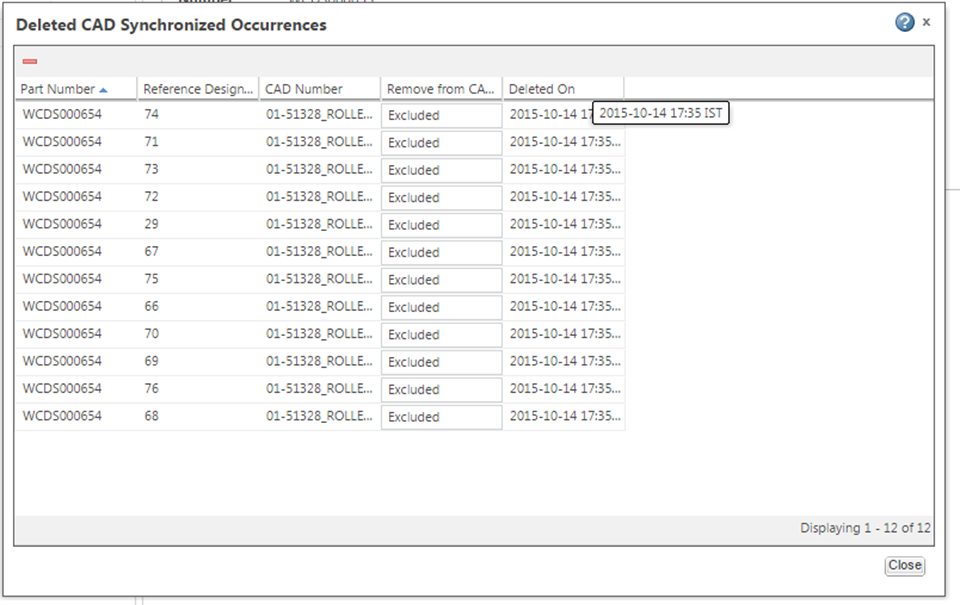
If you have any (like in my image above), then delete them and then:
- Go to the info page of the CAD Document related to ASMBUILD.ASM
- From the actions menu at the top of the info page, choose "Build Associated Part"
Thanks
Jennifer





