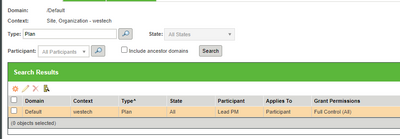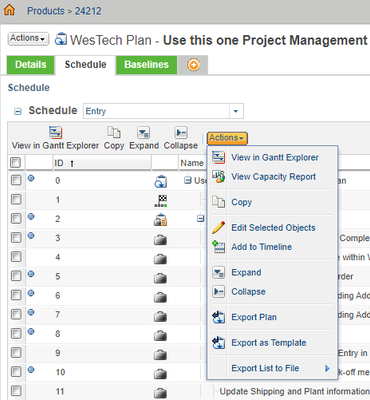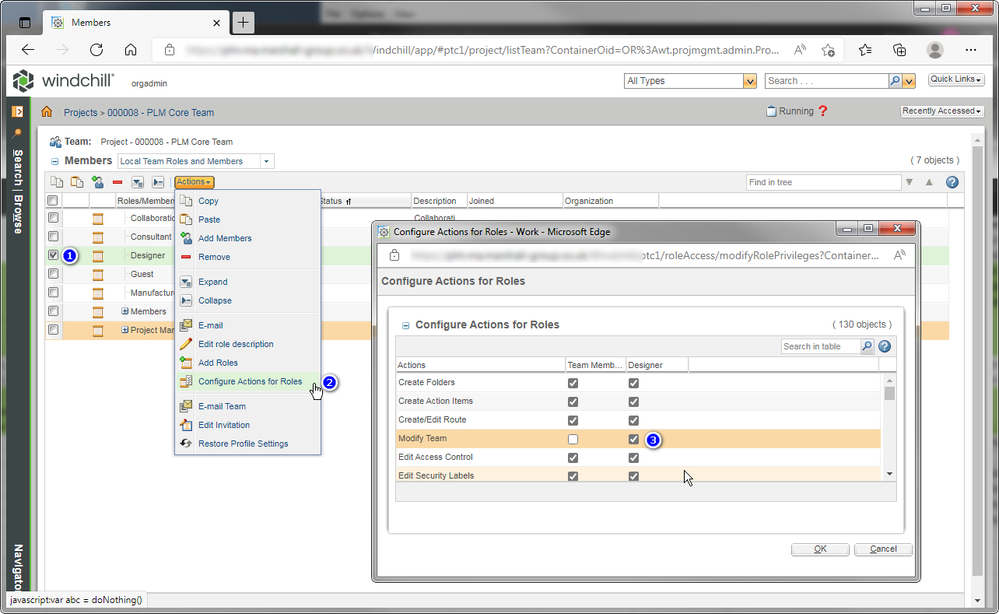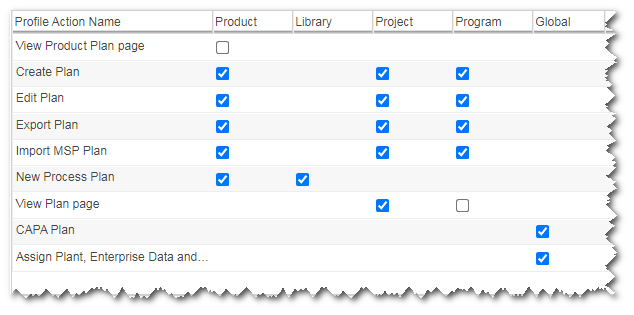Community Tip - Want the oppurtunity to discuss enhancements to PTC products? Join a working group! X
- Community
- PLM
- Windchill Discussions
- Re: Product Roles allowed to edit plan and Team bu...
- Subscribe to RSS Feed
- Mark Topic as New
- Mark Topic as Read
- Float this Topic for Current User
- Bookmark
- Subscribe
- Mute
- Printer Friendly Page
Product Roles allowed to edit plan and Team but not Product Manager and not Set State
- Mark as New
- Bookmark
- Subscribe
- Mute
- Subscribe to RSS Feed
- Permalink
- Notify Moderator
Product Roles allowed to edit plan and Team but not Product Manager and not Set State
I would like to know if there is some ability like an ACL (hopefully OOTB) that I can have users as a different role than Product Manager but still be able to add or adjust tasks in the plan, and adjust Team members as necessary, but not full access such as is granted with Product Manager. I specifically want to avoid the Set State option for roles, but it is granted as full under Product Manager. Any ideas?
- Labels:
-
Project_Program Mgmt
- Mark as New
- Bookmark
- Subscribe
- Mute
- Subscribe to RSS Feed
- Permalink
- Notify Moderator
In any given Product / Library, one can change the Manager Role's permission from "All" to selected permissions.
Alternative: Can create an additional context Team Role and assign user(s) to that Role. Assign to the Role.
For either the Manager or new Role, specifically assign Set State, etc. Have to either choose WTObject or specific object types to set state on. There are multiple "Team" objects - have to ensure that you have an ACL against the correct one.
If this works and is useful in all Products / Libaries, you'll need to configure in each manually. Remember to update the Product / Library templates to include these for future.
Note: Configure actions for roles can also be used. Only downside on this is that there is no real way to see what you've changed vs. the OTB condition but worth looking at closely instead of above.
- Mark as New
- Bookmark
- Subscribe
- Mute
- Subscribe to RSS Feed
- Permalink
- Notify Moderator
Thank you for the direction-
I tried adding an ACL for the participant that matches the role that I wanted to assign
but when testing it doesn't allow the user to Add or remove tasks
Is there another ACL that needs to be added for Task management? I don't see a type that would match that from my understanding.
- Mark as New
- Bookmark
- Subscribe
- Mute
- Subscribe to RSS Feed
- Permalink
- Notify Moderator
could it be, that the user is part of a profile, which has the edit plan action not enabled?
- Mark as New
- Bookmark
- Subscribe
- Mute
- Subscribe to RSS Feed
- Permalink
- Notify Moderator
@BjoernRueegg Where do I go to validate that option? Or where is that setting made?
- Mark as New
- Bookmark
- Subscribe
- Mute
- Subscribe to RSS Feed
- Permalink
- Notify Moderator
@agarr Go to Organization -> Profiles
If you don't know which profile the user has, go to the Participant Administration and check which profile is has attached.
- Mark as New
- Bookmark
- Subscribe
- Mute
- Subscribe to RSS Feed
- Permalink
- Notify Moderator
You can allow a Project role to edit the team (add/remove project team members)
We created a 'PLM Team Manager' role who has 'Modify Team' permission and added that role to the Project/Product/Library templates
- Mark as New
- Bookmark
- Subscribe
- Mute
- Subscribe to RSS Feed
- Permalink
- Notify Moderator
- Mark as New
- Bookmark
- Subscribe
- Mute
- Subscribe to RSS Feed
- Permalink
- Notify Moderator
Use orgadmin login
- Mark as New
- Bookmark
- Subscribe
- Mute
- Subscribe to RSS Feed
- Permalink
- Notify Moderator
- Mark as New
- Bookmark
- Subscribe
- Mute
- Subscribe to RSS Feed
- Permalink
- Notify Moderator
Oh ok, I read the subject of this post "Product Roles allowed to edit plan and Team ,,,," and I thought you also wanted to know how to give a user permission to edit the team without adding them to the Product Manager role.
If you're just looking for the action which allows you to edit the plan, that's the Edit Plan action, like @BjoernRueegg said above.
- Mark as New
- Bookmark
- Subscribe
- Mute
- Subscribe to RSS Feed
- Permalink
- Notify Moderator
So these are very new to me. Can I create a new Profile that is assigned to a role from my templated Team page that would have this adjusted? Most of what I am reading about these is that it is licensing profiles predominantly.