- Community
- PLM
- Windchill Discussions
- Re: Is it possible to bulk rename objects in Windc...
- Subscribe to RSS Feed
- Mark Topic as New
- Mark Topic as Read
- Float this Topic for Current User
- Bookmark
- Subscribe
- Mute
- Printer Friendly Page
Re: Is it possible to bulk rename objects in Windchill Commonspace using an Excel sheet?
- Mark as New
- Bookmark
- Subscribe
- Mute
- Subscribe to RSS Feed
- Permalink
- Notify Moderator
Re: Is it possible to bulk rename objects in Windchill Commonspace using an Excel sheet?
Hi Jeffrey,
We are using Windchill 102. M030, where I will get info about this excel import/export functionality. As I am not getting any info in Windchill Help and PTC knowledge base or may be I am not using the correct keyword. I will appreciate if you are able to share help link with me.
I have tried export/import function but not getting any option to export the list of object in specific context, as system shows option to export content files from specific context and I am looking for object list only. Another option allows to export product structure but in our case those target part may/may not related to each other.
Thanks in Advance.
Regards,
Devidas
- Labels:
-
Other
- Mark as New
- Bookmark
- Subscribe
- Mute
- Subscribe to RSS Feed
- Permalink
- Notify Moderator
Edit: Used proper explanation from PTC instead
"Once importable spreadsheets have been created, they can be imported using the “Import from Spreadsheet” action available on the Action menu of the desired Product or Library.
You can import part and product structure data from a Microsoft Excel spreadsheet into a library or product. Importing allows you to build product structures from existing parts, create new parts, or update existing parts using data in the import spreadsheet.
You can import the following types of data:
- New parts or modifications to existing parts.
- For example, a component engineer receives a spreadsheet from a vendor with updated part data for a particular manufacturer. The spreadsheet contains both new parts (replacement for obsolete) as well as modifications to existing parts (for example, changes to the life cycle status or environmental regulatory compliance data). When the component engineer imports the spreadsheet, new parts are created in the target library or product, and modified parts are iterated.
- A new bill of materials (BOM) or modifications to an existing BOM.
- For example, a design engineer may need to send a completed design to an external manufacturing partner for review. The design engineer exports a product structure to a spreadsheet and sends it to the manufacturing engineer. The manufacturing engineer reviews the spreadsheet, makes changes, and sends it back to the design engineer who can then import the modified spreadsheet back in Windchill PDMLink to create a new Manufacturing view of the BOM.
When you export parts or product structures from Microsoft Excel to Windchill
PDMLink, consider the following:
- You can import a spreadsheet with multiple worksheets.
- In Row 1, the first cell contains a string that defines the type of data to be imported:
- For parts: ImportSheetType=PART
- For a BOM: ImportSheetType=BOM
- Rows 2 through 5 of each worksheet are reserved for comments. If you previously exported the spreadsheet from Windchill PDMlink, row 5 may contain logical IDs for the attributes included in the spreadsheet.
- Row 6 contains column headers.
- Rows greater than or equal to 7 contain the data to be imported.
- The order of columns in the spreadsheet is not fixed.
- If you want to exclude one or more worksheets from import, leave the first cell of the worksheet empty or change the value for ImportSheetType, for example, set it to ImportSheetType=NONE. A worksheet that does not list the correct value (PART, AXL, or BOM) will be excluded on import."
- Mark as New
- Bookmark
- Subscribe
- Mute
- Subscribe to RSS Feed
- Permalink
- Notify Moderator
Scott Morris is there anyway to split this from the assumed-answered original discussion? It deserves its own thread.
The original question was how to perform a bulk rename in Windchill; Devidas is asking about exporting an object list which can be accomplished by creating a search within that context and the search results window has a Save-As (I think, maybe Export, check the drop down menus for the results table) that allows creating CVS, Text, Excel, output. The search results may need a custom view to be created depending on the desired information.
In any case, the key to exporting the list is that it's a function of the Search results, not the folder contents display.
It is frustrating that the non-search windows haven't allowed Select-All, Copy to easily transfer tabular data, but there it is.
- Mark as New
- Bookmark
- Subscribe
- Mute
- Subscribe to RSS Feed
- Permalink
- Notify Moderator
Unfortunately, I don't have those types of permissions in this community, maybe Toby Metcalf can make the split for you.
Regarding the question, there is a way to add standard export actions to tables in Windchill. When I was the ProjectLink guy, we implemented it for the Plan table and documented it in the Windchill Customizer's Guide under the topic named "Adding Export Functionality in the Project Plan Table". Those pages are attached for quick reference.
My assumption is the same capability should be available in the core ui, but I am not sure which XML file controls the various folder browser tables.
PTC implemented some of these actions on the Academic Windchill server used by students in the FIRST, RWDC and Formula SAE programs as shown below.
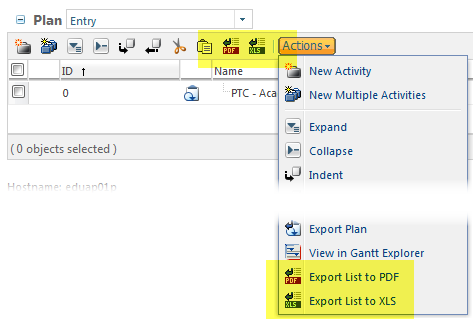
They are also available in the Discussions table of a Project container.
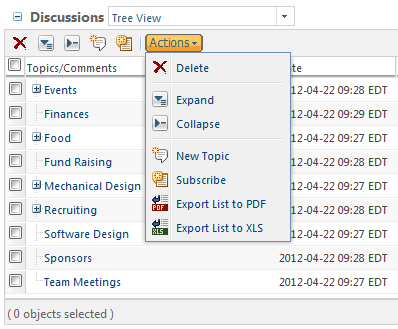
- Mark as New
- Bookmark
- Subscribe
- Mute
- Subscribe to RSS Feed
- Permalink
- Notify Moderator
Hi David, Scott Morris is right - I am happy to help move content and will be in touch.
Toby





