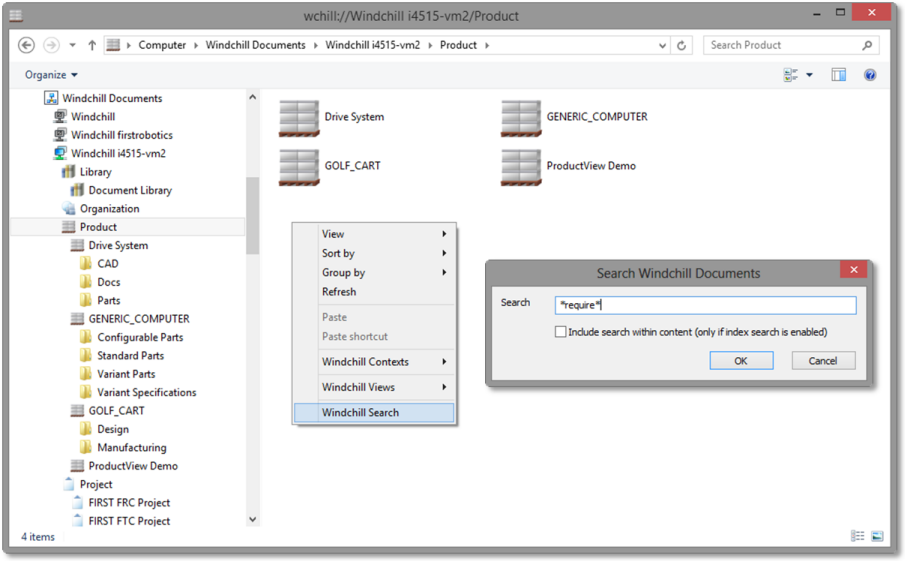Community Tip - When posting, your subject should be specific and summarize your question. Here are some additional tips on asking a great question. X
- Community
- PLM
- Windchill Discussions
- Re: Recursive search in Windows Explorer DTI?
- Subscribe to RSS Feed
- Mark Topic as New
- Mark Topic as Read
- Float this Topic for Current User
- Bookmark
- Subscribe
- Mute
- Printer Friendly Page
Recursive search in Windows Explorer DTI?
- Mark as New
- Bookmark
- Subscribe
- Mute
- Subscribe to RSS Feed
- Permalink
- Notify Moderator
Recursive search in Windows Explorer DTI?
Hi,
I'd like to know if it's possible to search subfolders recursively using the Windows Explorer integration of DTI? The current behavior seems to search only in the current folder, which acts more like a filter of the listed files than a real search.
If this is not possible, please consider adding this feature in future versions.
Thanks!
Solved! Go to Solution.
- Labels:
-
Other
Accepted Solutions
- Mark as New
- Bookmark
- Subscribe
- Mute
- Subscribe to RSS Feed
- Permalink
- Notify Moderator
According to SPR 2161901 it looks like this functionality will be included in Windchill 10.2
- Mark as New
- Bookmark
- Subscribe
- Mute
- Subscribe to RSS Feed
- Permalink
- Notify Moderator
According to SPR 2161901 it looks like this functionality will be included in Windchill 10.2
- Mark as New
- Bookmark
- Subscribe
- Mute
- Subscribe to RSS Feed
- Permalink
- Notify Moderator
Good news, thanks Lori.
- Mark as New
- Bookmark
- Subscribe
- Mute
- Subscribe to RSS Feed
- Permalink
- Notify Moderator
You are correct, prior to Windchill 10.2, the Windows Explorer Search Bar only searches the current folder and not recursively through the folder structure of the active context or container. Since we are not caching the entire DB locally, we had no means of providing the recursive search results like Windows Explorer does with local files.
At Windchill 10.2 there will be a new RMB Search option in Desktop Integration allowing you to run full DB searches from Windows Explorer. The new search feature will look for NAME and NUMBER unless the "Use Index" option is used used.
The goal was to provide a quick and easy way to run a simple search from Windows Explorer rather than trying to duplicate the full search capabilities available in the browser interface.
We are not providing attribute search in Desktop Integration @ 10.2, but we are enabling custom views in Windows Explorer to show the attributes of your choice vs. the standard 12 columns that exist in the Detailed view for 10.0 and 10.1. This will give you the ability to do some additional refinement of the results if attributes are important to the search results.
- Mark as New
- Bookmark
- Subscribe
- Mute
- Subscribe to RSS Feed
- Permalink
- Notify Moderator
Thanks Scott for the explanation. The simple search approach in Explorer makes sense and it's often enough. If you can keep the user experience the same (i.e. using the integrated search of Explorer as opposed to poping up an advanced search window), but simply adding recursive search, that will be great.
Patrick
- Mark as New
- Bookmark
- Subscribe
- Mute
- Subscribe to RSS Feed
- Permalink
- Notify Moderator
The new implementation must use a Right Mouse Button menu to invoke the search input since we could not get the level of control we needed over the default Windows Explorer search via API. This implmentation allows you to invoke the search from the context, container or folder of your choice vs. a full DB search. The results are then displayed in Windows Explorer like a typical Windows Explorer search.