Community Tip - Your Friends List is a way to easily have access to the community members that you interact with the most! X
- Community
- PLM
- Windchill Discussions
- Re: Removal of the Default Change Activity
- Subscribe to RSS Feed
- Mark Topic as New
- Mark Topic as Read
- Float this Topic for Current User
- Bookmark
- Subscribe
- Mute
- Printer Friendly Page
Removal of the Default Change Activity
- Mark as New
- Bookmark
- Subscribe
- Mute
- Subscribe to RSS Feed
- Permalink
- Notify Moderator
Removal of the Default Change Activity
So we figured out how to remove the Default Change Activity because we create our own from various types and create the Change Name. In 9.1 we had this removed, and if we started the change notice from the object, it would still populate in our new change task on the affected objects. Where do I edit to get the object to populate on the affected objects table in 11.0 after removing the default change task?
Also I noticed the order of the Change Task subject is displayed different. We prefer the Change Name, Type, Number rather than Type, Number, and Name in the subject. Is there a preference setting to switch this back?
Thanks.
- Labels:
-
Other
- Mark as New
- Bookmark
- Subscribe
- Mute
- Subscribe to RSS Feed
- Permalink
- Notify Moderator
Kristie,
The Identity was updated at 10.0 F000.
There are several new features to be aware of -
- In 10.2 F000 we added the notion of Change Notice templates. This lets you define a template for a given CN type to predefine 1 to n Change tasks. As an example you could have an Sustaining Engineering template with a BOM Task, CAD Task and Mfg Task. A Prototype template could have just an Development Task
- In Windchill 11.0 we added the new Change Associations capability which enables you to configure relationships between change objects (eg link PR to CN). In Windchill 11.0 M010 we further added the ability to have relationships between Change Notice and Change Task. Some examples
- A Simple Change Notice (soft type) can be configured to have only a Simple Change Task and allow only 1 Change Task
- A Change notice could be defined to allow you to create BOM Change Task, CAD Change Task, MFG Change Task and Doc Change Task, but not other Change Task types can be related
You can see more in my 2016 conference presentation here:
Best Practices for Supporting Change Management with Flexible Change Association
- Mark as New
- Bookmark
- Subscribe
- Mute
- Subscribe to RSS Feed
- Permalink
- Notify Moderator
Thanks for your answer Jeffrey, but we don't use Problem Reports. We are just trying to migrate and work as similar as possible for now from 9.1. We can explore updating workflow templates later, but we are limited on time for go live.
I need to use our own Change Task. It's usually a 1 task per CN, but some processes can included 2 tasks. But I need the changeable to populate on that task? How do I do that?
Also how do I switch the subject name to begin with the Name of the Task rather than the type?
- Mark as New
- Bookmark
- Subscribe
- Mute
- Subscribe to RSS Feed
- Permalink
- Notify Moderator
You would define a rule so that your type of Change Notice gets your Change task. This is defined on the Business Rules page in the Site Utilities page. The Change Association Rules table lets you define what Change Tasks should be related to which Change Notices types.
You can see in this example the Sustaining CN type can have Supply Chain Task, CAD Task, Mfg Task and BOM Task related as 1:many. The Prototype CN can have a Simple Task related and is 1:1. By default the CR will propagate data to the default task (and if you use Relationship constraints should only give the the right objects to the task - say WTPart to the BOM Task and EPMDoc to the CAD Task)
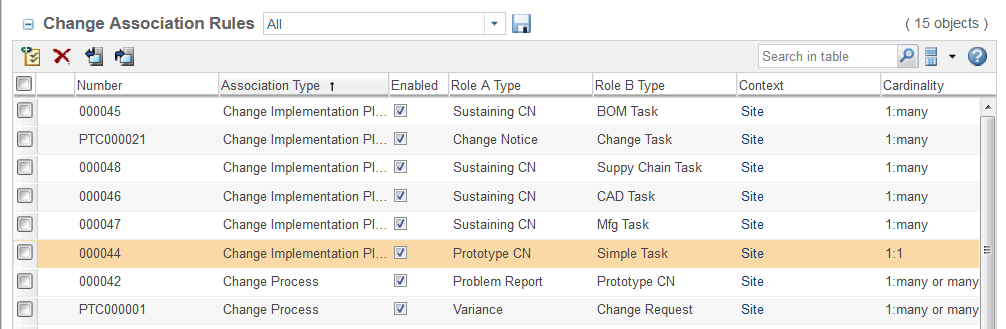
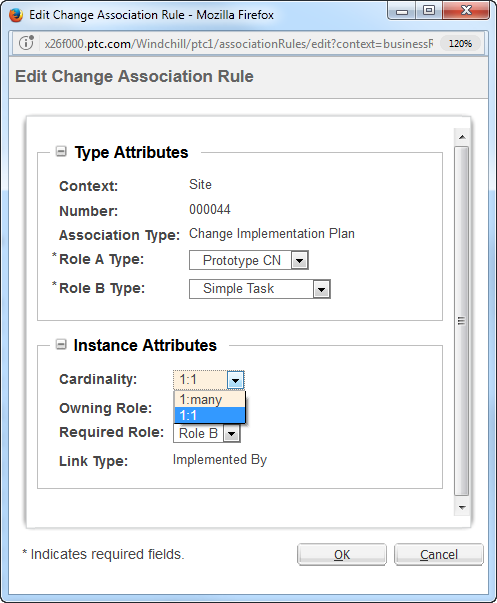
For example if you have myChangeNotice with myChangeTask related on a 1:many. By default you will get at least 1 myChangeTask and could create additional.
- Mark as New
- Bookmark
- Subscribe
- Mute
- Subscribe to RSS Feed
- Permalink
- Notify Moderator
Do we have to put the Default Change Activity back in for this to work? We also don't use the Change Requests. So no need to propagate from there.
I just added a new rule, to see, but nothing changed? Our workflows are at the Org level, does that matter?
- Mark as New
- Bookmark
- Subscribe
- Mute
- Subscribe to RSS Feed
- Permalink
- Notify Moderator
The Default Change Activity preference is deprecated with these new configuration methods, however I am not sure if your customization is effecting this.
Oh - key thing to use these new features is to enable Change Association mode - without this nothing will take effect and you will use legacy behavior.
- Set Release.optIn property to true
- You need to be at least in Flexible mode (support Change associations for any new data, maintain legacy links for existing data) - information on enabling Flexible mode is here: http://support.ptc.com/cs/help/windchill_hc/wc110_hc/index.jspx?id=ChgMgmtChgAssocConvertUtility&action=show
- Mark as New
- Bookmark
- Subscribe
- Mute
- Subscribe to RSS Feed
- Permalink
- Notify Moderator
How do I switch the subject name to begin with the Name of the Task rather than the type?
- Mark as New
- Bookmark
- Subscribe
- Mute
- Subscribe to RSS Feed
- Permalink
- Notify Moderator
I still need the solution to include the changeable in our own change task. This worked for us in 9.1.
- Mark as New
- Bookmark
- Subscribe
- Mute
- Subscribe to RSS Feed
- Permalink
- Notify Moderator
Kristie - I am a little confused? I assume you mean adding the Affected Items from the Change Request to the Change Task (through the Change Notice). If you create the Change Notice from Change Request you just need to pick the propagate to have the Affected Items copied down. There is no customization involved. This works whether is the OOTB base type or the soft type.
- Mark as New
- Bookmark
- Subscribe
- Mute
- Subscribe to RSS Feed
- Permalink
- Notify Moderator
We do not use the Change Request. We create a Change Notice directly from the object. Create a new Change Task, because we have the default removed, so we can add in our own Change Task name, but the affected object isn't populating on our Change Task.
- Mark as New
- Bookmark
- Subscribe
- Mute
- Subscribe to RSS Feed
- Permalink
- Notify Moderator
Kristie -- if you select the data say from the Folder and then New -> Change Notice it is automatically added to your Change Task. Here is a video example
- Mark as New
- Bookmark
- Subscribe
- Mute
- Subscribe to RSS Feed
- Permalink
- Notify Moderator
We do not have the Default Change task there to edit. We removed it and do a create New Change Task.
- Mark as New
- Bookmark
- Subscribe
- Mute
- Subscribe to RSS Feed
- Permalink
- Notify Moderator
That is not supported in the wizard framework. If you start with no change tasks and then add one the wizard will not fill the Affected Objects.
- Mark as New
- Bookmark
- Subscribe
- Mute
- Subscribe to RSS Feed
- Permalink
- Notify Moderator
We had a solution for this in 9.1. We could remove the default Change Task, our process would create new Change task and the object would populate in the affected objects table.
https://support.ptc.com/appserver/cs/view/solution.jsp?n=CS176029&lang=en&source=snippet
- Mark as New
- Bookmark
- Subscribe
- Mute
- Subscribe to RSS Feed
- Permalink
- Notify Moderator
So now we are looking at keeping the default change activity, but what about a java expression in the workflow that calls for the Change Notice name to populate in the default change activity task? Is that possible?
- Mark as New
- Bookmark
- Subscribe
- Mute
- Subscribe to RSS Feed
- Permalink
- Notify Moderator
@kschwartz Why go through this effort when the Change Notice templates and the Change Associations can handle this through purely configuration?
- Mark as New
- Bookmark
- Subscribe
- Mute
- Subscribe to RSS Feed
- Permalink
- Notify Moderator
We will probably change all of our workflows over eventually to templates, but they are all legacy from 9.1 workflows. We have many different change notice and activity workflows. I just thought an expression will help us until we can make the adjustment.





