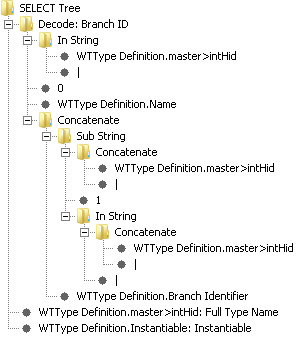Community Tip - When posting, your subject should be specific and summarize your question. Here are some additional tips on asking a great question. X
- Community
- PLM
- Windchill Discussions
- Reporting object types with different type name fo...
- Subscribe to RSS Feed
- Mark Topic as New
- Mark Topic as Read
- Float this Topic for Current User
- Bookmark
- Subscribe
- Mute
- Printer Friendly Page
Reporting object types with different type name formats
- Mark as New
- Bookmark
- Subscribe
- Mute
- Subscribe to RSS Feed
- Permalink
- Notify Moderator
Reporting object types with different type name formats
I’m trying generate a .qml report of object types that displays the type name in 2 formats
1) Fully qualified type name - wt.part.WTpart|com.acme.softype
2) RootType:branchID(latest) - wt.part.WTpart:77137
Does anybody know if this is possible?
Solved! Go to Solution.
Accepted Solutions
- Mark as New
- Bookmark
- Subscribe
- Mute
- Subscribe to RSS Feed
- Permalink
- Notify Moderator
With a bit of help from my colleague 😉 now have a solution to this. See attached.
This report is handy when used in conjunction with other reports such as ACL / Object Initialization rules.
The ACL report displays the soft type which the access rule applies to in the format wt.doc.WTDocument|8666. The OIR report displays the type which the initialization rule applies to in the same way.
Personally I don't recognize subtypes by their branch ID, I need the full type name. The report lists each type in both name formats.
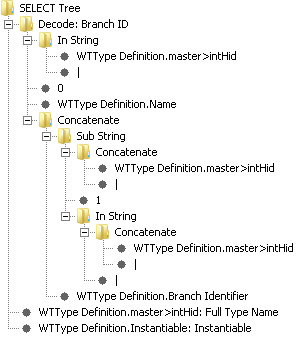

- Mark as New
- Bookmark
- Subscribe
- Mute
- Subscribe to RSS Feed
- Permalink
- Notify Moderator
Attached is likely close to what you're looking for.
- Mark as New
- Bookmark
- Subscribe
- Mute
- Subscribe to RSS Feed
- Permalink
- Notify Moderator
Cheers Mike,
I've been playing with the WTTypeDefinition. For sure it has the soft type name and the branch ID.
Also you can recursively drill "up" parent by parent until after an unknown number of jumps later you arrive at the root type (if not already there). In your report you are showing just the immediate parent.
WTType Definition.Parent.Name
and we could keep going so
WTType Definition.Parent.Parent.Name
WTType Definition.Parent.Parent.Parent.Name.....
Some Types are 4-5 deep.
Given multiple columns of parent names, I could do some trickery in Excel to determine which is the root type then append the branch ID of the softtype. It would be much more convenient if for a given subtype I could report the name directly as (rootype:branchID of subtype).... and thus avoid the need to post process the report.
- Mark as New
- Bookmark
- Subscribe
- Mute
- Subscribe to RSS Feed
- Permalink
- Notify Moderator
With a bit of help from my colleague 😉 now have a solution to this. See attached.
This report is handy when used in conjunction with other reports such as ACL / Object Initialization rules.
The ACL report displays the soft type which the access rule applies to in the format wt.doc.WTDocument|8666. The OIR report displays the type which the initialization rule applies to in the same way.
Personally I don't recognize subtypes by their branch ID, I need the full type name. The report lists each type in both name formats.