Community Tip - You can subscribe to a forum, label or individual post and receive email notifications when someone posts a new topic or reply. Learn more! X
- Community
- PLM
- Windchill Discussions
- Reports/QueryBuilder - What to SELECT to get a hyp...
- Subscribe to RSS Feed
- Mark Topic as New
- Mark Topic as Read
- Float this Topic for Current User
- Bookmark
- Subscribe
- Mute
- Printer Friendly Page
Reports/QueryBuilder - What to SELECT to get a hyperlinked Attribute
- Mark as New
- Bookmark
- Subscribe
- Mute
- Subscribe to RSS Feed
- Permalink
- Notify Moderator
Reports/QueryBuilder - What to SELECT to get a hyperlinked Attribute
I'm trying to get my report to display Hyperlink for Number of Name similar to the behaviour in Table displays. Change Objects such as Change request or Change Notice...
Is there another data type that I should be joining on?
Solved! Go to Solution.
- Labels:
-
Other
Accepted Solutions
- Mark as New
- Bookmark
- Subscribe
- Mute
- Subscribe to RSS Feed
- Permalink
- Notify Moderator
Keir,
The top level object, such as the screenshot below.
Please mark as answered if this is what you're looking for.
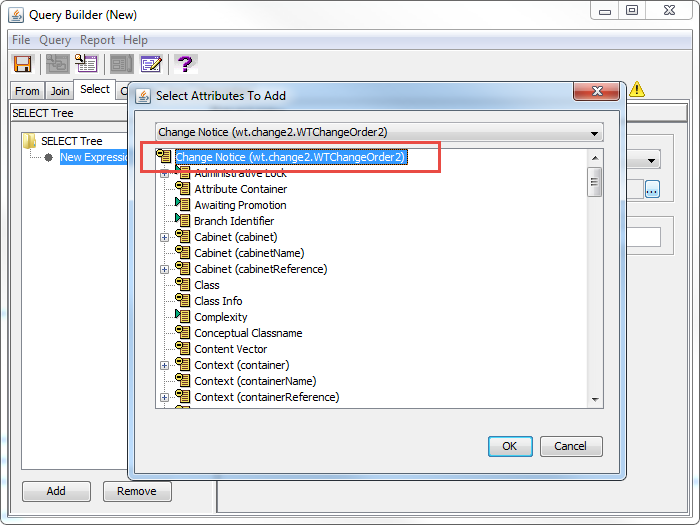
- Mark as New
- Bookmark
- Subscribe
- Mute
- Subscribe to RSS Feed
- Permalink
- Notify Moderator
Keir,
The top level object, such as the screenshot below.
Please mark as answered if this is what you're looking for.
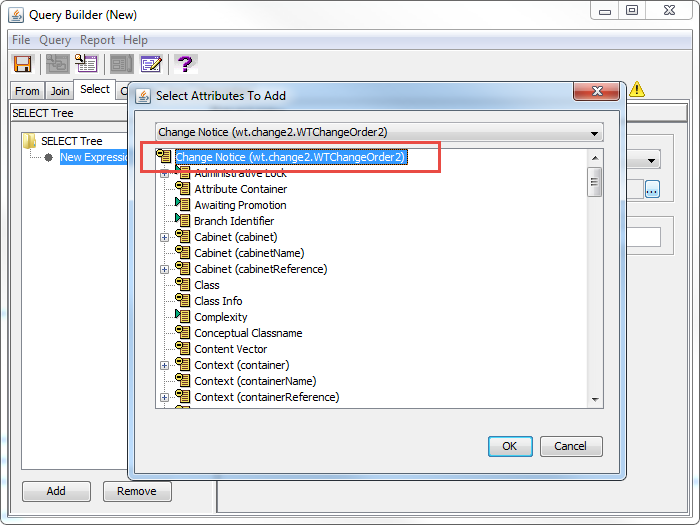
- Mark as New
- Bookmark
- Subscribe
- Mute
- Subscribe to RSS Feed
- Permalink
- Notify Moderator
Thanks @Ben!
Not exactly what I was looking for... The "Info" Icon will do the trick but I was hoping to get the number CT-04163 as the familiar to Users blue hyperlink
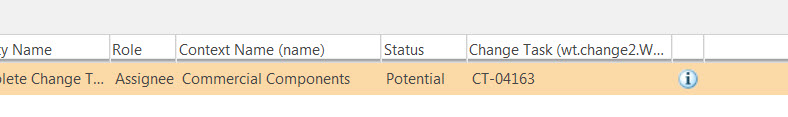
- Mark as New
- Bookmark
- Subscribe
- Mute
- Subscribe to RSS Feed
- Permalink
- Notify Moderator
I hear you. I have the same grumble. It worked like you wished in 9. But now in Windchill 10 it's just text with an info icon. ![]()





