Community Tip - If community subscription notifications are filling up your inbox you can set up a daily digest and get all your notifications in a single email. X
- Community
- PLM
- Windchill Discussions
- Re: Resulting Objects on Task?
- Subscribe to RSS Feed
- Mark Topic as New
- Mark Topic as Read
- Float this Topic for Current User
- Bookmark
- Subscribe
- Mute
- Printer Friendly Page
Resulting Objects on Task?
- Mark as New
- Bookmark
- Subscribe
- Mute
- Subscribe to RSS Feed
- Permalink
- Notify Moderator
Resulting Objects on Task?
So I'm reviewing Windchill 10.2 for possible migration. In 9.1 most of our workflows are mostly within the change activity. When the user gets their task they click their task name link, then scroll down to the Resulting Objects table, click on the document to download and review.
In 10.2 when I click on the task, there is no scrolling down to the resulting object. So what is intended for the user to do, to get to the object to review from their task?
I feel like this is a silly question, but what am I missing? Can someone show me a screenshot of your workflow task that shows the object to review?
- Labels:
-
Document Mgmt
- Mark as New
- Bookmark
- Subscribe
- Mute
- Subscribe to RSS Feed
- Permalink
- Notify Moderator
Kristie,
In my opinion, PTC has taken a step back here. But other people like this because the workflow tasks are less cluttered. I wish there was an option or preference, but there is not.
In essence, what you were seeing was the information page for the PBO (Change Activity in your case) shown below the workflow task in 9.1. This is no longer an option. You must click on the hyperlink to the PBO to open the information page for it, and then navigate to the Resulting Objects table.
So in summary, a "scrolling action" is now a "click and scroll" or "2-click action" to look for what you were looking for in the past. But as I've said, this helps reduce clutter on the workflow task page.
I should also comment that I've worked on using custom Task Form Templates, and I've successfully added some of this information back to the workflow task page. But I've gotten the feeling that support for Task Form Templates is falling by the wayside with current direction Windchill is heading. PTC support has told me that some things that were previously available through Task Form Templates is no longer available. Case in point: CS40690.
Also, please reference CS133197 for more about Task Form Templates.
Your screenshots:
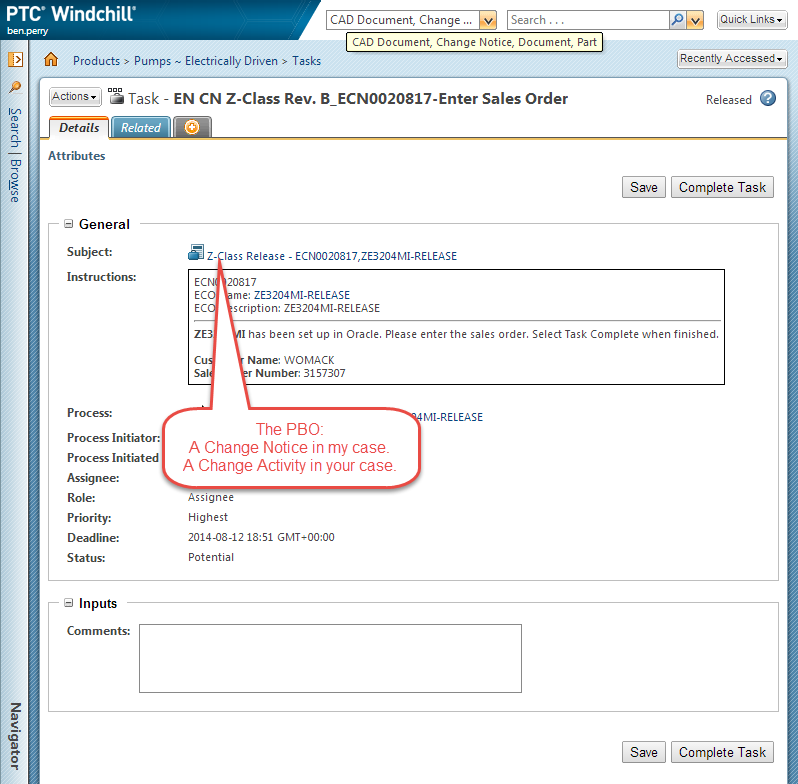
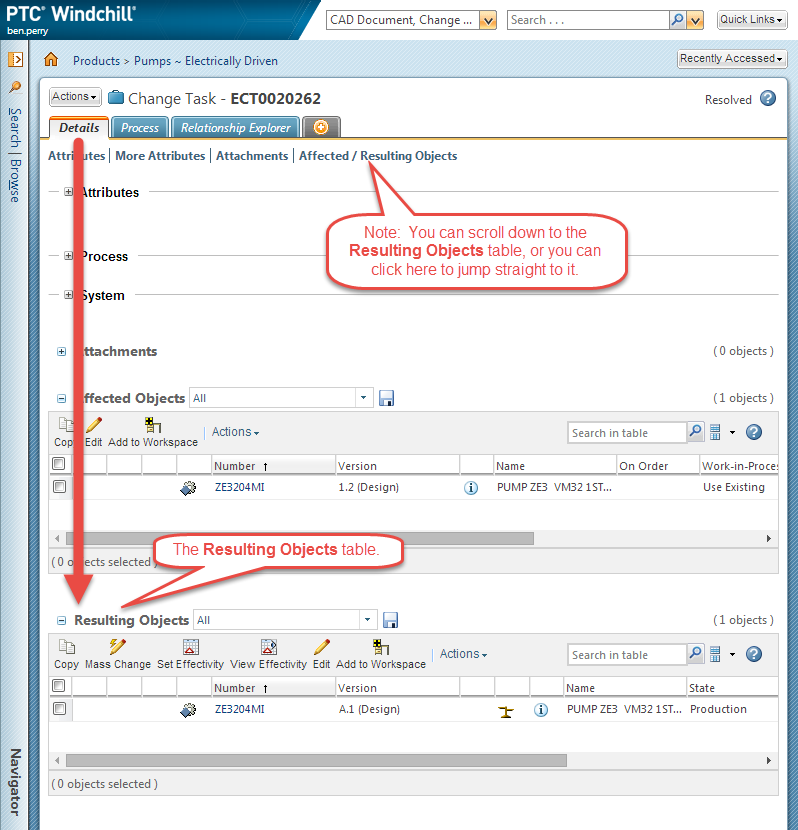
- Mark as New
- Bookmark
- Subscribe
- Mute
- Subscribe to RSS Feed
- Permalink
- Notify Moderator
PTC will bring in PDMLink 10.2M030 the option to configure the task pages. So it will be possible to show the affected and resulting objects in the task page.
- Mark as New
- Bookmark
- Subscribe
- Mute
- Subscribe to RSS Feed
- Permalink
- Notify Moderator
Björn is correct. In 10.2 M030 we will be providing a Configurable Workflow task page capability. You will be able to define tables and attributes from the PBO to show within the workflow tasks - not just for change but other other types as well.
We will be delivering a set of workflow tasks configured for Change as well
- Mark as New
- Bookmark
- Subscribe
- Mute
- Subscribe to RSS Feed
- Permalink
- Notify Moderator
Thanks for the responses. I guess we will explore the Task Form templates. I get a lot of users already frustrated with the amount of clicks and navigation to get to something. I understand the declutter but taking out the document needed for the task is not the right declutter. Looking forward to M030.





