Community Tip - Did you get called away in the middle of writing a post? Don't worry you can find your unfinished post later in the Drafts section of your profile page. X
- Community
- PLM
- Windchill Discussions
- Re: Running into a problem where I am trying to as...
- Subscribe to RSS Feed
- Mark Topic as New
- Mark Topic as Read
- Float this Topic for Current User
- Bookmark
- Subscribe
- Mute
- Printer Friendly Page
Running into a problem where I am trying to associate CAD model to WTpart as Contributing Image
- Mark as New
- Bookmark
- Subscribe
- Mute
- Subscribe to RSS Feed
- Permalink
- Notify Moderator
Running into a problem where I am trying to associate CAD model to WTpart as Contributing Image
Per my scenario below, I have already associated a CAD model to the WTpart as "owner" association type. Then added two more separate models as "contributing image" with no problem.
Now trying to associate the 3rd CAD model to the WTpart as "contributing image", it comes in default as "Image", then try to switch to "contributing image" like the others, it comes back with error per below. Does anyone know what the problem may be? Why can't I select "contributing image" I thought you can unlimited "contributing image".
- Labels:
-
CAD Data Mgmt
- Mark as New
- Bookmark
- Subscribe
- Mute
- Subscribe to RSS Feed
- Permalink
- Notify Moderator
There was an SPR for a similar issue (2 Contributing Images) back in 2011.
https://support.ptc.com/appserver/cs/view/spr.jsp?n=2049786
Although its failing for me in 10.2 M030.
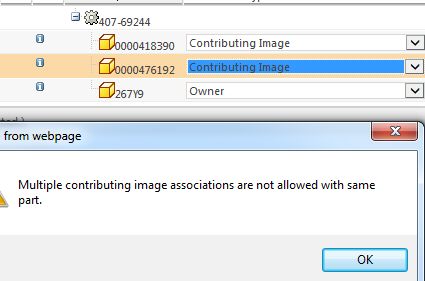
- Mark as New
- Bookmark
- Subscribe
- Mute
- Subscribe to RSS Feed
- Permalink
- Notify Moderator
Wow, thought for sure this would had been corrected by now.
- Mark as New
- Bookmark
- Subscribe
- Mute
- Subscribe to RSS Feed
- Permalink
- Notify Moderator
Its not a dealbreaker for us. We use Image link as our preferred link since we are MulitCAD Creo, Inventor & UG.
What made you decide on Contributing Image over Image link?
- Mark as New
- Bookmark
- Subscribe
- Mute
- Subscribe to RSS Feed
- Permalink
- Notify Moderator
I'm thinking the Windchill "normal behaviour" is to allow only one "contributing image". I'me surpised that you're able to create 2.
As this link propagates attributes to the WTpart , like the owner link. Think it is a PTC wanred behaviour , notably to simplify attributes mapping administration and avoid attributes overlaps between CAD owner and contributing on the same WTPart..
If your tubes are the "same" with different form/path when mount in the product, the best practice is to use image link , wich will contribute to Wtpart BOM and propagate Creo voew Viz
regards
- Mark as New
- Bookmark
- Subscribe
- Mute
- Subscribe to RSS Feed
- Permalink
- Notify Moderator
This is where I need to come up the learning curve, I was under the impression the "contributing image" was the correct association for each this type of scenario. We have potential to have hundreds of same tube with different configurations, so I will have to experiment with "image" association. I am really hoping that the upcoming PTC Live Global conference will help me out on these type of CAD to WTpart association issues.
- Mark as New
- Bookmark
- Subscribe
- Mute
- Subscribe to RSS Feed
- Permalink
- Notify Moderator
Hi Brad
you're right ... the different types of links are detailed in PTC documentation ... but not necessary well explained with business use cases.
image and contributing image are "quite similar"
but if your case is realy to have the "same" tube. best practice is image link.
they both "participate" to the build of the Wtpart BOM from CAd structure
but
the 2 main differences:
-contributing image propagates attributes to WTpart -> will iterate the WTpart when associating or checkin the CAD Document
-image does not propagate anything except the Creo View Viz -> does not iterate the Wtpart , even when associating. So can add "new CAD representations" on the WTpart. even if the WTpart is in a RELEASE lifecycle state. (for example adding a new tube routing in a new product assembly without Revising the Wtpart)
See you at PTC live.
- Mark as New
- Bookmark
- Subscribe
- Mute
- Subscribe to RSS Feed
- Permalink
- Notify Moderator
I don't know for sure that this will work for you, but I JUST saw this article, and it might be another way of attacking your issue. If not, sorry, but at least it is a short article.
Mapping Too Many WTParts? See This Tip.
Felt like it was worth mentioning.






