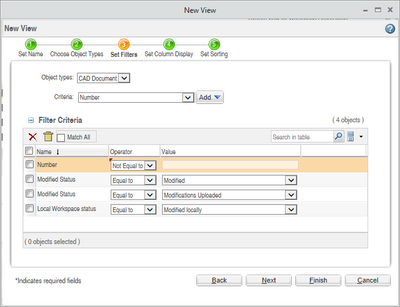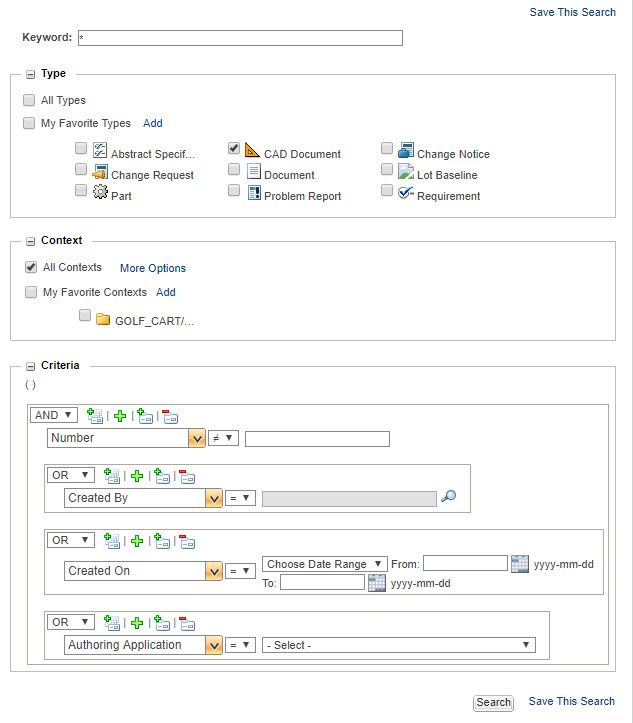Community Tip - If community subscription notifications are filling up your inbox you can set up a daily digest and get all your notifications in a single email. X
- Community
- PLM
- Windchill Discussions
- Search in table
- Subscribe to RSS Feed
- Mark Topic as New
- Mark Topic as Read
- Float this Topic for Current User
- Bookmark
- Subscribe
- Mute
- Printer Friendly Page
Search in table
- Mark as New
- Bookmark
- Subscribe
- Mute
- Subscribe to RSS Feed
- Permalink
- Notify Moderator
Search in table
Is there a way to use the "Search in table" to display items which do NOT contain a certain string?
We often have hundreds of modified parts/assemblies/drawings (all starting with the same drawingnumber), and we would like to quickly check if there are any other modified items which do NOT belong to that drawingnumber.
Any clues?
- Labels:
-
Other
- Mark as New
- Bookmark
- Subscribe
- Mute
- Subscribe to RSS Feed
- Permalink
- Notify Moderator
I don't see any way to achieve that, but even if there would have been a way, it would not be performance efficient.
A few ways I can think are:
1) Use the SORT Options by date to see all the recent objects which does not have that keyword.
2) Use Context based searches to limit the number of objects and then use data sort to find recent objects.
3) Use Group by to group results in appropriate sections and filter them out.
Hope this helps
- Mark as New
- Bookmark
- Subscribe
- Mute
- Subscribe to RSS Feed
- Permalink
- Notify Moderator
Our models are driven by Excel, and hundreds of parts will change/update when we make a change in Excel.
So the "change date" of all the parts will be (nearly) indentical, thus your first two suggestions will not work for us.
I thought I could create a new View, but the "Set Filters" only allows for all OR statements or all AND statements ("Match All").
I have the need for:
"Number Not Equal to MY_DRAWING_NUMBER" AND ("Modified Status Equal to Modified" OR "Modified Status Equal to Modifications Uploaded" OR "Local Workspace status Equal to Modified locally")
Notice the mixture of AND and OR..
- sigh -
- Mark as New
- Bookmark
- Subscribe
- Mute
- Subscribe to RSS Feed
- Permalink
- Notify Moderator
Another way I can think of is > creating a Saves Search which has ways to add AND / OR in the Criteria, I believe this can fulfill your use-case.
- Mark as New
- Bookmark
- Subscribe
- Mute
- Subscribe to RSS Feed
- Permalink
- Notify Moderator
I have tried that, but I couldn't figure out how I can limit the search to my Workspace.
- Mark as New
- Bookmark
- Subscribe
- Mute
- Subscribe to RSS Feed
- Permalink
- Notify Moderator
As far as I can tell, "Search in Table" overs very little common Boolean search functionality. Special table views can help in certain instances. But a quick "Item* NOT Item2" search would be nice.
- Mark as New
- Bookmark
- Subscribe
- Mute
- Subscribe to RSS Feed
- Permalink
- Notify Moderator
Andra
- Mark as New
- Bookmark
- Subscribe
- Mute
- Subscribe to RSS Feed
- Permalink
- Notify Moderator
Hi @achirila,
Thanks for bringing this to my attention, but no solution has been provided, as you might have read yourself.
Windchill still doesn't have the option to filter out items in a Workspace which name is NOT equal to a certain text.
- Mark as New
- Bookmark
- Subscribe
- Mute
- Subscribe to RSS Feed
- Permalink
- Notify Moderator
I have a related "Windchill Idea". If you like it, vote it up.
There was a time when the "search in table" didn't exist at all. But it would be really handy if the capability was expanded.