Community Tip - Learn all about the Community Ranking System, a fun gamification element of the PTC Community. X
- Community
- PLM
- Windchill Discussions
- Set Change Admin I role
- Subscribe to RSS Feed
- Mark Topic as New
- Mark Topic as Read
- Float this Topic for Current User
- Bookmark
- Subscribe
- Mute
- Printer Friendly Page
Set Change Admin I role
- Mark as New
- Bookmark
- Subscribe
- Mute
- Subscribe to RSS Feed
- Permalink
- Notify Moderator
Set Change Admin I role
Hi
I'm editing the Problem Report template.
I've set the role of Change Admin I to the specific user.
But group of all Administrators are assigned to the Change Admin I role after running new preccess instnance.
How can I get rid of them? I want only the specific user to be assigned.
Solved! Go to Solution.
Accepted Solutions
- Mark as New
- Bookmark
- Subscribe
- Mute
- Subscribe to RSS Feed
- Permalink
- Notify Moderator
You should edit team template.
1. Open team template administrator
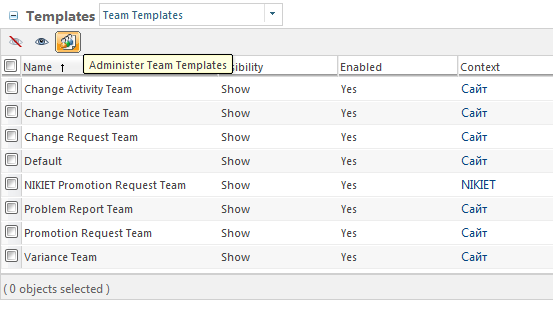
2. Select your team template and edit it
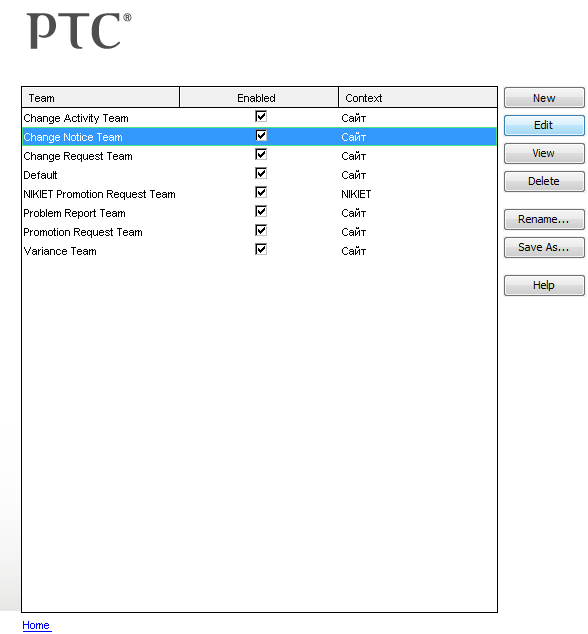
3. Choose your role in the Selected Roles field and press participants
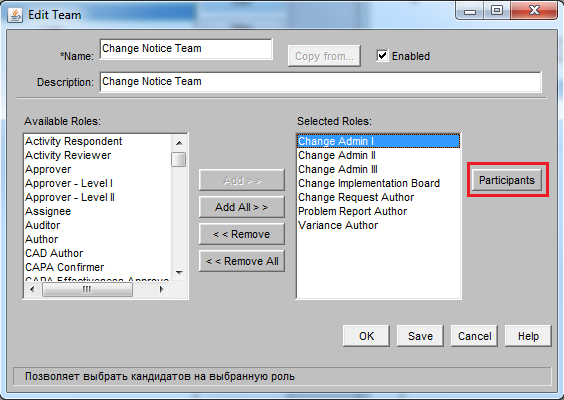
4. RemoveAdministrator from this role
- Mark as New
- Bookmark
- Subscribe
- Mute
- Subscribe to RSS Feed
- Permalink
- Notify Moderator
Assume you're refering to the Problem Report Workflow Template.
Not good practice to configure a workflow template to a specific user. Have to change the template if that person wins the lottery.
Instead, continue to use a Role. Then, the issue becomes mapping the Role to a User. Many options on this.
One way is to map a group to that role, then populate the group with one user (org level, same for all Products and Libraries).
Another way is to have the Role in the Product / LIbrary and populate with one or more Users.
- Mark as New
- Bookmark
- Subscribe
- Mute
- Subscribe to RSS Feed
- Permalink
- Notify Moderator
Thanks for reply.
To be onest we are using mapping.
But I don't understand why is Administrators group mapped as Change Admin I...
I've set following.
Organization > Utilities > Participant Manger
I have group named Change Admin I.
this group has only one member–testing user.
Site > Utilities > Workflow Administrator > Problem Report Workflow
Analyze Problem Report Assigned Activity
There is Change Admin I set as responsible role under General tab.
There is Change Admin I role used under Participants tab.
Organization > <all Products and Libraries> > Team
Change Admin I role has only one member–Change Admin I group with only one member–testing user.
But when I run testing Problem Report there are Administrators group and Change Admin I role (or group) assigned to the Change Admin I role. I don't want Administrators in that role.
- Mark as New
- Bookmark
- Subscribe
- Mute
- Subscribe to RSS Feed
- Permalink
- Notify Moderator
Check activity in the workflow. May be two roles assigned with this activity.
- Mark as New
- Bookmark
- Subscribe
- Mute
- Subscribe to RSS Feed
- Permalink
- Notify Moderator
There is only Change Admin I ![]()
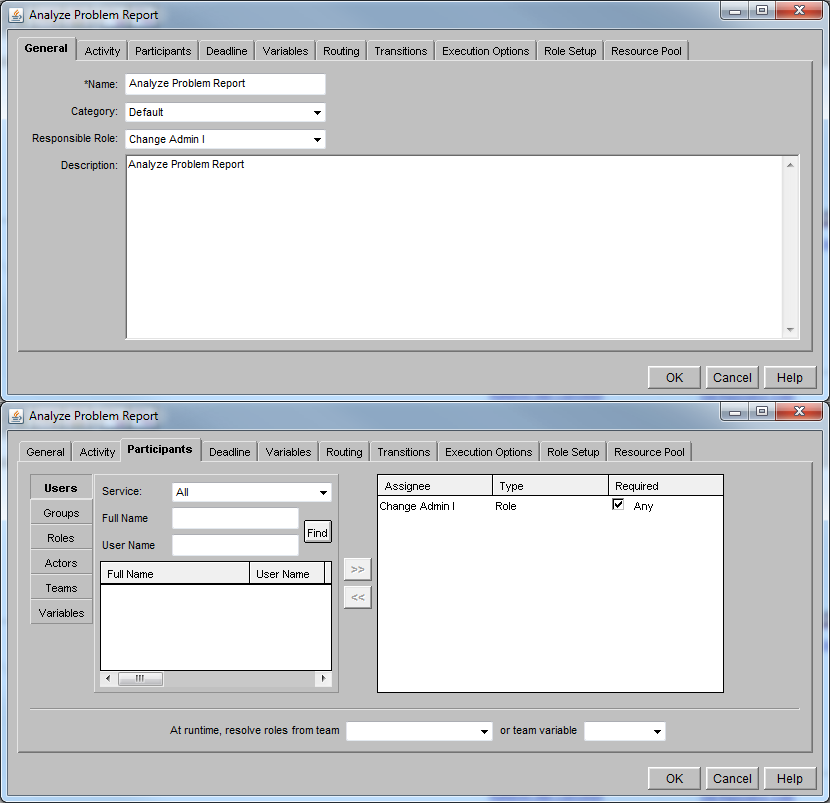
- Mark as New
- Bookmark
- Subscribe
- Mute
- Subscribe to RSS Feed
- Permalink
- Notify Moderator
You should edit team template.
1. Open team template administrator
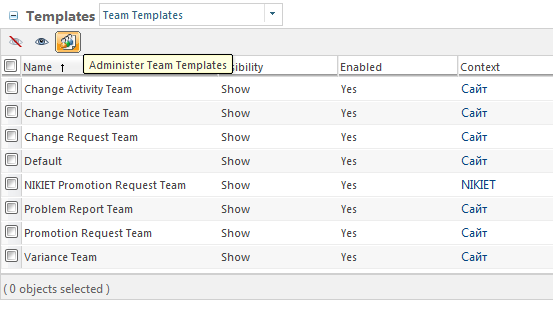
2. Select your team template and edit it
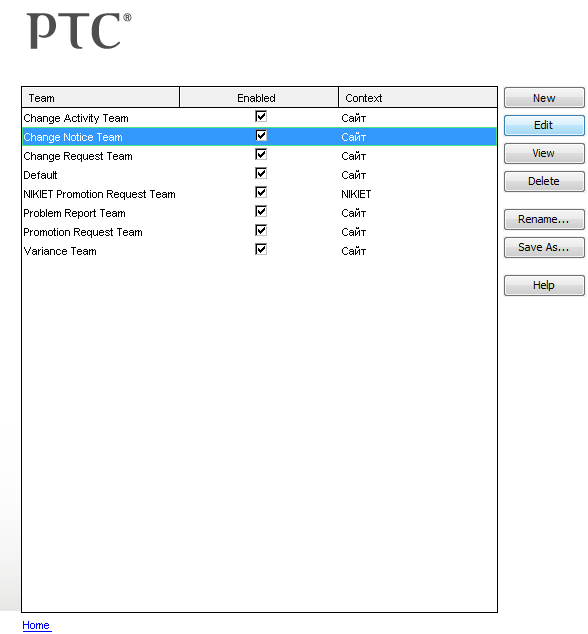
3. Choose your role in the Selected Roles field and press participants
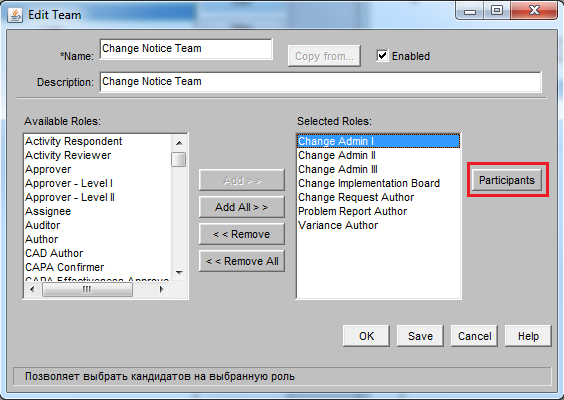
4. RemoveAdministrator from this role
- Mark as New
- Bookmark
- Subscribe
- Mute
- Subscribe to RSS Feed
- Permalink
- Notify Moderator
Bingo
Thanks ![]()





