Community Tip - Did you get an answer that solved your problem? Please mark it as an Accepted Solution so others with the same problem can find the answer easily. X
- Community
- PLM
- Windchill Discussions
- Set parts to 'LOCK' status upon retrieval from Lib...
- Subscribe to RSS Feed
- Mark Topic as New
- Mark Topic as Read
- Float this Topic for Current User
- Bookmark
- Subscribe
- Mute
- Printer Friendly Page
Set parts to 'LOCK' status upon retrieval from Library?
- Mark as New
- Bookmark
- Subscribe
- Mute
- Subscribe to RSS Feed
- Permalink
- Notify Moderator
Set parts to 'LOCK' status upon retrieval from Library?
Hello,
Where I work we have Mechanical CAD Librarians who create standard parts such as screws, connectors, etc. These parts are in a folder named 'Standard Parts'. These parts are not modifiable by the Mechanical DE's, which is a good thing.
However, in the day-to-day design activities, sometimes these parts unintentionally become 'modified' as far as Windchill is concerned. Not by playing with the part features, but by something as innocent as hiding it in an assembly. (I'm not really sure what leads up to this status change, since I'm not staring at Workspace after every thing I do) This means the parts cannot be uploaded to the Server. Sometimes they are marked as 'ineligible for upload', 'modified', 'upload required' or even NEW. There are the various ways to deal with this, 'Make Read Only', 'Update' etc. , but sometimes the part is so out of whack, the only way to fix it is to check the part back out from the Library ONE AT A TIME. This can be very tedious. I know sometimes you can delete the bogus part out of the Workspace, but even then, it sometimes requires that the part be deleted from it's assembly first.
So I'm not looking for ways to deal with these issues when they pop up, I know how to do that. I know I can set part status to 'LOCK', but even this is tedious when it has to be done every time I bring an assembly out from the Library.
What I am looking for is IF there is a way to set a Directory/Folder up so that when parts are retreived from it they are automatically set to 'LOCK', thus preventing any false modification and status change in the Workspace, and if there is a way to do that, HOW do I do that?
Thanks!
ML
Using WF4 M030 Windchill PDMLink 9.0
- Labels:
-
Other
- Mark as New
- Bookmark
- Subscribe
- Mute
- Subscribe to RSS Feed
- Permalink
- Notify Moderator
Hey Marshall,
Have you tried setting the Site preference to this:
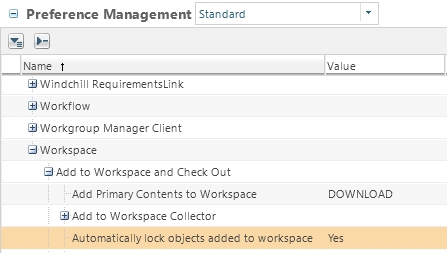
I know it will lock all the objects you add to the workspace, but in my opinion I would rather only have to unlock a few manually that I want to modify, instead of locking many.
Buddy
- Mark as New
- Bookmark
- Subscribe
- Mute
- Subscribe to RSS Feed
- Permalink
- Notify Moderator
The preference that Bryant is referring to is not available in 9.0. It is new to 10.1, and can be set at the site, org or context level. There is no way out of the box to automatically lock the objects upon download/check out in the earlier Windchill versions.





