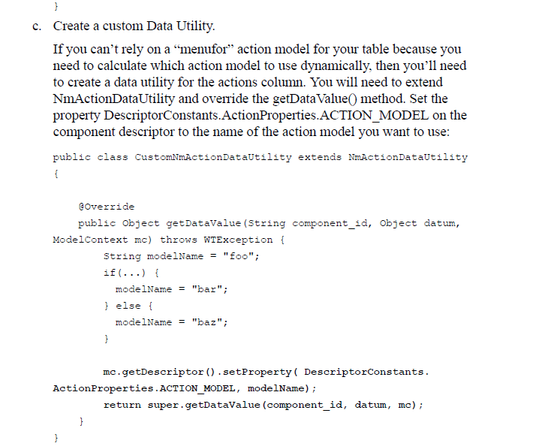Community Tip - You can change your system assigned username to something more personal in your community settings. X
- Community
- PLM
- Windchill Discussions
- Re: Setting text color in dataUtility
- Subscribe to RSS Feed
- Mark Topic as New
- Mark Topic as Read
- Float this Topic for Current User
- Bookmark
- Subscribe
- Mute
- Printer Friendly Page
Setting text color in dataUtility
- Mark as New
- Bookmark
- Subscribe
- Mute
- Subscribe to RSS Feed
- Permalink
- Notify Moderator
Setting text color in dataUtility
Hi to all!
How can I set the text color inside the dataUtility?
localDispText = new TextDisplayComponent((String)localName);
((TextDisplayComponent)localDispText).setValue((String)localName);
Thanks a lot!
Solved! Go to Solution.
- Labels:
-
Other
Accepted Solutions
- Mark as New
- Bookmark
- Subscribe
- Mute
- Subscribe to RSS Feed
- Permalink
- Notify Moderator
Create your own LabelRenderer inside your dataUtility class like following:
class TextRenderer extends LabelRenderer
{
protected void renderObject(Object obj, PrintWriter printwriter, RenderingContext renderingcontext) throws RenderingException
{
Label label = (Label)obj;
String color= "#ff0000";
write(printwriter,"<b style=\"color:" + color + "\">"+label.getValue()+"</b>");
}
}
- Mark as New
- Bookmark
- Subscribe
- Mute
- Subscribe to RSS Feed
- Permalink
- Notify Moderator
Create your own LabelRenderer inside your dataUtility class like following:
class TextRenderer extends LabelRenderer
{
protected void renderObject(Object obj, PrintWriter printwriter, RenderingContext renderingcontext) throws RenderingException
{
Label label = (Label)obj;
String color= "#ff0000";
write(printwriter,"<b style=\"color:" + color + "\">"+label.getValue()+"</b>");
}
}
- Mark as New
- Bookmark
- Subscribe
- Mute
- Subscribe to RSS Feed
- Permalink
- Notify Moderator
Hi Anthony,
Can you please give a complete dataUtility example ?
Thank you in advance,
Hicham
- Mark as New
- Bookmark
- Subscribe
- Mute
- Subscribe to RSS Feed
- Permalink
- Notify Moderator