Community Tip - When posting, your subject should be specific and summarize your question. Here are some additional tips on asking a great question. X
- Community
- PLM
- Windchill Discussions
- Re: Setup Windchill to send email using Microsoft ...
- Subscribe to RSS Feed
- Mark Topic as New
- Mark Topic as Read
- Float this Topic for Current User
- Bookmark
- Subscribe
- Mute
- Printer Friendly Page
Setup Windchill to send email using Microsoft Office 365
- Mark as New
- Bookmark
- Subscribe
- Mute
- Subscribe to RSS Feed
- Permalink
- Notify Moderator
Setup Windchill to send email using Microsoft Office 365
Hi all,
Has anyone tried to setup Windchill to send emails using Office 365? If so, can you please let me know the procedure.
Thanks,
Bhagirath
- Labels:
-
Other
- Mark as New
- Bookmark
- Subscribe
- Mute
- Subscribe to RSS Feed
- Permalink
- Notify Moderator
I have not tried it, but I'd start by googling "javamail send office 365" and then applying the settings suggested there -- but via wt.properties settings rather than via Java code. As per e-mails elsewhere, various I*E and wt properties associated with Windchill mail are preferred, but where no such properties exist (e.g. for TLS), then the documented JavaMail property will do -- at least for recent versions of Windchill.
- Mark as New
- Bookmark
- Subscribe
- Mute
- Subscribe to RSS Feed
- Permalink
- Notify Moderator
Hello Bhagirath,
It's not possible to send an email using office 365 directly from Windchill because it's necessary TLS encryption. Please, see this article:
https://support.ptc.com/appserver/cs/view/solution.jsp?n=CS111053
To solve this problem, we use a mail relay server, for example the windows 2008 SMTP server. This article explains How to configure Internet Information Server (IIS) for relay with Office 365: Exchange Online Help
The office 365 account used for relaying windchill emails must have "send as permission" for Windchill users mailboxes.
Regards,
Ramon
- Mark as New
- Bookmark
- Subscribe
- Mute
- Subscribe to RSS Feed
- Permalink
- Notify Moderator
With recent versions of Windchill (i.e. 10.1 or later) you should be able to get mail working with TLS, I believe.
Enter "mail TLS" into search to find related threads.
- Mark as New
- Bookmark
- Subscribe
- Mute
- Subscribe to RSS Feed
- Permalink
- Notify Moderator
Thanks Jess. I found few threads. I will try to configure and verify.
- Mark as New
- Bookmark
- Subscribe
- Mute
- Subscribe to RSS Feed
- Permalink
- Notify Moderator
Hi Bhagirath,
Were you able to get this working using Jess's suggested helps?
- Mark as New
- Bookmark
- Subscribe
- Mute
- Subscribe to RSS Feed
- Permalink
- Notify Moderator
Hi Lori,
Nope. I set the following properties in Site.xconf but Windchill is failing to connect to the Office 365 server.
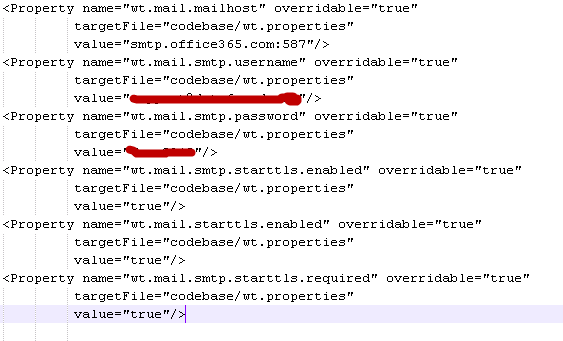
Any suggestions will be greatly appreciated.
Thanks,
Bhagirath
- Mark as New
- Bookmark
- Subscribe
- Mute
- Subscribe to RSS Feed
- Permalink
- Notify Moderator
What error message is printed in the logs when Windchill attempts to connect to the smtp server? That message should give us a better idea of why Windchill is failing to connect.
- Mark as New
- Bookmark
- Subscribe
- Mute
- Subscribe to RSS Feed
- Permalink
- Notify Moderator
Hi Chris,
It's falling with "Can't send command to SMTP host".
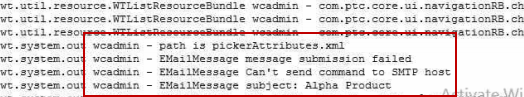
Thanks,
Bhagirath
- Mark as New
- Bookmark
- Subscribe
- Mute
- Subscribe to RSS Feed
- Permalink
- Notify Moderator
Chris Spartz Jess Holle Lori Sood Any reason why it's failing to send command to SMTP host?
- Mark as New
- Bookmark
- Subscribe
- Mute
- Subscribe to RSS Feed
- Permalink
- Notify Moderator
We have both our production and test servers set up with Office 365.
We use a relay, and from the IT side you have to add the IP address of the server to the relay. Now a note for the below info, IT just told me that since the IP is "allowed" you don't actually have to pass it credentials. So whole mail.properties lines may not be required.
But otherwise it was pretty simple.
In the Windchill folder next to site.xconf we have a mail.properties file.
contents: (replace bold text)
wt.mail.smtp.username=Username
wt.mail.smtp.password=Password
and within wt.properties we have these lines (again replace bold text)
wt.mail.from=email@email.net
wt.mail.mailhost=relay.company.local
wt.mail.mime.charset=UTF-8
wt.mail.properties=$(wt.home)$(dir.sep)mail.properties
wt.mail.verbose=false
wt.mail.verboseTransport=false
Hopefully that helps.
Steve
*edit: I should mention add the info to wt.properties through the the shell/xconfmanager commands.





