Community Tip - You can change your system assigned username to something more personal in your community settings. X
- Community
- PLM
- Windchill Discussions
- Re: SolidWorks files randomly become "Read only" w...
- Subscribe to RSS Feed
- Mark Topic as New
- Mark Topic as Read
- Float this Topic for Current User
- Bookmark
- Subscribe
- Mute
- Printer Friendly Page
SolidWorks files randomly become "Read only" when placed in Workspace
- Mark as New
- Bookmark
- Subscribe
- Mute
- Subscribe to RSS Feed
- Permalink
- Notify Moderator
SolidWorks files randomly become "Read only" when placed in Workspace
I am trying to determine if this is a Solidworks issue or a Windchill issue. We use Work Group Manager to manage our Solidworks files in PDMLink 10.2 m030 - randomly, when a Solidworks part file is placed into a workspace to check in to PDMLink, it becomes "Read only" and cannot be opened to modify


The odd thing is in workspace, the icon for this part is different from the normal icon used for a solidworks part:

as opposed to:
Normal solidworks part icon
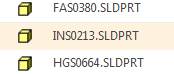
My drafter has saved a copy of the part on his desktop, unchecked the "Read only" box, filed - then placed part back in workspace overwriting the "Read only" part, closed out, reopened the part and it reverts back to "read only". We have checked everything on the solidworks side, making sure the part is configured properly to keep it from being "Read only", so inquiring if anyone else has seen this happen with PDMLink Work Group Manager... any suggestions?
- Labels:
-
Other
- Mark as New
- Bookmark
- Subscribe
- Mute
- Subscribe to RSS Feed
- Permalink
- Notify Moderator
Is this a tool box part?
https://support.ptc.com/appserver/cs/view/solution.jsp?n=CS169112
- Mark as New
- Bookmark
- Subscribe
- Mute
- Subscribe to RSS Feed
- Permalink
- Notify Moderator
The first thing to check is a system option in SolidWorks. In SolidWorks, select Tools, Options, and then System Options. Once there, select External References and make sure “Open referenced documents with read-only access” is unchecked.
That is most likely the issue...
- Mark as New
- Bookmark
- Subscribe
- Mute
- Subscribe to RSS Feed
- Permalink
- Notify Moderator
Symbol looks like the part is being converted to a Toolbox. If you did a save as from an original toolbox part to create this custom part it will maintain Toolbox status. Here is a link to a video I found on youtube about how to separate a part from toolbox.
Converting Part from Toolbox to Standard





