Community Tip - Have a PTC product question you need answered fast? Chances are someone has asked it before. Learn about the community search. X
- Community
- PLM
- Windchill Discussions
- State based PDMLink 10.2 file creation
- Subscribe to RSS Feed
- Mark Topic as New
- Mark Topic as Read
- Float this Topic for Current User
- Bookmark
- Subscribe
- Mute
- Printer Friendly Page
State based PDMLink 10.2 file creation
- Mark as New
- Bookmark
- Subscribe
- Mute
- Subscribe to RSS Feed
- Permalink
- Notify Moderator
State based PDMLink 10.2 file creation
We are on PDMLink 10.2 and we are trying to implement a state based activity for creating PDF files. We have that working but the files seem to be secondary files. When I try and create a Package, I cannot seem to add the PDF files nor can I search on them. We are attempting to create them as primary files with our CAD worker but this seems to be overly complicated and PTC is not much help. Any suggestions?
- Labels:
-
BOM_Platform Mgmt
- Mark as New
- Bookmark
- Subscribe
- Mute
- Subscribe to RSS Feed
- Permalink
- Notify Moderator
Hi Ron,
The term state-based is confusing here - referring to something that happens at a state or state-based versioning (assuming its the first). Is this an additional publishing process that is intended to create a new WTDoc for the PDF's and is instead making them attachments?
- Mark as New
- Bookmark
- Subscribe
- Mute
- Subscribe to RSS Feed
- Permalink
- Notify Moderator
Thanks for the quick reply. So what we want is when an object is set to a given state in PDMLink, the CAD worker will create PDF and STEP files. We have this working but it creates them as attachments. I am unable to add these attachments to a package (I am also trying to automate that process as well). The intent is that when an object is set to our released state, we create all the supportive documentation (PDF and STEP). After that we would like to create a zip file using the Package capability to gather the files. Since the support files are attachments right now, the Package tool does not include them with the created zip file. I have tried all the package settings for various file types without any luck. I opened a call with PTC to see what we are doing wrong and PTC told us that we would have to make a new WT Doc (we still don’t know how we would name a new doc so we can find what we are looking for). I also found a config.pro option: dm_save_as_attachment YES/no. I am not sure it this helps or not yet. I am assuming that others have solved this problem already and we are just looking for advice on how best to approach this.
- Mark as New
- Bookmark
- Subscribe
- Mute
- Subscribe to RSS Feed
- Permalink
- Notify Moderator
What you can do is create a publishing rule to publish drawings to pdf files and models to step and upload them as a wtdocument and build published content link between the original epm documents and published files. Even though this sounds complicated the configuration is easy.
From visualization configuration in utilities, create a configuration and upload the publish rule. Publish rule looks something like the below. Below is a publish rule which I have to publish the drawings to pdf, then the delegate creates a document of the type - com.ptc.PublishedContent(we have this subtype created), the name of the file is same as drawing name, lifecycle template basic, lifecycle state released, and the file is created in a folder called published contents(again you have to create a folder by this name) .
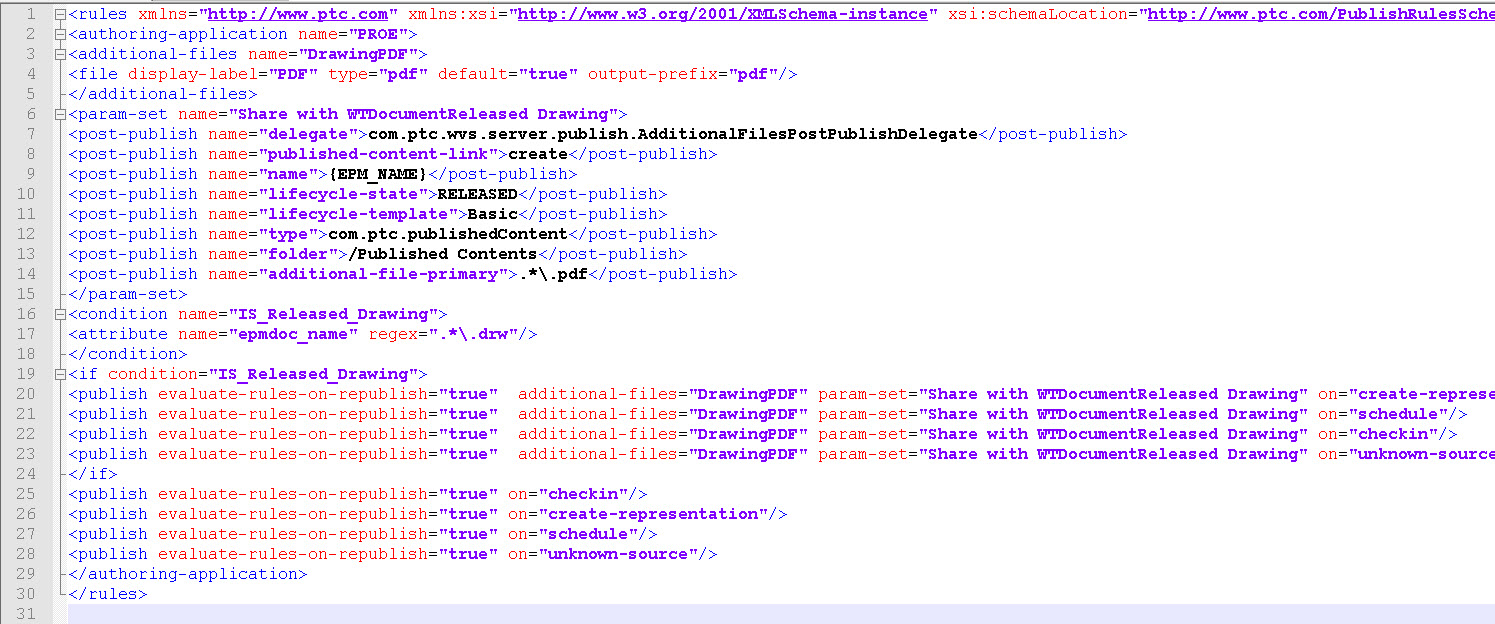
If you republish a drawing with this publish rule, it will create a pdf as wtdocument. For the packages, if you have the collector set to collect the published content, it will collect the pdfs and steps too.
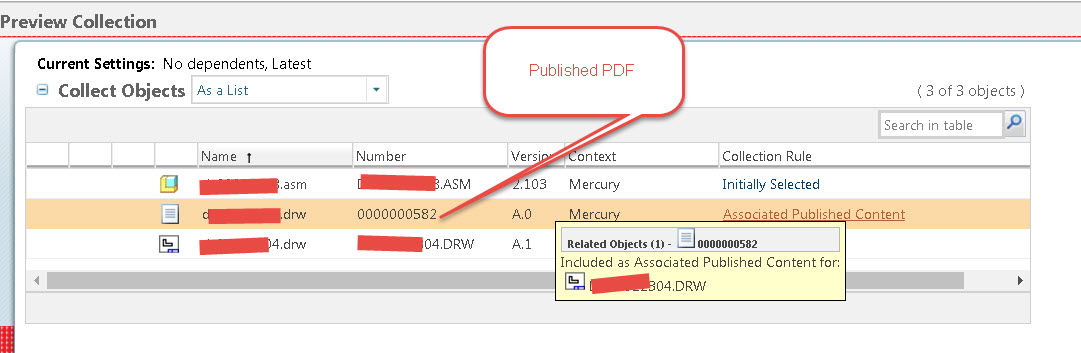
Hope this helps.I have attached the publish rule as well





