Community Tip - If community subscription notifications are filling up your inbox you can set up a daily digest and get all your notifications in a single email. X
- Community
- PLM
- Windchill Discussions
- Re: Top Down application of Attribute Filters
- Subscribe to RSS Feed
- Mark Topic as New
- Mark Topic as Read
- Float this Topic for Current User
- Bookmark
- Subscribe
- Mute
- Printer Friendly Page
Top Down application of Attribute Filters
- Mark as New
- Bookmark
- Subscribe
- Mute
- Subscribe to RSS Feed
- Permalink
- Notify Moderator
Top Down application of Attribute Filters
Hi All,
I've a question about the use of attribute filters that I was hoping you could help me with.
We initially discovered this in@ Catia WGM (10.2), but the result seems to be consistent throughout our Windchill set up.
In the default Golf Cart Product, I want to create a context containing all parts including the word "AXLE" in the name.
I know from a search that there are 10 Occurrences in the assembly, and want to create a context containing these parts and their parents up to the Golf Cart level.:
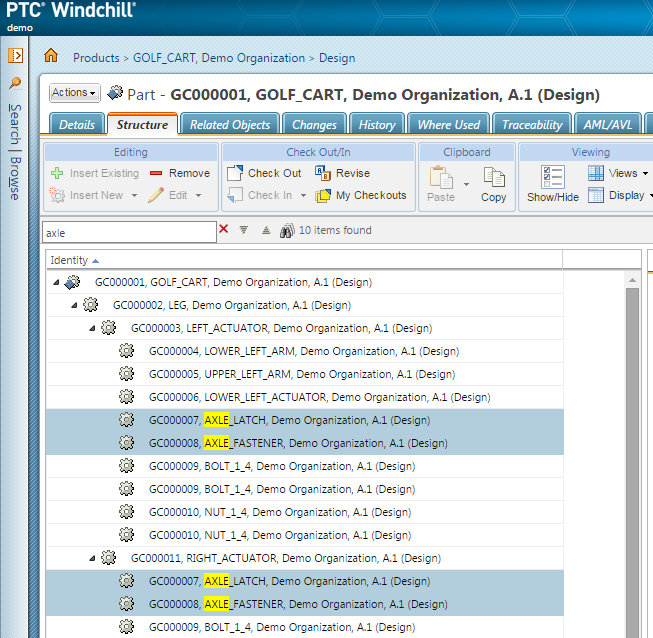
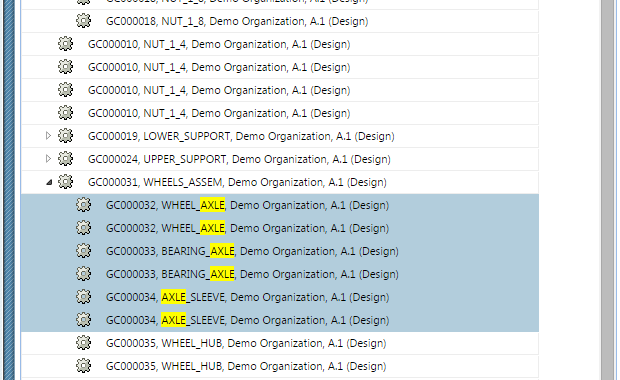
When I apply an attribute search looking for *AXLE* however, no results are returned.
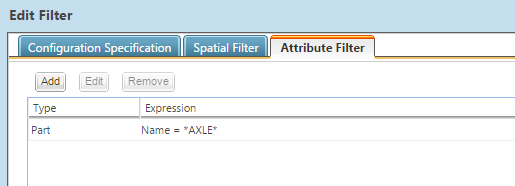
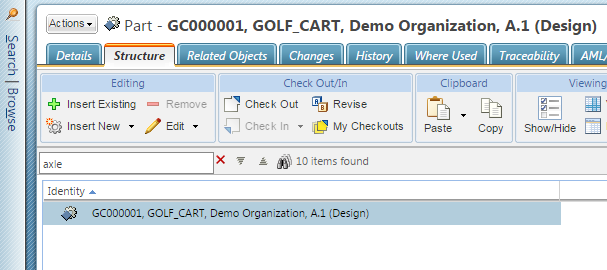
Initial feedback suggests that the word AXLE would need to appear in the part name at every level above the areas I'm interested in, right up to the immediate children of the Golf Cart level, or for the filter to give the results we expected. However, this does not seem to match how the user documentation explains that the the attribute filter works (unless it expects a completely flat tree structure).
A recursive search capability appears to be a very basic type of attribute filter requirement and I was hoping someone could suggest how I can best achieve this result.
- Are there preferences to allow recursive attribute filtering?
- Do I need to modify or extend the filter to achieve the result?
- Is this the best way to attempt this type of task?
- Is this a bug in our deployed code?
- etc.
Any advice would be gratefully received
Thanks
Richard
- Labels:
-
Other
- Mark as New
- Bookmark
- Subscribe
- Mute
- Subscribe to RSS Feed
- Permalink
- Notify Moderator
Hi
you give the correct answer
need to appear in the part name at every level
The ConfigSpec (ie BOM Filter Criteria) , whatever is the type (default LATEST,lifecycle state, effectivity, baseline, attributes etc ...) is resolved level by level. And stop the BOM explosion for each child that does not respect the config spec
You can combine and order diffreent type of criteria in your filter. But in your case , as there's not really a common criteria on the axles parents ... don't think it is possible as is ....
Think you have to create your Design Context by exploding all the BOM and tick manually only the checkbox of the Axles parts to include in your context ...
regards
- Mark as New
- Bookmark
- Subscribe
- Mute
- Subscribe to RSS Feed
- Permalink
- Notify Moderator
Thanks Gregory,
This is something that is causing us a lot of headaches. The ability to filter by attribute on a multi-level structure is something that we regard as so basic that we felt that we must be overlooking an obvious solution to the problem. The documentation suggested that it should be possible and I was hoping that we'd simply not switched on the appropriate options, or were going about the task in the wrong way.
A manual solution is viable for small assemblies such as the example I supplied, but our production contracts typically contain several thousand occurrences in a multi-level product structure.
Thanks again,
Richard





