- Community
- PLM
- Windchill Discussions
- Unable open my MCAD files from my workspace.
- Subscribe to RSS Feed
- Mark Topic as New
- Mark Topic as Read
- Float this Topic for Current User
- Bookmark
- Subscribe
- Mute
- Printer Friendly Page
Unable open my MCAD files from my workspace.
- Mark as New
- Bookmark
- Subscribe
- Mute
- Subscribe to RSS Feed
- Permalink
- Notify Moderator
Unable open my MCAD files from my workspace.
Dear all,
Pro/E & Creo user since 1997, Windchill since 2008, in various roles such as simple user, office trainer as well as configuration management for both software. Well, now I have an issue I have never seen before. One cannot know all ![]() Hoping someone can help me with this. I tried to search for a similar issue but could not find any.
Hoping someone can help me with this. I tried to search for a similar issue but could not find any.
The issue is the following: I cannot download MCAD data from PDM into my workspace, independently if the data or workspace is old or new.
I'm using WF5 M100 with PDM Link 10.1 M020. Let's start from scratch so you can easily understand:
- First of all, I delete my cache, removing the full content of the ROOT folder.
- Check my Windchill settings, in the Preference Manager I enabled my Workspace.
- Start Pro/E, standard set-up without any weird config.sup or *.pro settings
- Link to my Windchill server (through Pro/E embedded browser)
- I create a new workspace, no matter if linked to PRODUCT or LIBRARY
- I check my role, I'm a MEMBER so at least in my PRODUCT I have read & write access.
- I now create a new Pro/E MCAD file (called TEST0123), followed by "save & upload" it into the workspace.
- I unlink Pro/E from the server and close down the software.
- Start Pro/E again, link to the server & workspace. In my workspace I can see the previously created file.
- Open my just created MCAD file TEST0123.
- And here we go, I'm unable to open my file!!
The message bar in Pro/E tells me this:
'TEST0123' cannot be retrieved
The Pro/E embedded workspace (local workspace) tells me this!
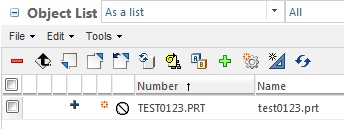
As you can see there is a warning icon next to the MCAD number.
Anyone able to help me with this issue? Thanks in advance!
- Mark as New
- Bookmark
- Subscribe
- Mute
- Subscribe to RSS Feed
- Permalink
- Notify Moderator
Are there any error messages written to the Method Server log when you try to open the file?
- Mark as New
- Bookmark
- Subscribe
- Mute
- Subscribe to RSS Feed
- Permalink
- Notify Moderator
Hi Chris,
Any change you can tell me where to find this log file? Is it saved on my computer or are you talking about the error message menu in windchill.
- Mark as New
- Bookmark
- Subscribe
- Mute
- Subscribe to RSS Feed
- Permalink
- Notify Moderator
Why are you disconnecting from the workspace? Leave your Pro/E system connected to Windchill at all times.
Even thou the Windchill browser can see you workspace and file, is that the connected and active workspace? Windchill browser will see files in workspaces, but can only open files from your active workspace.
- Mark as New
- Bookmark
- Subscribe
- Mute
- Subscribe to RSS Feed
- Permalink
- Notify Moderator
Hi Ben,
There is no difference wheter I do or don't disconnect Windchill. The issue remains the same.
And yes, in all cases the Workspace is always active.
- Mark as New
- Bookmark
- Subscribe
- Mute
- Subscribe to RSS Feed
- Permalink
- Notify Moderator
Having worked longer on the issue now, it became clear to me the issue is related to some WIndows setting of my computer. With my login on another computer everything works perfectly. With another login on my computer things go wrong again. This makes me conclude the issue is not related to Windchill, Pro/E or any other personal setting. Maybe Bill can help me out here ![]()





