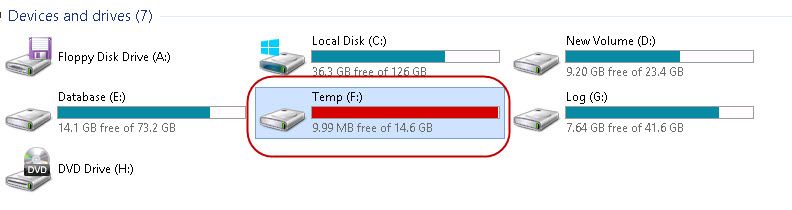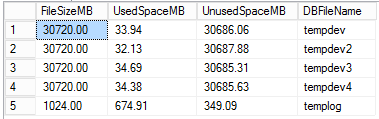- Community
- PLM
- Windchill Discussions
- Re: Update Database Schema During Upgrade to Windc...
- Subscribe to RSS Feed
- Mark Topic as New
- Mark Topic as Read
- Float this Topic for Current User
- Bookmark
- Subscribe
- Mute
- Printer Friendly Page
Update Database Schema During Upgrade to Windchill11
- Mark as New
- Bookmark
- Subscribe
- Mute
- Subscribe to RSS Feed
- Permalink
- Notify Moderator
Update Database Schema During Upgrade to Windchill11
I'm working on my first test upgrade from Windchill 10.2 to 11.0. We use SQL Server as our database. I'm on the Update Database Schema phase and task. I have a question about that how much drive space do I need for the SQL tempdb. Do I need to have as much room as the size of the database? I have the drive at about half the size and it filled up that drive to 99.9% and after that happened the CPU spiked and so did the RAM.
Solved! Go to Solution.
- Labels:
-
Other
Accepted Solutions
- Mark as New
- Bookmark
- Subscribe
- Mute
- Subscribe to RSS Feed
- Permalink
- Notify Moderator
@BrianToussaint, I had to increase the disk size for my tempdb as well. At the moment my DB is ~ 50 GB and I have 4 tempdb files (one per core) each 32 GB in size. The disk itself is currently 150 GB in size and that was large enough for the upgrade to finish.
- Mark as New
- Bookmark
- Subscribe
- Mute
- Subscribe to RSS Feed
- Permalink
- Notify Moderator
By default the tempdb has a property for automatic increase size, I did not notice a large increase its size.
- Mark as New
- Bookmark
- Subscribe
- Mute
- Subscribe to RSS Feed
- Permalink
- Notify Moderator
How large is your database? Mine is close to 40 Gb. I know that it increases automatically, but I ran out of disk space where the file is located.
- Mark as New
- Bookmark
- Subscribe
- Mute
- Subscribe to RSS Feed
- Permalink
- Notify Moderator
In any case you must do a test upgrade and will see the change in its size.
My clients have big databases more 100GB.
SQL Server's tempdb file is grown to a very large size in Windchill PDMLink 10.2
- Mark as New
- Bookmark
- Subscribe
- Mute
- Subscribe to RSS Feed
- Permalink
- Notify Moderator
@BrianToussaint, I had to increase the disk size for my tempdb as well. At the moment my DB is ~ 50 GB and I have 4 tempdb files (one per core) each 32 GB in size. The disk itself is currently 150 GB in size and that was large enough for the upgrade to finish.
- Mark as New
- Bookmark
- Subscribe
- Mute
- Subscribe to RSS Feed
- Permalink
- Notify Moderator
@TomU, Thanks for the information. I was afraid of that. I see that it is still running but I think it is hitting ram and swap hard. I'm going to let it go over night and see how far that it gets.
- Mark as New
- Bookmark
- Subscribe
- Mute
- Subscribe to RSS Feed
- Permalink
- Notify Moderator
It's probably dead already. I can't remember if its was the upgrade manager logs or the SQL server logs, but one of them outright said the process has failed due to lack of free space.
Here is a script to check free space in tempdb:
use tempdb
-- Show Size, Space Used, Unused Space, and Name of all database files
select
[FileSizeMB] =
convert(numeric(10,2),round(a.size/128.,2)),
[UsedSpaceMB] =
convert(numeric(10,2),round(fileproperty( a.name,'SpaceUsed')/128.,2)) ,
[UnusedSpaceMB] =
convert(numeric(10,2),round((a.size-fileproperty( a.name,'SpaceUsed'))/128.,2)) ,
[DBFileName] = a.name
from
sysfiles a
order by a.name
Running it right now (in production) almost nothing is being used. During the upgrade it almost filled up all four of the files.