Community Tip - If community subscription notifications are filling up your inbox you can set up a daily digest and get all your notifications in a single email. X
- Community
- PLM
- Windchill Discussions
- Re: Upgrading from Creo 2 to 3 should I delete the...
- Subscribe to RSS Feed
- Mark Topic as New
- Mark Topic as Read
- Float this Topic for Current User
- Bookmark
- Subscribe
- Mute
- Printer Friendly Page
Upgrading from Creo 2 to 3 should I delete the .wf folder?
- Mark as New
- Bookmark
- Subscribe
- Mute
- Subscribe to RSS Feed
- Permalink
- Notify Moderator
Upgrading from Creo 2 to 3 should I delete the .wf folder?
Just that.
We're upgrading right now and I need to know if we'll need a script to delete the .wf folder from all user workstations.
- Labels:
-
Other
- Mark as New
- Bookmark
- Subscribe
- Mute
- Subscribe to RSS Feed
- Permalink
- Notify Moderator
That should be safe to leave alone when doing a Creo version upgrade since it is the local Windchill cache and Creo files are upward compatible.
When upgrading Windchill versions, then I have my users check-in all files, delete all workspaces and remove the cache folders from their hard drives.
- Mark as New
- Bookmark
- Subscribe
- Mute
- Subscribe to RSS Feed
- Permalink
- Notify Moderator
We're doing both. I did launch once with a local Creo Parametric install and didn't see any errors but I want to test again with the network install all users will be on. Of course, I can't even get Creo 3.0 working due to the Creo Agent issue (CS180521) on a network install. Can't even find the executable yet and can't get the .msi to create it anywhere.
- Mark as New
- Bookmark
- Subscribe
- Mute
- Subscribe to RSS Feed
- Permalink
- Notify Moderator
Don Senchuk, take a look at this discussion here: Creo 3 Network Install & Creo Platform Agent
- Mark as New
- Bookmark
- Subscribe
- Mute
- Subscribe to RSS Feed
- Permalink
- Notify Moderator
Thanks.
That's one of the things I'm working with. Unfortunately, there is no creoagent.exe available for me to use, copy or add a variable for.
- Mark as New
- Bookmark
- Subscribe
- Mute
- Subscribe to RSS Feed
- Permalink
- Notify Moderator
It's automatically installed to a separate location. I normally move it after installation, but it should be here by default on a clean install:
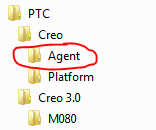
- Mark as New
- Bookmark
- Subscribe
- Mute
- Subscribe to RSS Feed
- Permalink
- Notify Moderator
That's what I was expecting. However it wouldn't install at all. Tech Support just sent me a zipped Creo Agent folder to copy over to our network location. That will be a good test.
- Mark as New
- Bookmark
- Subscribe
- Mute
- Subscribe to RSS Feed
- Permalink
- Notify Moderator
Getting the new copy of the Creo Agent folder and pointing the Environment Variable at the .exe file corrected the issue.





