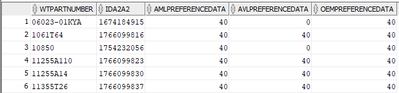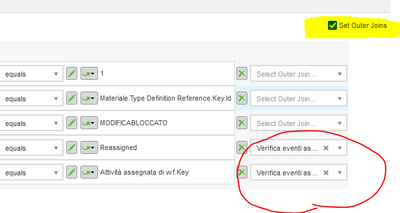Community Tip - Did you get called away in the middle of writing a post? Don't worry you can find your unfinished post later in the Drafts section of your profile page. X
- Community
- PLM
- Windchill Discussions
- Useful query for checking sourcing status table
- Subscribe to RSS Feed
- Mark Topic as New
- Mark Topic as Read
- Float this Topic for Current User
- Bookmark
- Subscribe
- Mute
- Printer Friendly Page
Useful query for checking sourcing status table
- Mark as New
- Bookmark
- Subscribe
- Mute
- Subscribe to RSS Feed
- Permalink
- Notify Moderator
Useful query for checking sourcing status table
I had an issue I opened with tech support. The overall sourcing status was showing No AML but I did in fact have AML/AVL data for a particular part. It turns out the OEMPARTAXLCONTEXTLINK table had no entry. Still investigating as to how this occurred but this query showed the extent of the issue. I will close this thread with a summary of how we think it was caused.
SELECT m.wtpartnumber, A.IDA2A2, a.amlpreferencedata, a.avlpreferencedata, o.oempreferencedata
FROM WTPART P, WTPARTMASTER M, oempartaxlcontextlink O, AXLEntry A
WHERE
p.ida3masterreference = M.IDA2A2 AND
o.ida3a5 (+) = p.ida2a2 AND
a.IDA3C4 = p.ida2a2 AND
p.latestiterationinfo = 1Where you have null entries for the OEMPREFERENCEDATA is where you have problems.
Solved! Go to Solution.
- Labels:
-
Bus_System Administration
- Tags:
- suma
- SupplyLink
Accepted Solutions
- Mark as New
- Bookmark
- Subscribe
- Mute
- Subscribe to RSS Feed
- Permalink
- Notify Moderator
Closing out this thread with resolution from TS "working as expected" (Grrr). To fix this, I created a DELETE import sheet to clear the AML/AVL. Once the was cleared, I was able to flip DELETE to ADD and reimport. That seemed to resolve the issue.
- Mark as New
- Bookmark
- Subscribe
- Mute
- Subscribe to RSS Feed
- Permalink
- Notify Moderator
Hi Antonio,
have you already tried this report?
[QML] Report listing all Supplier Parts, OEM Parts and their sourcing status
- Mark as New
- Bookmark
- Subscribe
- Mute
- Subscribe to RSS Feed
- Permalink
- Notify Moderator
No but I loaded it in. Nice but I would change a few things to make it more useful. The one thing I needed was that outer join for null conditions to check for issues. This has some odd constraints but I am sure I can turn my query into a qml easy enough.
- Mark as New
- Bookmark
- Subscribe
- Mute
- Subscribe to RSS Feed
- Permalink
- Notify Moderator
I don't know if you've ever used this technique, but even from the report query builder criteria you can set outer joins (see image).
It's an option I haven't used often, but a couple of times it has helped me.
- Mark as New
- Bookmark
- Subscribe
- Mute
- Subscribe to RSS Feed
- Permalink
- Notify Moderator
Yep. old school guy here. Some times I like to roll my own query first.
- Mark as New
- Bookmark
- Subscribe
- Mute
- Subscribe to RSS Feed
- Permalink
- Notify Moderator
Sorry, I misinterpreted your question.
The link to the support article does not solve your problem
- Mark as New
- Bookmark
- Subscribe
- Mute
- Subscribe to RSS Feed
- Permalink
- Notify Moderator
Closing out this thread with resolution from TS "working as expected" (Grrr). To fix this, I created a DELETE import sheet to clear the AML/AVL. Once the was cleared, I was able to flip DELETE to ADD and reimport. That seemed to resolve the issue.