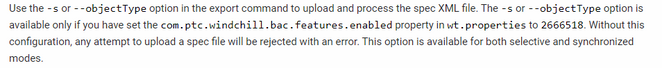- Community
- PLM
- Windchill Discussions
- Using a xml spec file in the Business Administrati...
- Subscribe to RSS Feed
- Mark Topic as New
- Mark Topic as Read
- Float this Topic for Current User
- Bookmark
- Subscribe
- Mute
- Printer Friendly Page
Using a xml spec file in the Business Administrative Change Utility
- Mark as New
- Bookmark
- Subscribe
- Mute
- Subscribe to RSS Feed
- Permalink
- Notify Moderator
Using a xml spec file in the Business Administrative Change Utility
I am currently trying to export every LifeCycle with a specific Name, from our test Server.
I created the xml File and wanted to use the wt.scm.client.SCMCMD export command with the spec file.
However, whenever I try to write this command specifically:
windchill wt.scm.client.SCMCMD export -u "<username>" -p "<password>" -t "<target name>" -s "<Spec File>" -b "<start time>" -e "<end time>" -n "<package name>" -d "<description>" -o "<file path>"
Of course filled out with my specifics, I always get invalid Object type.
I think that's because with the normal command:
windchill wt.scm.client.SCMCMD export -u "<username>" -p "<password>" -t "<target name>" -s "TypeDefinition" -b "<start time>" -e "<end time>" -n "<package name>" -d "<description>" -o "<file path>"
The TypeDefinition is at the place of the xml path now.
I don't know if that is a general problem with the command, or if it would read the Type from the xml and I have a mistake in it.
Just to be save I will also attach a picture of the Xml File.
Thanks
Solved! Go to Solution.
Accepted Solutions
- Mark as New
- Bookmark
- Subscribe
- Mute
- Subscribe to RSS Feed
- Permalink
- Notify Moderator
- Mark as New
- Bookmark
- Subscribe
- Mute
- Subscribe to RSS Feed
- Permalink
- Notify Moderator
- Mark as New
- Bookmark
- Subscribe
- Mute
- Subscribe to RSS Feed
- Permalink
- Notify Moderator
Hello PetrH,
I had the property set simply to true, not to 2666518.
So it is working now thank you! 😅