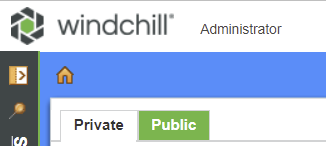Community Tip - Have a PTC product question you need answered fast? Chances are someone has asked it before. Learn about the community search. X
- Community
- PLM
- Windchill Discussions
- WC Background Colors
- Subscribe to RSS Feed
- Mark Topic as New
- Mark Topic as Read
- Float this Topic for Current User
- Bookmark
- Subscribe
- Mute
- Printer Friendly Page
WC Background Colors
- Mark as New
- Bookmark
- Subscribe
- Mute
- Subscribe to RSS Feed
- Permalink
- Notify Moderator
WC Background Colors
Tom U.
[cid:image001.png@01CF946F.38707AD0]
- Mark as New
- Bookmark
- Subscribe
- Mute
- Subscribe to RSS Feed
- Permalink
- Notify Moderator
Hello,
The following topic in the Windchill Help Center describes how to customize UI branding:
The topic includes a reference to the file location for the stylesheet that controls background colors.
Jane
Jane Zupfer
VP, Enterprise Products Publications
E -
PTC.com
- Mark as New
- Bookmark
- Subscribe
- Mute
- Subscribe to RSS Feed
- Permalink
- Notify Moderator
Can anyone elaborate a bit more?
Within the customizaiton guide it refers to the CSS (<windchill>/codebase/netmarkets/css/nmstyles.css) which does not exist on my system (10.1 M040). I went through and changed every colorwithinsiteStyles.css and windchill-base.csstrying to get something to change and nothing did. What am I doing wrong?
- Mark as New
- Bookmark
- Subscribe
- Mute
- Subscribe to RSS Feed
- Permalink
- Notify Moderator
Copy file similar to attached to
...\Windchill\codebase\netmarkets\themes\windchill\Header
[cid:image001.png@01CF952A.6EA3B020]
[cid:image002.png@01CF952A.6EA3B020]
[cid:image003.png@01CF952A.6EA3B020]
We do this to identify production training, test, etc.
- Mark as New
- Bookmark
- Subscribe
- Mute
- Subscribe to RSS Feed
- Permalink
- Notify Moderator
- Mark as New
- Bookmark
- Subscribe
- Mute
- Subscribe to RSS Feed
- Permalink
- Notify Moderator
So far I've modified the following files:
codebase\netmarkets\themes\windchill\Header\
- back_tile.png
- left_gradient.png
- slash.png
codebase\netmarkets\themes\windchill\navigator\
- navbackground.png
- navbackground_over.png
codebase\netmarkets\themes\windchill\panel\
- BG_stripe.png
- BG_stripe_gradient.png
- BG_stripe_tile.png
The end result is this:
[cid:image006.jpg@01CF9547.E418C940]
Tom U.
- Mark as New
- Bookmark
- Subscribe
- Mute
- Subscribe to RSS Feed
- Permalink
- Notify Moderator
Hi Tom Uminn,
I still remember we worked on case C12058669 in July 2014 for this type of change. Here is screen capture from this case. And you are right, it is IrfanView (3rd party tool) we used to do this. But there are many more tools available online that one can use like Photoshop and all. ![]()
Thanks for putting this all together. I am sure it will definitely help other community users who are interested in this customization.
Thanks a lot.
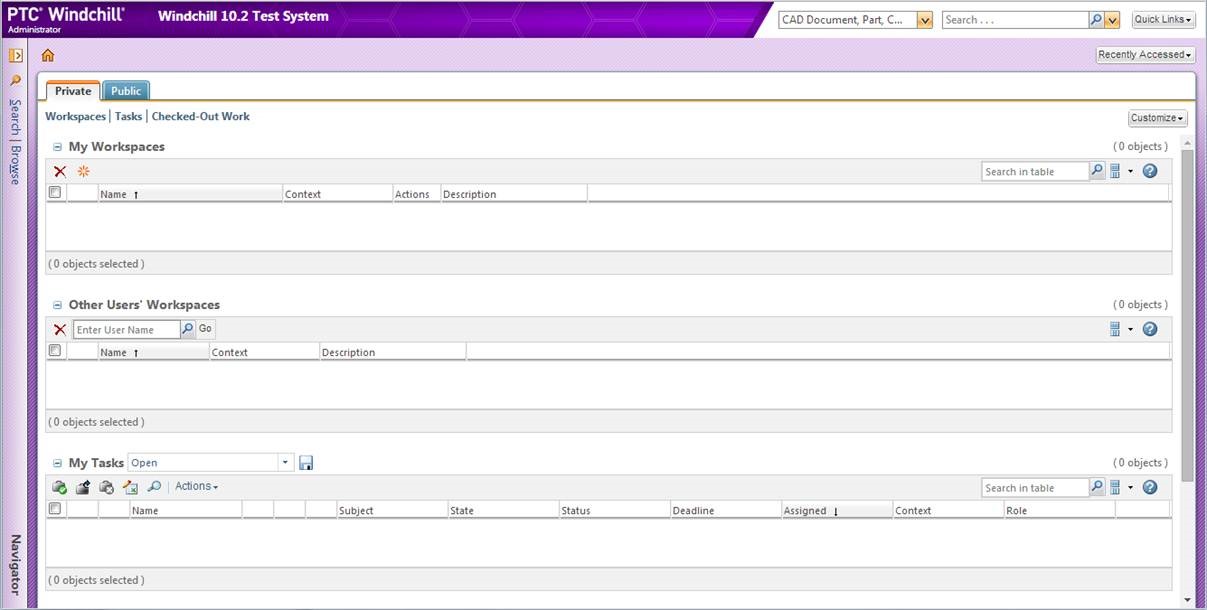
Regards,
Shirish
- Mark as New
- Bookmark
- Subscribe
- Mute
- Subscribe to RSS Feed
- Permalink
- Notify Moderator
Hi
Where can I find this folder codebase\netmarkets\themes\windchill ?
Regards,
Ilan.M
- Mark as New
- Bookmark
- Subscribe
- Mute
- Subscribe to RSS Feed
- Permalink
- Notify Moderator
On the server where Windchill is installed. For example:
E:\ptc\Windchill_12.0\Windchill\codebase\netmarkets\themes\windchill
Keep in mind that this information was for 10.2. I have no idea if it still applies for later versions.
- Mark as New
- Bookmark
- Subscribe
- Mute
- Subscribe to RSS Feed
- Permalink
- Notify Moderator
For my 11.1 installation that I did last month, I modified this file:
<Windchill>\codebase\netmarkets\themes\windchill\xtheme-windchill.css
In that file, look for:
#contentPanel_contentArea {background-color:
There is a number after color: and closed with a }
I use a medium blue color for the background:
#contentPanel_contentArea {background-color:#1e90ff}
- Mark as New
- Bookmark
- Subscribe
- Mute
- Subscribe to RSS Feed
- Permalink
- Notify Moderator
Thank you all for the additional informationyou've provided! I also have a meeting scheduled with the Development team here to update and correct the information in the Customization Guide.
Regards,
Jane
- Mark as New
- Bookmark
- Subscribe
- Mute
- Subscribe to RSS Feed
- Permalink
- Notify Moderator
It definitely looks nice 🙂
[cid:image001.gif@01CF7046.C96AB930]
Stephen Vinyard
Business Development Manager/Solution Architect
- Mark as New
- Bookmark
- Subscribe
- Mute
- Subscribe to RSS Feed
- Permalink
- Notify Moderator
Tom U.
- Mark as New
- Bookmark
- Subscribe
- Mute
- Subscribe to RSS Feed
- Permalink
- Notify Moderator
Wonder if anyone notices this since an old thread already...
I've tested this editing of image files (10.2 M030) and it works in Firefox but not in IE.
I'm experiencing a somewhat similar issue as Vaughn describes here [External] Windchill 10.1 - Banner -. I've edited the default gifs for e.g. Problem Report icon and the banner background pngs () but they don't come out right in IE 11.
For the banner it looks like the edited one in orange is in the background, attached the pic. In case of the icons IE persists loading a previous custom made icon, not the default ptc, which suggests it's some cache issue. However, Firefox shows everything ok. What's with the IE then?
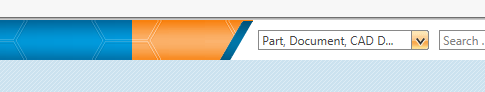
Another cached location? Step I'm missing? ![]()