Community Tip - When posting, your subject should be specific and summarize your question. Here are some additional tips on asking a great question. X
- Community
- PLM
- Windchill Discussions
- Re: WT 10.2 M030 - Creo View Adapter 3.1 F000 Fail...
- Subscribe to RSS Feed
- Mark Topic as New
- Mark Topic as Read
- Float this Topic for Current User
- Bookmark
- Subscribe
- Mute
- Printer Friendly Page
WT 10.2 M030 - Creo View Adapter 3.1 F000 Fails to Publish Drawings when Generating Thumbnails
- Mark as New
- Bookmark
- Subscribe
- Mute
- Subscribe to RSS Feed
- Permalink
- Notify Moderator
WT 10.2 M030 - Creo View Adapter 3.1 F000 Fails to Publish Drawings when Generating Thumbnails
Hi all! Does anyone have the idea why a cad MCAD publisher (server controlled -proeworker.bat) fails to publish some drawings when generating thumbnails or some of the sheets? In 90% of failed jobs, it's the thumbnail that fails.
I've literally tried every possible solution there is in PTC Support site:
- Installed Adobe Reader on each publishing server (which are separated from Windchill servers)
- Fixed Adobe Reader Protected View
- Checked which version of Adobe Reader is supported for Creo View Adapters 3.1 F000
- Set the worker daemon to run in interactive mode (it was running previously as a Windows service)
- Setup larger timeouts (e.g. 7200 seconds in WVS.properties and in recipe files on publisher machines)
- Reinstalled Creo View Acrobat plugin
- Setting the "thumbnail.generator.extents" property to false
- Setup a pvsthumb worker (also in server controlled publishing mode) on the publisher machines, even though I read that Creo View Adapter is not using pvsthumb worker for publishing thumbnails on Creo drawings
- Did a configuration for both "By Worker" and "By WVS Loader" publishing configuration by setting "thumbnail.useragent" and "thumbnail.byworker.enabled" properties accordingly
- Eventually, I went through a WVS guide and PTC support articles to setup verbose level of logging on both Windchill and publishing servers, but I didn't find much useful information that would indicate a cause of the issue, except one thing.
The WVS Job Monitor log hangs on the |Generating Thumbnail" step, before it times out and cause the job to fail (screenshot below):
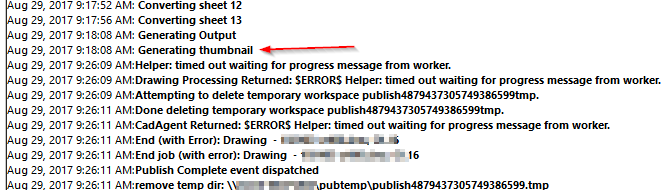
While the worker_<n>.log file shows that the thumbnail generation did complete and that the worker continued working, i.e. deleting the model and creating base window (??).
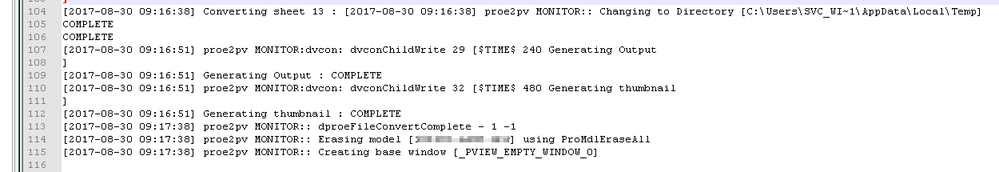
I think this is where the problem lies, since Creo generates a traceback log file which contains information about a non-continuable exception that occurs at the same time.
This doesn't happen for all drawings, around 90% of them get published, sometimes same drawings both fail and get published succesfully.
Any help or advice would be appreciated.
Helper: timed out waiting for progress message from worker.
Solved! Go to Solution.
- Labels:
-
Other
Accepted Solutions
- Mark as New
- Bookmark
- Subscribe
- Mute
- Subscribe to RSS Feed
- Permalink
- Notify Moderator
Hi Syed,
Yes, i did try but it didn't help.
I fixed the issue. This bug was specific to Creo 3.0 M060 - here's related article:
https://www.ptc.com/en/support/article?n=CS248591
I upgraded to Creo 3.0 M140 and fixed the problem.
- Mark as New
- Bookmark
- Subscribe
- Mute
- Subscribe to RSS Feed
- Permalink
- Notify Moderator
- Mark as New
- Bookmark
- Subscribe
- Mute
- Subscribe to RSS Feed
- Permalink
- Notify Moderator
Hi Syed,
Yes, i did try but it didn't help.
I fixed the issue. This bug was specific to Creo 3.0 M060 - here's related article:
https://www.ptc.com/en/support/article?n=CS248591
I upgraded to Creo 3.0 M140 and fixed the problem.
- Mark as New
- Bookmark
- Subscribe
- Mute
- Subscribe to RSS Feed
- Permalink
- Notify Moderator
link leads to this for me: Error - Article CS248591 does not exist






